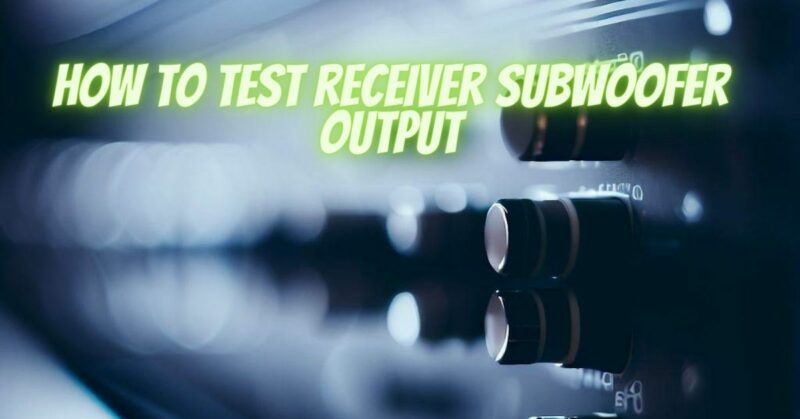A subwoofer is a crucial component of a home theater or audio system, responsible for delivering deep and impactful bass frequencies. To ensure optimal performance, it’s important to test and calibrate the subwoofer output on your receiver correctly. In this article, we will provide a step-by-step guide on how to effectively test the subwoofer output on your receiver, allowing you to fine-tune the settings and achieve the best possible bass performance for your audio setup.
Step 1: Positioning the Subwoofer:
Start by placing your subwoofer in an appropriate location within your listening area. Consider factors such as room acoustics and optimal bass distribution. Experiment with different placements to find the position that provides the best bass response for your specific environment.
Step 2: Connecting the Subwoofer to the Receiver:
Connect the subwoofer to the receiver using a high-quality subwoofer cable. Most receivers have a dedicated subwoofer output labeled as “Sub Out” or “LFE Out.” Connect one end of the cable to this output and the other end to the corresponding input on the subwoofer.
Step 3: Setting Up the Receiver:
Access the receiver’s menu or settings and navigate to the speaker configuration or setup section. Look for options related to subwoofer output or bass management.
Step 4: Configuring Subwoofer Settings:
Ensure that the subwoofer output is enabled and set to “On” or “Yes.” If there are additional settings, such as crossover frequency or speaker size, make sure they are correctly configured. The crossover frequency determines the point at which low-frequency sounds are redirected from the main speakers to the subwoofer. Set the crossover frequency based on the capabilities of your main speakers and the recommended specifications of your subwoofer.
Step 5: Playing a Test Tone:
Many receivers have a built-in test tone feature that allows you to send a test signal to each speaker individually, including the subwoofer. Locate the test tone option in the receiver’s menu and initiate the test.
Step 6: Adjusting Subwoofer Level and Phase:
While the test tone is playing, listen carefully to the subwoofer’s output. If the bass seems too overpowering or weak, adjust the subwoofer level control on the receiver. Increase or decrease the level in small increments until you achieve a balanced and immersive bass response.
Additionally, you can adjust the subwoofer’s phase settings if available. Experiment with different phase settings (typically 0 or 180 degrees) to determine which provides the most seamless integration between the subwoofer and the main speakers.
Step 7: Fine-Tuning and Listening Tests:
After configuring the basic subwoofer settings, it’s essential to fine-tune the bass performance to suit your personal preferences and room acoustics. Play various types of music or movie scenes that feature a wide range of bass frequencies. Make note of any areas where the bass feels boomy, lacking, or unbalanced. Adjust the subwoofer settings accordingly to achieve a well-integrated and natural-sounding bass response.
Testing and calibrating the subwoofer output on your receiver is crucial for achieving optimal bass performance in your audio system. By following this step-by-step guide, you can properly position your subwoofer, connect it to the receiver, configure the subwoofer settings, and fine-tune the bass response based on your preferences and room acoustics. With a properly calibrated subwoofer, you can enjoy immersive audio experiences with deep, impactful bass that enhances your music and movie enjoyment.