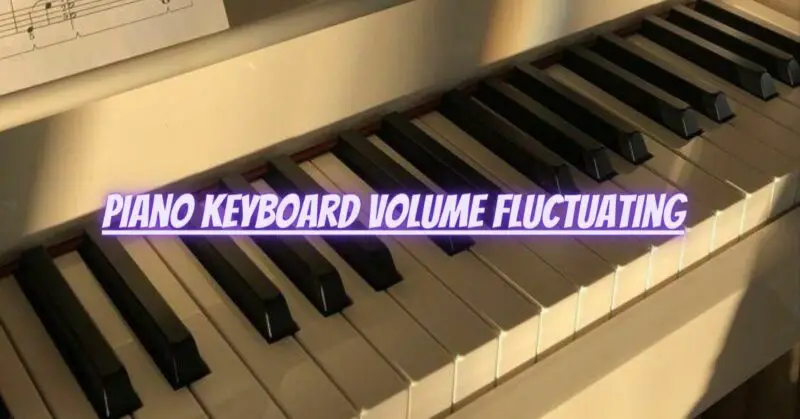Experiencing volume fluctuations on your piano keyboard can be frustrating and disruptive to your playing experience. The sound level may unexpectedly rise or fall, affecting the dynamics of your performance and the overall balance of your music. Volume fluctuations can be caused by various factors, ranging from technical issues to external interference. In this article, we’ll explore the common causes of piano keyboard volume fluctuations and provide practical solutions to address the problem and maintain consistent sound levels.
1. Loose Audio Connection:
A loose audio connection, such as a cable or plug, can result in intermittent volume changes.
Solution:
- Check all audio connections, including cables, plugs, and jacks, to ensure they are securely connected to the appropriate ports on the piano keyboard and the amplifier or speaker system.
2. Damaged or Faulty Audio Cable:
A damaged or faulty audio cable can lead to intermittent volume fluctuations.
Solution:
- Inspect the audio cable for visible damage or fraying. If you find any issues, replace the cable with a new one.
3. Power Supply Issues:
Inconsistent power supply or fluctuations in electrical current can impact the piano keyboard’s internal components and result in volume changes.
Solution:
- Ensure that the piano keyboard is connected to a stable and reliable power source. Avoid using extension cords or power outlets shared with other high-power devices.
4. Environmental Interference:
External factors, such as nearby electronic devices, fluorescent lights, or radio frequency interference, can affect the piano keyboard’s audio signal and cause volume fluctuations.
Solution:
- Relocate the piano keyboard away from potential sources of interference, such as electronic devices or fluorescent lights.
- Consider using a power conditioner or surge protector to stabilize the electrical supply and minimize interference.
5. Damaged Speaker or Amplifier:
Issues with the external speaker or amplifier can cause inconsistent sound levels.
Solution:
- Test the piano keyboard with a different speaker or amplifier to determine if the issue lies with the original speaker or amplifier.
- If the problem persists with multiple speakers or amplifiers, the issue may be with the piano keyboard itself.
6. MIDI Settings (Digital Keyboards):
For digital keyboards connected via MIDI, incorrect MIDI settings can affect volume levels.
Solution:
- Check the MIDI settings on both the piano keyboard and the connected device (computer, synthesizer, etc.).
- Ensure that the MIDI volume settings are adjusted appropriately.
7. Contact a Professional:
If the volume fluctuations persist despite your efforts, or if you suspect internal issues with the piano keyboard’s electronics, it’s best to seek professional assistance.
Solution:
- Contact a qualified piano technician or the manufacturer’s service center for a thorough inspection and repair of the piano keyboard.
Conclusion:
Volume fluctuations on a piano keyboard can be addressed through systematic troubleshooting and careful observation. By checking audio connections, replacing damaged cables, ensuring a stable power supply, minimizing environmental interference, and testing with different speakers or amplifiers, you can often identify and resolve the issue. Regular maintenance and care will help keep your piano keyboard and external audio equipment in optimal condition, ensuring consistent and reliable sound levels during your musical performances. However, if the problem persists or involves complex internal issues, seeking the expertise of a qualified piano technician will help diagnose and address the underlying cause. With consistent volume levels, you can focus on expressing your musical artistry with confidence and clarity.