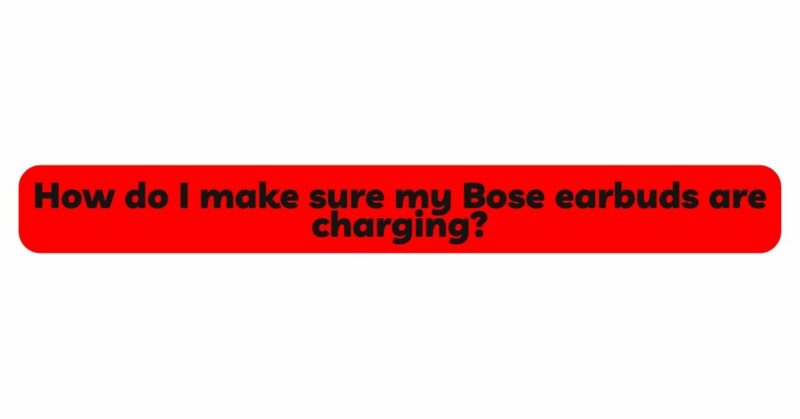Bose earbuds have established themselves as a prominent player in the audio industry, known for their exceptional sound quality and innovative features. As with any electronic device, users may encounter certain indicators and lights that may raise questions and concerns. One such common indicator is the appearance of a red light on Bose earbuds. This article aims to shed light on the significance of the red light on Bose earbuds, exploring its various meanings and providing troubleshooting tips to help users understand and address any potential issues.
- The Importance of Indicator Lights on Bose Earbuds:
Indicator lights on Bose earbuds serve as a communication tool to provide users with important information about the earbuds’ status, connectivity, and potential problems. Understanding the meaning behind each indicator light can help users make informed decisions and ensure optimal performance.
- Red Light: Low Battery Alert
One of the most common reasons for the red light on Bose earbuds is to indicate a low battery level. When the battery charge drops to a certain threshold, the earbuds activate the red light to alert the user that it’s time to recharge. This feature is essential for users who rely on their earbuds during workouts, commutes, or other activities, as it prevents unexpected battery depletion.
- Red Light: Charging in Progress
Another scenario in which the red light appears is when the earbuds are actively charging. When connected to a power source through the charging cable, the red light will illuminate to indicate that the charging process is underway. Once fully charged, the light may change color or turn off, depending on the model.
- Red Light: Charging Error or Defective Cable
If the red light persists even after connecting the earbuds to a power source, it could indicate a charging error. This may be caused by a defective charging cable, a malfunctioning charging port on the earbuds, or a connection issue. Users should inspect the charging cable and the earbud’s charging port for any visible damage or debris that may hinder the charging process.
- Red Light: Firmware Update Available
Bose periodically releases firmware updates to improve the earbuds’ performance and add new features. If a firmware update is available, the earbuds may display a red light to inform the user about the pending update. Installing the update through the Bose Connect app or Bose Music app (depending on the model) can help resolve the red light issue.
- Red Light: Pairing and Connection Status
The red light on Bose earbuds may also indicate the earbuds’ pairing status or connection issues. For example, when users reset the earbuds or attempt to pair them with a new device, the red light might flash in a specific pattern to indicate they are in pairing mode.
Troubleshooting Tips:
- Charge Your Earbuds
If the red light appears on your Bose earbuds, the first step is to ensure they have enough battery power. Place the earbuds in the charging case and connect the case to a power source using the provided charging cable. Allow the earbuds to charge for a while and check if the red light changes or turns off once they are fully charged.
- Verify the Charging Cable
Inspect the charging cable for any visible damage, frayed wires, or loose connections. If you find any issues with the charging cable, consider using a different, compatible cable to charge your earbuds.
- Clean the Charging Port
A dirty or obstructed charging port can cause charging issues and lead to the red light problem. Use a soft, dry cloth or compressed air to carefully clean the charging port on the earbuds, ensuring there is no debris or dust hindering the charging process.
- Check for Firmware Updates
Connect your earbuds to the Bose Connect app or Bose Music app (depending on the model) and check for any available firmware updates. If there’s an update, follow the on-screen instructions to install it. Firmware updates can often resolve various issues, including those indicated by the red light.
- Reset Your Earbuds
If the red light persists, try resetting your Bose earbuds. The process may vary depending on the specific model, so consult the user manual or visit the official Bose website for step-by-step instructions on how to reset your earbuds.
- Ensure Proper Pairing
If you are experiencing connection issues or pairing problems, ensure that you are following the correct pairing procedure. Refer to the user manual for your specific earbud model to understand how to pair them with your device properly.
- Contact Bose Support
If none of the troubleshooting steps mentioned above resolve the issue, it’s essential to reach out to Bose customer support. Explain the problem you’re facing and provide them with the necessary details about your earbud model. Bose’s support team will guide you through additional troubleshooting steps or arrange for a replacement if needed.
Conclusion:
The red light on Bose earbuds may be perplexing, but its various meanings serve a crucial purpose in communicating the earbuds’ status and potential issues to the user. By understanding the significance of the red light, users can take appropriate actions to address any problems and ensure their Bose earbuds continue to deliver exceptional audio performance. Refer to the troubleshooting tips provided in this article to resolve the red light issue effectively and enjoy a seamless audio experience with your Bose earbuds. Always consult the user manual, perform necessary checks, and don’t hesitate to contact Bose support for further assistance if required.