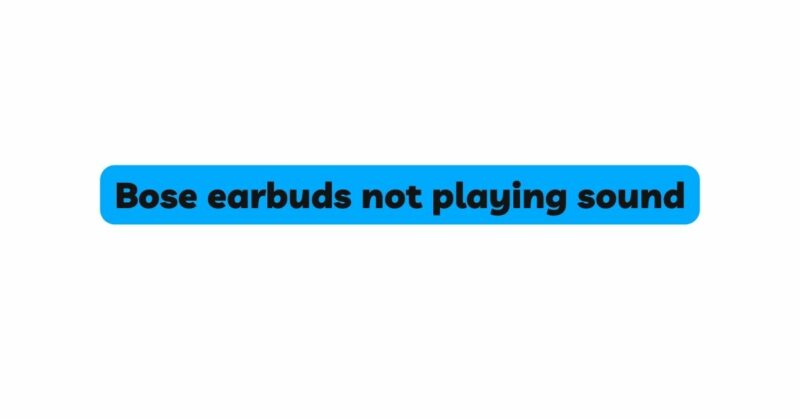Bose earbuds are renowned for their exceptional sound quality and innovative technology, offering users a truly immersive audio experience. However, encountering an issue where the Bose earbuds are not playing sound can be disheartening and frustrating. There could be various reasons for this problem, ranging from minor glitches to more complex hardware issues. In this comprehensive guide, we will explore the potential causes behind Bose earbuds not playing sound and provide step-by-step troubleshooting methods to help you resolve the problem.
I. Verify the Basics
Before diving into more complex troubleshooting steps, it is crucial to verify the basics to ensure that the issue is not caused by simple oversights or user errors.
- Check the Volume Level: Ensure that the volume on the connected device and the Bose earbuds is not set too low or muted. Sometimes, users inadvertently lower the volume or activate the mute function.
- Confirm Bluetooth Connectivity: If you are using wireless Bose earbuds, verify that they are successfully connected to the paired device. Check the Bluetooth settings on both the earbuds and the connected device to ensure a stable connection.
- Test with Another Audio Source: Connect the Bose earbuds to a different audio source, such as another smartphone or tablet, to see if the issue persists. This will help determine if the problem is specific to the earbuds or the original device.
II. Restart the Earbuds
In many cases, a simple restart can resolve temporary glitches or software-related issues.
- Power Off and On: Turn off your Bose earbuds, wait for a few seconds, and then power them on again. This process can clear any minor software hiccups that might be causing the sound problem.
- Reset the Earbuds: Some Bose earbuds models have a reset function that can be triggered by pressing specific buttons or using the Bose Connect app. Refer to the user manual or the Bose website for instructions on how to perform a reset.
III. Update Firmware and Software
Outdated firmware or software can lead to unexpected malfunctions, including audio-related problems.
- Check for Firmware Updates: Visit the Bose website or use the Bose Connect app to check for any available firmware updates for your specific earbuds model. Follow the provided instructions to update the earbuds’ firmware to the latest version.
- Device Software Updates: Ensure that the software on the device to which the Bose earbuds are connected is up to date. Outdated software can cause compatibility issues and affect sound output.
IV. Clear Bluetooth Pairing List
If you are using wireless Bose earbuds and experiencing connectivity issues, clearing the Bluetooth pairing list may help.
- Clear Pairing History: On your Bose earbuds, follow the instructions in the user manual to clear the pairing history. Once cleared, re-establish the Bluetooth connection with your device.
- Re-Pair the Earbuds: Pair the Bose earbuds with your device as if it were the first time. This process can eliminate any potential conflicts in the previous pairing information.
V. Clean the Sound Ports
Dust and debris can accumulate in the sound ports of the earbuds, obstructing sound transmission and resulting in muffled or no audio output.
- Gently Clean Sound Ports: Use a soft, dry brush or compressed air to clean the sound ports of the Bose earbuds. Be cautious not to damage the delicate components.
- Verify Sound Output: After cleaning, test the earbuds to see if the sound output has improved. If not, proceed to the next troubleshooting step.
VI. Check for Software/App Conflicts
Certain applications or software settings on your connected device might interfere with the Bose earbuds’ sound output.
- Disable Sound Enhancements: If your device has sound enhancements or equalizer settings enabled, disable them temporarily to check if they are causing the sound problem.
- Close Unnecessary Apps: Close any background applications on your device that might be accessing the audio output. These apps can sometimes cause conflicts and disrupt sound playback.
VII. Try Different Audio Content
The issue of no sound on Bose earbuds might be specific to the audio content being played.
- Test with Different Audio: Play different audio files, music, or videos on your connected device to check if the issue is limited to a particular file or application.
- Test Streaming Services: If you are streaming content, try playing audio from different platforms to see if the problem persists. It might be related to the streaming service or its settings.
VIII. Ensure Proper Fit and Ear Tips
A secure and proper fit of the earbuds in your ears is essential for optimal sound performance.
- Check Ear Tip Size: Ensure you are using the correct ear tip size that provides a snug fit in your ears. An improper fit can lead to sound leakage and impact audio quality.
- Adjust Position: Properly position the Bose earbuds in your ears, making sure they are seated comfortably and securely. Adjusting the angle or depth of insertion can improve sound output.
IX. Contact Bose Customer Support
If you have exhausted all the troubleshooting steps and your Bose earbuds are still not playing sound, it is time to seek assistance from Bose’s customer support.
- Contact Bose Support: Reach out to Bose’s customer support through their website, email, or phone to report the issue. Provide them with details about the problem and the steps you have already taken to resolve it.
- Warranty and Repair: If your Bose earbuds are still under warranty and the issue is related to hardware, Bose may offer a repair or replacement service.
Conclusion
Encountering an issue where Bose earbuds are not playing sound can be a frustrating experience, but with a systematic approach to troubleshooting, most problems can be resolved. By verifying the basics, restarting the earbuds, updating firmware and software, and cleaning the sound ports, users can often fix minor glitches and software-related issues. Additionally, ensuring a proper fit, checking for software conflicts, and trying different audio content can help diagnose potential issues with the earbuds or the connected device. In cases where the problem persists, seeking support from Bose’s customer service and exploring warranty options can be the next steps toward restoring the full audio potential of your Bose earbuds.