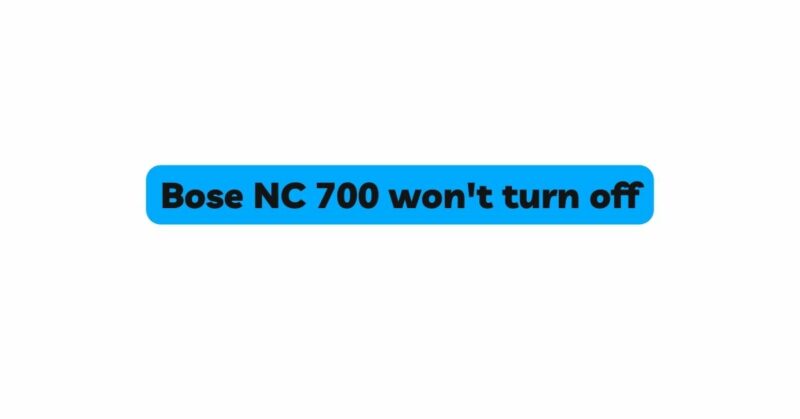The Bose NC 700 headphones have earned widespread acclaim for their superb noise-canceling capabilities, premium sound quality, and comfortable design. However, like any sophisticated electronic device, they may encounter occasional issues that leave users baffled. One such perplexing problem is when the Bose NC 700 headphones won’t turn off, even after attempting to power them down using the designated buttons or controls. In this article, we will explore the potential causes behind this issue and provide a comprehensive troubleshooting guide to help you resolve the problem and regain control over your headphones.
- Check for Firmware Updates: Outdated firmware can sometimes cause unexpected behavior in electronic devices, including headphones not turning off as expected. Check the Bose official website or the Bose Connect app for any available firmware updates for your NC 700 headphones. If an update is available, follow the provided instructions to install it and potentially resolve the issue.
- Software Glitches: Complex electronic devices like the Bose NC 700 headphones rely on software to function correctly. Occasionally, software glitches may prevent the headphones from responding to the power-off commands. To address this, perform a hard reset by turning the headphones on and then simultaneously pressing and holding the Power/Bluetooth button and the Volume Down button for about 10 seconds until the LED lights flash. Release the buttons and check if you can now turn off the headphones.
- Try Different Power-Off Methods: If you’ve been attempting to turn off the headphones using the physical buttons, try using the Bose Connect app (or the Bose Music app) to power off the headphones. Sometimes, using the app to control the power functions can provide a workaround for any button-related issues.
- Check for Physical Obstructions: Inspect the physical buttons on the headphones to ensure they are not obstructed or jammed by any foreign objects or debris. Carefully clean the buttons and the surrounding areas with a soft, dry cloth to eliminate the possibility of mechanical interference.
- Verify the Battery Level: A low battery level can affect the functionality of electronic devices. Charge your Bose NC 700 headphones using the provided charging cable and ensure they have sufficient power. It’s possible that the headphones are not turning off due to a lack of charge.
- Disable Auto-Off Feature: The Bose NC 700 headphones come with an auto-off feature designed to conserve battery power by automatically turning off the headphones after a period of inactivity. However, this feature may occasionally interfere with the manual power-off process. Access the Bose Connect app (or the Bose Music app) and navigate to the headphone settings to disable the auto-off feature temporarily. Then, attempt to manually turn off the headphones.
- Reset the Headphones: If none of the above steps have resolved the issue, try performing a factory reset on your Bose NC 700 headphones. Be aware that a factory reset will restore the headphones to their original settings, so any customizations will be lost. To perform the reset, power on the headphones and simultaneously press and hold the Power/Bluetooth button and the Volume Up button for about 10 seconds until the LED lights flash. Release the buttons and check if the headphones respond to the power-off command now.
- Contact Bose Support: If the problem persists even after trying all the troubleshooting steps, it’s time to seek assistance from Bose customer support. Their team of experts can provide personalized guidance, identify any hardware issues, and offer potential solutions or arrange for repairs or replacements if necessary.
Conclusion: Encountering the enigma of Bose NC 700 headphones not turning off can be perplexing and frustrating. However, by following the comprehensive troubleshooting guide outlined in this article, you can often diagnose and resolve common issues, such as software glitches, outdated firmware, or mechanical obstructions. Remember to check for firmware updates, perform a hard reset, try different power-off methods, verify the battery level, and disable the auto-off feature if necessary. If all else fails, don’t hesitate to contact Bose support for expert assistance. With patience and determination, you can successfully resolve the issue and regain full control over your Bose NC 700 headphones for a seamless audio experience.