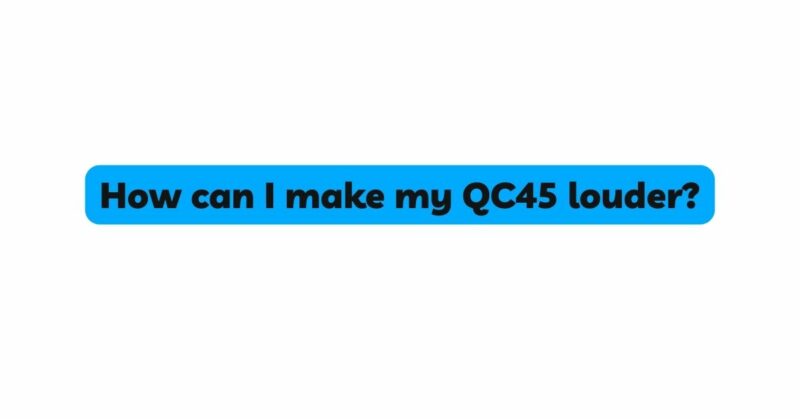The Bose QuietComfort 45 (QC45) is renowned for its exceptional noise-canceling capabilities and immersive audio experience. However, even with its impressive sound quality, some users may desire an extra boost in volume to fully immerse themselves in their favorite music, movies, or podcasts. If you’re wondering how to make your QC45 louder without compromising audio clarity or risking damage to your ears, you’ve come to the right place. In this comprehensive article, we’ll explore various methods, settings, and accessories that can help you amplify the volume on your QC45, elevating your listening experience to new heights.
Understanding Safe Listening Practices:
Before we delve into ways to increase the volume, it’s crucial to prioritize your hearing health. Prolonged exposure to loud sounds, including those delivered by headphones, can lead to hearing damage or loss. The World Health Organization (WHO) recommends limiting continuous exposure to sound levels above 85 decibels (dB) to protect your hearing. When increasing the volume on your QC45, use caution and ensure you maintain a safe listening level that is comfortable for you.
- Raise the Volume on Your Device:
The simplest and most direct way to make your QC45 louder is to increase the volume on your audio source. Whether you’re using a smartphone, tablet, computer, or any other device with Bluetooth connectivity, locate the volume controls and raise the sound level to your desired intensity. However, remember to do so gradually and be aware of the volume level to avoid damaging your hearing.
- Utilize the Bose Connect App:
If you have the Bose Connect app installed on your device, you can control and adjust various settings for your QC45, including volume. Connect your headphones to the app via Bluetooth and access the “Sound Settings” or “Audio” section. Here, you can adjust the volume using the app’s slider, which allows you to find the perfect balance between loudness and audio quality.
- Use EQ Settings to Boost Volume:
Some devices and apps offer equalizer (EQ) settings that can enhance volume perception without necessarily increasing the output power. By adjusting the EQ settings, you can emphasize certain frequencies, including the midrange and treble, which may result in the illusion of a louder sound without maxing out the volume. Experiment with different EQ presets or create custom ones to find the optimal sound profile.
- Enable Loudness or Sound Enhancement Modes:
Some audio devices, including smartphones and music players, have built-in sound enhancement modes like “Loudness” or “Dynamic Boost.” These modes are designed to enhance the audio output, making it sound louder and more impactful. Activate these modes, but do so cautiously, as excessively high volumes can lead to ear fatigue and hearing damage.
- Avoid Volume Limiting Settings:
Many devices, especially those targeted at younger users or those concerned about hearing health, have built-in volume-limiting features. These settings cap the maximum volume output to prevent accidental exposure to harmful levels. If you have such settings enabled, consider disabling them to access the full potential of your QC45’s volume capabilities. However, always prioritize your hearing safety.
- Use an External Headphone Amplifier:
An external headphone amplifier, also known as a headphone amp, can significantly boost the volume and power output of your QC45. These portable devices connect to your headphones and audio source to amplify the audio signal, providing more dynamic sound and volume. Choose a reputable headphone amp that matches the impedance of your QC45 for the best results.
- Opt for a DAC/Amp Combo:
A Digital-to-Analog Converter (DAC) and headphone amplifier combo can further enhance your audio experience. A high-quality DAC ensures better audio signal conversion, while the headphone amplifier provides additional power to your QC45, resulting in increased volume levels and improved audio clarity.
- Explore Wireless Transmitters:
Wireless transmitters are devices that connect to your audio source and wirelessly transmit audio signals to your QC45. Some wireless transmitters also have built-in volume controls that can amplify the sound output to a level higher than what your device alone can achieve. This option is particularly useful for TVs and other devices with limited volume capabilities.
- Invest in Noise Isolating Ear Tips:
Noise isolating ear tips create a better seal in your ears, blocking out external noise and improving the perception of volume. With less ambient noise interfering with your music, you can enjoy a more immersive listening experience at lower volume levels.
- Choose Higher Quality Audio Files:
High-quality audio files, such as lossless formats like FLAC or WAV, retain more detail and dynamic range compared to compressed formats like MP3. By using higher quality audio files, you can achieve a more impactful sound experience even at lower volume levels.
Conclusion:
Enhancing the volume on your Bose QC45 can elevate your listening experience and allow you to immerse yourself fully in your favorite content. Whether you’re adjusting the volume on your device, using the Bose Connect app, experimenting with EQ settings, or exploring external amplifiers, it’s essential to prioritize your hearing health and exercise caution with high volume levels.
By following the methods and techniques outlined in this article, you can safely and effectively make your QC45 louder, amplifying the intensity of your music, movies, and podcasts without sacrificing audio clarity. Embrace these tips, find your ideal volume level, and embark on a journey of auditory bliss with your Bose QC45 headphones.