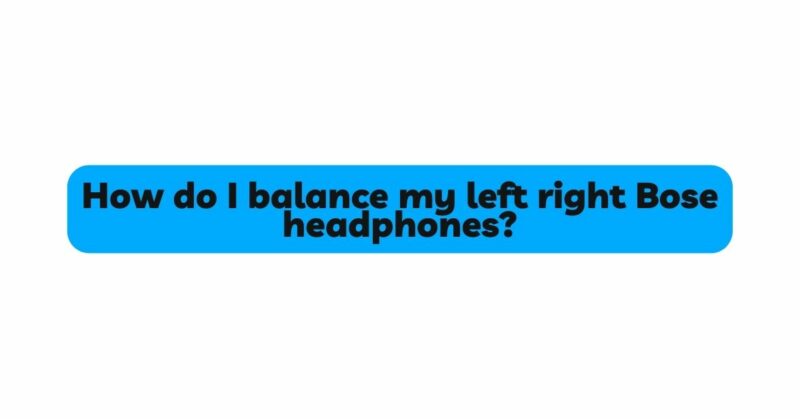Bose headphones are celebrated for their exceptional sound quality, offering users an immersive and captivating audio experience. However, sometimes users may encounter issues where the left and right channels are not balanced, leading to an uneven sound distribution. This imbalance can be bothersome and hinder your ability to fully appreciate your favorite music, movies, or podcasts. Fortunately, there are several methods to balance the left and right channels on your Bose headphones, ensuring a harmonious and symmetrical listening experience. In this comprehensive article, we’ll guide you through the steps to achieve a perfect balance between the left and right channels, allowing you to enjoy the full potential of your Bose headphones.
- Check Balance Settings on Your Audio Source:
The first step in balancing your left and right Bose headphones is to ensure that your audio source settings are correctly configured. Some devices, such as smartphones, media players, and computers, offer balance or pan adjustments that control the volume distribution between the left and right channels. Check your device’s audio settings and make sure the balance is centered. This ensures an equal sound output from both earpieces and eliminates any perceived volume disparities.
- Use Built-in Audio Balancing Features (if available):
Some Bose headphone models offer built-in audio balancing features that allow users to fine-tune the left and right channel volumes. If your headphones come with such a feature, refer to the user manual or Bose’s official website for instructions on how to access and use it. By making subtle adjustments, you can customize the sound balance to suit your preferences and ensure an even listening experience.
- Employ Third-Party Audio Apps:
For devices that lack built-in audio balancing options, consider using third-party audio apps that offer balance controls. These apps can be downloaded from app stores and integrated with your audio source to provide a convenient and customizable way to balance your left and right channels. Some apps may offer additional features such as equalizer settings, allowing you to further enhance your audio experience.
- Utilize Digital Audio Workstations (DAWs):
Digital Audio Workstations, commonly used for audio editing and production, can also serve as a tool to balance your Bose headphones. Download a DAW compatible with your operating system and import your audio files for playback. DAWs provide precise control over audio parameters, including individual channel volumes. Adjust the left and right channels accordingly until you achieve the desired balance.
- Perform Physical Ear Tip Adjustments:
For in-ear Bose headphones, an improper fit or positioning of the ear tips can lead to audio imbalances. Gently adjust the position of the ear tips in your ears to ensure they create a proper seal. This will optimize the sound transmission and help achieve a balanced audio output. Experiment with different ear tip sizes to find the ones that provide the best fit and ensure consistent sound quality in both ears.
- Clean the Ear Tips and Headphone Drivers:
Accumulated earwax, debris, or dirt on the ear tips or headphone drivers can obstruct sound transmission, resulting in an uneven audio experience. Regularly clean your Bose headphones with a soft, dry cloth and ensure the ear tips are free from any residue. Cleaning the headphone drivers can restore proper sound distribution and alleviate any volume disparities.
- Consider Aftermarket Audio Adapters:
If you use wired Bose headphones, aftermarket audio adapters with balance controls are available for purchase. These adapters can be connected between your headphones and the audio source, allowing you to adjust the left and right channel volumes independently. This option provides a hardware-based solution for achieving precise balance without relying on software settings.
- Opt for External Headphone Amplifiers:
External headphone amplifiers, also known as headphone amps, can improve the audio performance of your Bose headphones and enhance the balance between the left and right channels. They provide more power to the headphones, resulting in improved sound clarity and symmetrical audio output. Ensure the headphone amp you choose is compatible with your Bose headphones and audio source.
- Use an Audio Interface:
If you use Bose headphones with your computer for audio production or editing, consider using an audio interface. Audio interfaces offer robust audio controls, including the ability to balance left and right channels. They are commonly used by professionals in the music industry to achieve precise audio adjustments and ensure optimal sound quality.
- Contact Bose Customer Support:
If you’ve tried all the above methods and still encounter difficulties in balancing your left and right channels, don’t hesitate to contact Bose customer support for assistance. Their technical team can provide personalized guidance based on your headphones’ model and may offer further insights or solutions to address the issue.
Conclusion:
Achieving a perfect balance between the left and right channels of your Bose headphones is crucial for an immersive and satisfying audio experience. By checking the balance settings on your audio source, using built-in audio balancing features (if available), employing third-party audio apps or DAWs, and considering hardware solutions such as aftermarket audio adapters or headphone amps, you can customize the sound output to suit your preferences.
Regularly cleaning your ear tips and headphone drivers also ensures optimal sound transmission, eliminating potential audio imbalances caused by debris or earwax. Remember that individual ear anatomy can vary, so experimenting with different ear tip sizes and positions may be necessary to find the perfect fit.
For complex audio production requirements, audio interfaces provide an excellent option for fine-tuning your Bose headphones’ sound. In the event that you encounter challenges in balancing your headphones, Bose customer support is always available to provide personalized assistance and help you maximize the potential of your Bose headphones for an unparalleled listening experience.