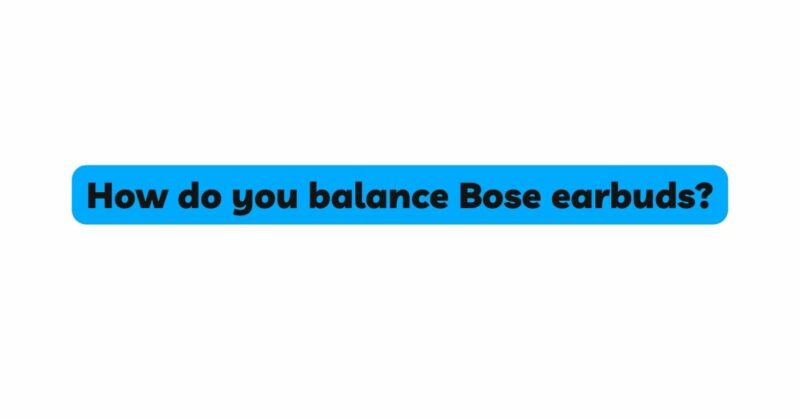Bose earbuds have gained immense popularity for their exceptional sound quality and comfortable fit, offering users a premium listening experience. However, sometimes users may encounter issues where the left and right earbuds do not produce balanced sound levels. This imbalance can be frustrating and impact the overall enjoyment of music, podcasts, or phone calls. Fortunately, there are several methods to balance Bose earbuds, ensuring a symmetrical and immersive listening experience. In this comprehensive article, we will explore the step-by-step process of balancing Bose earbuds, along with troubleshooting tips to resolve any potential audio disparities.
- Verify Audio Source Settings:
The first step to balancing your Bose earbuds is to check the audio settings on your connected device, whether it’s a smartphone, tablet, or computer. Look for the balance or pan controls in the audio settings and ensure they are centered or set to a neutral position. This ensures an equal distribution of sound between the left and right earbuds, eliminating any perceived imbalance.
- Use the Bose Connect App (if applicable):
If your Bose earbuds are compatible with the Bose Connect app, take advantage of its built-in features to adjust the left-right balance. Install the app on your smartphone or tablet, connect your earbuds, and access the audio settings. Look for options that allow you to customize the balance between the left and right channels. Make adjustments as necessary until you achieve a balanced sound output.
- Clean the Earbuds:
Accumulated dirt, debris, or earwax on your earbuds can affect the sound quality and potentially lead to an imbalance. Regularly clean your Bose earbuds using a soft, dry cloth or an appropriate cleaning solution. Pay special attention to the ear tips, as blockages can interfere with sound transmission. By keeping your earbuds clean, you can ensure optimal audio performance and maintain a balanced sound experience.
- Adjust Ear Tip Fit:
A proper fit of the ear tips is crucial for achieving balanced sound in Bose earbuds. Bose often provides different-sized ear tips to accommodate various ear shapes and sizes. Experiment with different ear tip sizes to find the ones that provide a snug and comfortable fit. When the ear tips fit properly, they create a seal that helps optimize sound transmission and balance between the left and right channels.
- Utilize Equalizer Settings:
Many audio playback devices come with built-in equalizer (EQ) settings that allow users to customize the audio output. Access the equalizer settings on your device and make subtle adjustments to the left and right channels until you achieve a balanced sound experience. Experiment with different EQ presets or customize the settings according to your preferences.
- Consider Third-Party Music Apps:
Some third-party music apps offer balance control options that can be used with your Bose earbuds. These apps, available on various app stores, provide additional audio customization features, including left-right balance controls. Install the app on your device, import your music library, and explore the settings to find the balance adjustment options. Tweak the settings until you achieve the desired balance.
- Explore Aftermarket Audio Adapters:
For a more hardware-based solution, consider using aftermarket audio adapters specifically designed for earbuds. These adapters allow you to adjust the left-right balance independently. Connect the adapter between your device and your earbuds and make the necessary adjustments to achieve the desired balance. This option provides precise control over the audio output and is compatible with most audio playback devices.
- Perform Firmware Updates:
Bose occasionally releases firmware updates for their earbuds to enhance performance and address any known issues. Check the Bose website or the Bose Connect app for any available firmware updates specific to your earbuds model. Installing the latest firmware can potentially resolve any software-related issues that may impact the left-right balance.
- Reset Earbuds to Factory Settings:
If you have tried all other troubleshooting steps and are still experiencing imbalance, consider resetting your Bose earbuds to their factory settings. The process may vary depending on the model, so refer to the user manual or the Bose website for specific instructions. Resetting the earbuds can clear any configuration settings that might be affecting the balance and restore them to their default settings.
- Contact Bose Customer Support:
If you have followed all the troubleshooting steps and are still unable to achieve the desired balance, don’t hesitate to contact Bose customer support for further assistance. They can provide personalized guidance based on your specific earbuds model and help troubleshoot the issue. In some cases, they may offer additional solutions or recommend sending the earbuds for evaluation or repair if necessary.
Conclusion:
Balancing Bose earbuds is essential for a satisfying and immersive audio experience. By checking the audio settings on your device, using the Bose Connect app or third-party music apps, cleaning the earbuds regularly, and adjusting the ear tip fit, you can ensure optimal audio performance and achieve symmetrical sound output.
Additionally, exploring options such as aftermarket audio adapters, equalizer settings, firmware updates, and resetting the earbuds to factory settings can provide further customization and troubleshooting options. Remember that individual ear anatomy may vary, so experimenting with different ear tip sizes and positions may be necessary to find the perfect fit and balance.
If you are unable to achieve the desired balance after attempting the suggested solutions, contacting Bose customer support is always recommended. They have a team of experts who can provide personalized assistance and help you resolve any persisting issues. With the right adjustments and troubleshooting steps, you can enjoy a balanced and immersive audio experience with your Bose earbuds.