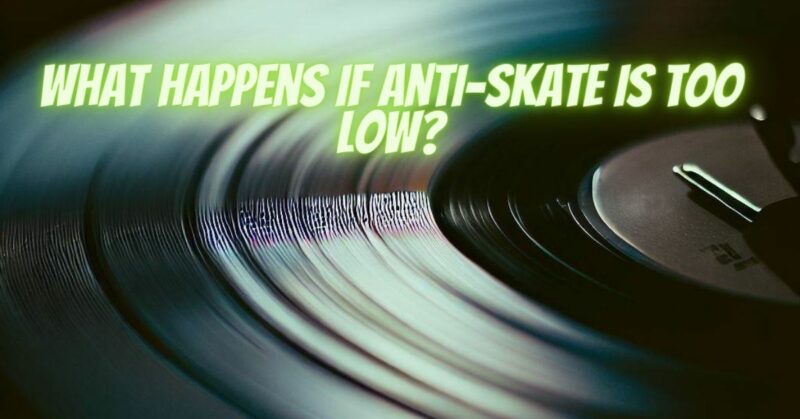Anti-skate is a crucial adjustment on a turntable that helps maintain proper tracking and stability during vinyl playback. When set correctly, it counteracts the inward force exerted on the tonearm by the stylus, preventing it from sliding towards the center of the record. However, setting the anti-skate too low can have adverse effects on the turntable’s performance. In this article, we will explore what happens when the anti-skate setting is too low and the consequences it can have on your vinyl playback.
Insufficient Tracking Force:
One of the primary consequences of setting the anti-skate too low is that it can result in insufficient tracking force. Tracking force refers to the downward pressure exerted by the stylus on the vinyl record. Insufficient tracking force can cause various issues, including:
- Skips and Mistracking: When the tracking force is too low, the stylus may not adequately engage with the grooves of the record. This can lead to skips, where the stylus momentarily loses contact with the grooves, causing the playback to jump ahead. Mistracking can also occur, where the stylus fails to follow the groove accurately, resulting in distorted or inaccurate sound reproduction.
- Excessive Surface Noise: Insufficient tracking force can increase the surface noise heard during playback. The stylus may not fully and firmly trace the groove, leading to an inadequate extraction of audio information and an increase in noise, pops, and clicks.
- Uneven Wear: Low anti-skate settings can contribute to uneven wear on the record surface. If the stylus is not applying sufficient pressure across the entire groove width, certain areas may experience more wear than others. This can impact the longevity of the record and potentially compromise sound quality over time.
- Cartridge and Stylus Damage: Running the stylus with insufficient tracking force can cause premature wear and potential damage to both the stylus and cartridge. The delicate stylus tip relies on proper tracking force to maintain optimal contact and minimize excessive wear.
Addressing the Issue:
To ensure optimal performance and prevent the negative consequences of low anti-skate settings, it is crucial to set the anti-skate correctly. Follow these steps to address the issue:
- Consult the Turntable Manual: Refer to your turntable’s manual for specific instructions on setting the anti-skate. Manufacturers provide recommended settings based on the design and specifications of the turntable.
- Use a Tracking Force Gauge: Utilize a tracking force gauge to accurately measure and set the recommended tracking force for your cartridge. This ensures that the stylus applies the correct downward pressure for accurate tracking.
- Calibrate the Anti-Skate: Once the recommended tracking force is set, adjust the anti-skate mechanism to match the tracking force. This helps counteract the inward force and maintains proper balance during playback.
Setting the anti-skate too low can have detrimental effects on your vinyl playback experience. Insufficient tracking force, leading to skips, mistracking, excessive surface noise, uneven wear, and potential cartridge/stylus damage, are all consequences of low anti-skate settings. To mitigate these issues, consult your turntable’s manual, use a tracking force gauge, and calibrate the anti-skate mechanism according to the manufacturer’s recommendations. By maintaining the proper balance between tracking force and anti-skate, you can ensure accurate tracking, optimal sound quality, and extend the lifespan of your vinyl records and stylus.