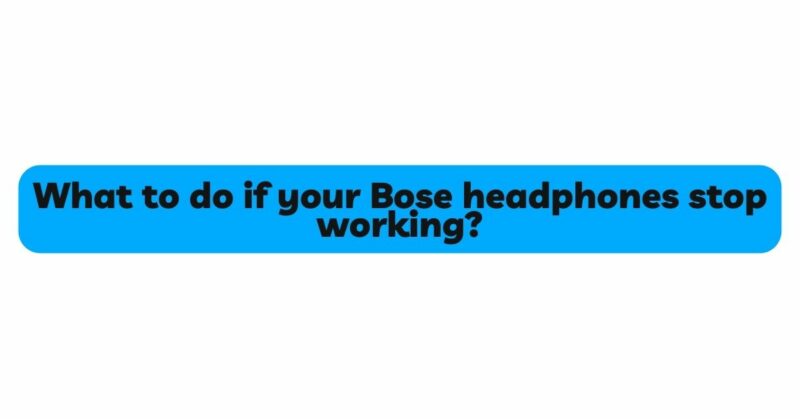Bose headphones are renowned for their exceptional sound quality, sleek design, and comfortable fit. However, like any electronic device, they may encounter issues that can leave users feeling frustrated and uncertain about what to do next. Whether you own a pair of Bose noise-canceling headphones, wireless earbuds, or a classic wired model, this comprehensive troubleshooting guide will walk you through the steps to diagnose and potentially resolve common problems.
- Check the Basics:
Before diving into more complex troubleshooting steps, it’s essential to start with the basics. Ensure that your Bose headphones are fully charged or have fresh batteries, depending on the model you own. Sometimes, a simple power issue can cause apparent malfunctions. Also, verify that the headphones are correctly connected to your device, and the volume is turned up to an audible level.
- Perform a Reset:
If your Bose headphones are unresponsive or behaving strangely, a reset can often resolve the issue. The process may vary depending on the model, so refer to the user manual or Bose’s official website for specific instructions. In most cases, holding down certain buttons for a few seconds will initiate the reset process.
- Update Firmware and Software:
Outdated firmware or software can lead to compatibility issues and erratic behavior in your Bose headphones. Visit the official Bose website or use the Bose Connect app (if applicable) to check for any available updates. Keeping your headphones’ firmware and supporting apps up-to-date can resolve numerous problems and even enhance performance.
- Clean the Headphones:
Accumulated dirt, debris, or earwax can obstruct the headphone drivers, affecting sound quality and causing operational problems. Gently clean the earcups and earbuds using a soft, dry cloth or an alcohol-based cleaning wipe. Be careful not to use excessive moisture or apply pressure to sensitive components.
- Verify Audio Source and Cable:
If you notice a lack of sound or distorted audio, check the audio source (such as your smartphone, tablet, or computer) and the cable connecting your headphones. Ensure the audio source is working correctly and test different audio files to rule out file corruption issues. If you’re using a wired connection, try a different cable to determine if the issue lies there.
- Check Bluetooth Connectivity:
For wireless Bose headphones, connectivity issues are common culprits for malfunctions. Make sure your headphones are paired correctly with the appropriate device and that there are no significant obstacles or interference between the two. If you encounter pairing problems, delete the existing pairing and re-establish it from scratch.
- Address Battery and Charging Concerns:
If your Bose wireless headphones have a rechargeable battery, monitor its performance. Over time, rechargeable batteries lose their capacity, leading to reduced playtime. If your headphones are not holding a charge as they used to, it might be time to replace the battery.
- Troubleshoot Active Noise Cancellation (ANC):
For Bose headphones equipped with ANC technology, issues with noise cancellation may arise. If you notice that the ANC isn’t functioning correctly, ensure it’s enabled in the headphone settings or app (if available). Additionally, check for any debris around the ANC microphones that could interfere with their operation.
- Reach Out to Customer Support:
If you’ve exhausted all troubleshooting steps and your Bose headphones are still not working, don’t hesitate to contact Bose customer support. Their representatives are trained to assist with technical issues and may offer specific solutions tailored to your headphone model.
- Explore Warranty and Repair Options:
If your Bose headphones are still under warranty and the issue appears to be a manufacturer’s defect, consider reaching out to Bose for a warranty claim. They might provide a replacement or repair the headphones at no cost. If your warranty has expired, Bose offers paid repair services, which can be a more cost-effective option than purchasing a new pair.
Conclusion:
Owning a pair of Bose headphones can elevate your audio experience, but encountering technical difficulties can be frustrating. By following this comprehensive troubleshooting guide, you can effectively diagnose and resolve common issues that may arise with your Bose headphones. Remember to start with the basics, update firmware and software regularly, and perform regular maintenance to extend the life of your headphones. If all else fails, reach out to Bose’s customer support or explore repair options to get your headphones back in working order and enjoy your music or podcasts once again.