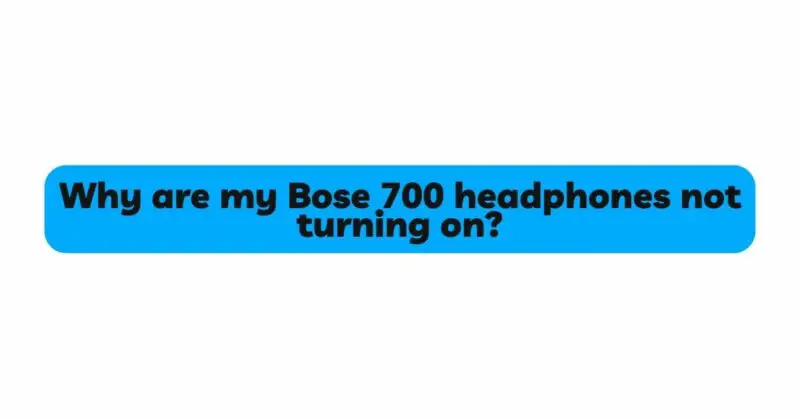The Bose 700 headphones have earned a stellar reputation for their exceptional sound quality, advanced noise-canceling technology, and sleek design. However, like any electronic device, they may encounter issues that leave users puzzled, especially when the headphones refuse to turn on. If you find yourself facing the frustrating question, “Why are my Bose 700 headphones not turning on?” fear not, as this article aims to explore the potential causes behind this problem and provide a comprehensive troubleshooting guide to help you resolve the issue and get back to enjoying your audio experience.
- Check the Battery Level: The most common reason for Bose 700 headphones not turning on is a drained battery. Ensure that your headphones are charged by connecting them to a power source with the provided charging cable. Look for indicators, such as LED lights or display icons, that confirm the charging process is active. Leave the headphones connected for a while to ensure they receive enough charge before attempting to turn them on again.
- Confirm Proper Charging Connection: Sometimes, users may mistakenly believe they have connected the charging cable securely when, in fact, it is not plugged in correctly. Double-check that the charging cable is firmly inserted into both the headphones and the power source. It’s also worth trying a different charging cable or power adapter, as a faulty cable or adapter could be the culprit behind the issue.
- Inspect the Charging Port and Contacts: Over time, the charging port on your Bose 700 headphones may accumulate dust or debris, leading to poor electrical contact and preventing proper charging. Carefully examine the charging port and clean it gently using a soft, dry brush or compressed air. Avoid using sharp objects that could damage the port.
- Perform a Hard Reset: Sometimes, a simple reset can resolve minor software glitches that prevent the headphones from turning on. To perform a hard reset, disconnect the headphones from any power source and ensure they are turned off. Then, press and hold the Power/Bluetooth button and the Volume Down button simultaneously for about 10 seconds until the LED lights flash. Release the buttons and try turning the headphones on again.
- Update Firmware: Outdated firmware can lead to various issues, including difficulties with powering on your Bose 700 headphones. Check for available firmware updates on the Bose official website or using the Bose Connect app. Follow the provided instructions to update the firmware and potentially resolve the problem.
- Check for Physical Damage: Inspect the headphones for any signs of physical damage, such as cracks, dents, or water exposure. Physical damage can interfere with the internal components and prevent the headphones from powering on. If you find any visible damage, contact Bose customer support for further assistance.
- Try a Different Power Source: If your Bose 700 headphones are not turning on, attempt to charge them using a different power source, such as a computer’s USB port or a different power adapter. Sometimes, the issue may lie with the power source rather than the headphones themselves.
- Contact Bose Support: After trying all the troubleshooting steps mentioned above, if your Bose 700 headphones still refuse to turn on, it’s time to seek help from Bose customer support. Their team of experts can provide personalized assistance, identify any hardware issues, and offer potential solutions or arrange for repairs or replacements if necessary.
Conclusion: Experiencing the frustration of Bose 700 headphones not turning on can be disheartening, especially when you crave to enjoy their exceptional audio performance and noise-canceling capabilities. However, by following the troubleshooting guide outlined in this article, you can often identify and resolve common issues such as battery drain, charging connection problems, and software glitches. Remember to inspect the charging port, perform a hard reset, update the firmware, and check for physical damage. If all else fails, don’t hesitate to reach out to Bose support for expert assistance. With patience and persistence, you can successfully troubleshoot the problem and bring your Bose 700 headphones back to life for a delightful audio experience.