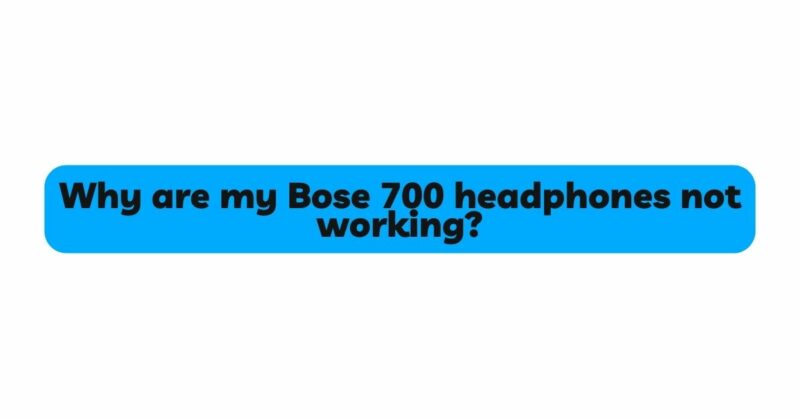The Bose 700 headphones are renowned for their premium sound quality, advanced noise-canceling capabilities, and sleek design. However, despite their reputation for excellence, users may occasionally encounter issues that disrupt their listening experience. If you find yourself wondering, “Why are my Bose 700 headphones not working?” fret not, as this article aims to explore the most common problems that users may face and provide practical troubleshooting steps to get your headphones back to optimal performance.
- Power and Charging Issues: One of the most straightforward yet overlooked reasons for headphones not working is a lack of power. Ensure that your Bose 700 headphones are sufficiently charged by connecting them to a power source with the provided charging cable. Look for indications, such as LED lights or display icons, that show the charging process is active. If the headphones don’t power on or fail to hold a charge, move on to the following steps.
- Check the Physical Connections: For wired connections, inspect the audio cable and ensure that it is securely connected to both the headphones and the audio source. A loose or damaged cable may result in intermittent or no sound output. If you’re using wireless Bluetooth connectivity, ensure that the headphones are successfully paired with your audio device and that Bluetooth is enabled.
- Firmware Update: Outdated firmware can lead to compatibility issues and hinder the proper functioning of your Bose 700 headphones. Visit the official Bose website or use the Bose Connect app to check for available firmware updates. Follow the provided instructions to update the firmware and potentially resolve software-related problems.
- Reset the Headphones: Performing a factory reset can often troubleshoot various software glitches. To reset the Bose 700 headphones, turn them on and simultaneously press and hold the Power/Bluetooth button and the Volume Down button for about 10 seconds until the LED lights on the headphones flash. Release the buttons and attempt to use the headphones again.
- Verify Audio Source and Volume Levels: Sometimes, the issue may not be with the headphones but rather the audio source. Test your audio device by connecting it to other speakers or headphones to confirm whether sound output is working correctly. Additionally, double-check the volume levels on both your audio device and the headphones to ensure they are appropriately adjusted.
- Observe the Noise Cancellation Feature: The Bose 700 headphones are renowned for their exceptional noise-canceling capabilities. If you find that noise cancellation is not functioning correctly or causing issues with sound output, check the settings in the Bose Connect app or on the headphones themselves. Adjust the noise cancellation levels or toggle the feature on and off to see if that resolves the problem.
- Audio Quality Issues: If you experience poor audio quality or imbalanced sound, try playing audio from different sources to rule out problems with specific files or applications. Additionally, clean the headphone earcups and ensure that there are no physical obstructions affecting the sound quality.
- Contact Bose Support: After exhausting all troubleshooting steps and your Bose 700 headphones still refuse to work correctly, it’s time to seek assistance from Bose customer support. Their dedicated team can provide personalized guidance, identify any hardware issues, and offer potential solutions or arrange for repairs or replacements if necessary.
Conclusion: The Bose 700 headphones are a remarkable blend of innovative technology and exceptional audio performance. However, technical issues can sometimes disrupt the listening experience. By following the troubleshooting steps outlined in this article, you can often diagnose and resolve common problems, such as power and charging issues, physical connection faults, firmware updates, and volume level adjustments. Additionally, remember to verify the performance of noise-canceling features and audio quality. Should all else fail, don’t hesitate to reach out to Bose support for expert assistance. With patience and persistence, you can restore your Bose 700 headphones to their optimal state and continue to enjoy the premium audio experience they have to offer.