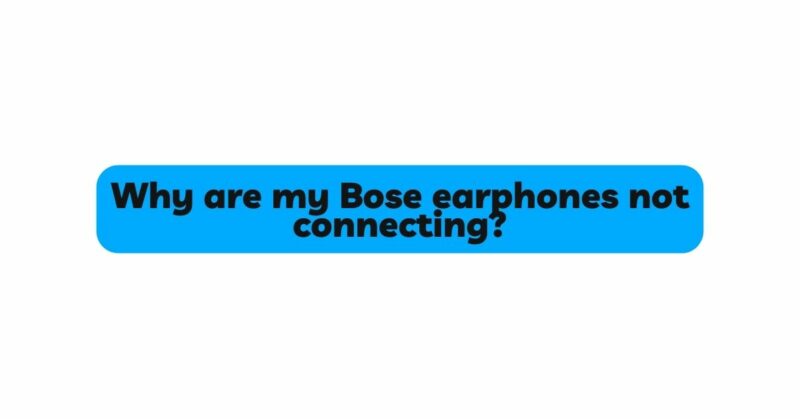Bose earphones have earned a stellar reputation for their exceptional sound quality and cutting-edge technology. As an essential companion in our daily lives, they offer the luxury of immersive audio experiences. However, like any electronic device, Bose earphones may occasionally encounter connectivity problems, leaving users perplexed and frustrated.
In this comprehensive article, we will explore the various reasons why Bose earphones might fail to connect and provide practical troubleshooting steps to overcome these issues. From hardware and software-related factors to environmental considerations, we will equip you with the knowledge needed to diagnose and resolve connectivity problems, allowing you to fully enjoy your Bose earphones once more.
I. Hardware and Compatibility Factors:
- Audio Jack and Connector Issues: If you own Bose earphones with a wired connection, the first aspect to inspect is the audio jack and connector. Ensure that the jack is clean and free from debris, as a blocked or damaged port may hinder proper connectivity. Additionally, verify that the earphone’s connector is correctly inserted into the device, as a loose connection can cause intermittent audio or no sound at all.
- Bluetooth Version and Pairing Compatibility: For Bose wireless earphones, Bluetooth is the primary mode of connection. Compatibility issues may arise if the earphones utilize a more advanced Bluetooth version than the device they are trying to pair with. Ensure that both your earphones and the connecting device are equipped with compatible Bluetooth versions. Moreover, clearing any existing pairings and re-pairing the earphones can help resolve connection problems.
- Battery and Power Problems: Bose earphones require adequate power to establish and maintain a stable connection. If the battery is critically low or depleted, connectivity issues can occur. Charging your earphones to their full capacity is essential for seamless connections. On the other hand, if the connecting device is running low on battery, it may struggle to maintain a strong Bluetooth connection.
II. Software and Driver Related Factors:
- Outdated Firmware and Software: Firmware is the software embedded within the earphones, responsible for their operation and connectivity. Outdated firmware can lead to compatibility issues with newer devices or operating systems. Regularly check for firmware updates on the Bose website or through the Bose Connect app, if available for your model, to ensure optimal performance.
- Incompatible Device Drivers: If you are using Bose earphones with a wired connection, compatibility issues may arise due to outdated or incompatible audio drivers on your device. To resolve this, ensure your device’s audio drivers are up-to-date by visiting the manufacturer’s website or using a reputable driver update software.
- Conflicting Applications and Settings: Certain applications or settings on your device might interfere with the proper functioning of Bluetooth connections. For instance, power-saving settings might disable Bluetooth when your device is idle, disrupting the connection with your earphones. Review your device’s settings and customize them to prioritize Bluetooth connectivity.
III. Environmental and Physical Factors:
- Wireless Interference: Bluetooth technology operates on a specific frequency band, and interference from other wireless devices in the vicinity can disrupt connections. Wi-Fi routers, microwave ovens, and other Bluetooth devices can cause interference. Try relocating your device and earphones to minimize potential interference.
- Distance and Range Limitations: Wireless earphones have a limited operational range, typically around 30 feet. Stepping out of this range can result in a weak or disconnected Bluetooth connection. Keep your device and earphones within the recommended range for stable connectivity.
- Physical Obstructions: Physical barriers, such as walls and large metallic objects, can weaken the Bluetooth signal between your device and earphones. Moving closer to your device or ensuring a clear line of sight can enhance the strength of the connection.
IV. Advanced Troubleshooting Tips:
- Restarting Devices: A simple restart of your device and earphones can often resolve temporary connectivity issues. Power cycling both devices refreshes their settings and may eliminate any minor glitches.
- Resetting Earphones: If your Bose earphones have a reset function, performing a reset can restore them to their factory settings. This may help resolve more persistent or deep-seated connectivity problems.
Conclusion:
In conclusion, Bose earphones offer unparalleled audio experiences, but occasional connectivity issues can dampen the joy of using them. By understanding the various hardware, software, environmental, and physical factors that may hinder proper connectivity, you can now effectively diagnose and troubleshoot these issues. Regularly update firmware and drivers, keep batteries charged, and be mindful of wireless interference to ensure a seamless and immersive audio experience with your Bose earphones. Remember, patience and thorough troubleshooting are often the keys to resolving connectivity challenges and rediscovering the true essence of your beloved Bose earphones.