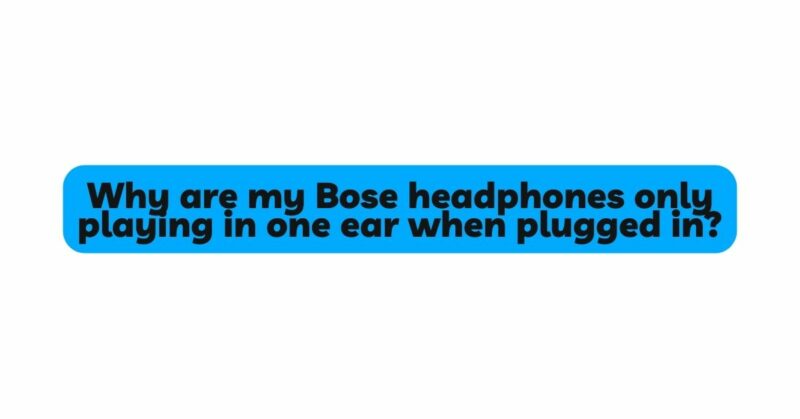Bose headphones have earned a reputation for delivering exceptional sound quality and comfort, making them a popular choice among audiophiles and music enthusiasts. However, encountering an issue where your Bose headphones only play sound in one ear can be incredibly frustrating. This one-sided audio problem can disrupt the immersive listening experience and hinder the enjoyment of your favorite tunes. In this comprehensive article, we will explore the possible reasons behind this issue and provide step-by-step troubleshooting techniques to help you resolve the one-sided audio problem with your Bose headphones.
- Check the Headphone Connection
The first step in troubleshooting one-sided audio is to ensure that the headphone connection is secure. Inspect the headphone plug to make sure it is fully inserted into the audio output port on your device. Sometimes, a loose or partially inserted plug can lead to audio only playing in one ear. Gently push the headphone plug all the way in until you hear a click, indicating it is securely connected.
- Verify the Headphone Cable
The headphone cable can be a common culprit for one-sided audio issues. Frequent bending, twisting, or tugging on the cable can lead to damaged wires inside, resulting in partial or no audio output in one ear. Inspect the cable for any visible signs of damage, such as fraying or exposed wires. If you notice any issues, consider getting a replacement cable from Bose or an authorized retailer.
- Test the Headphones on Different Devices
To determine whether the problem lies with your Bose headphones or the connected device, try connecting the headphones to other devices such as smartphones, tablets, or other computers. If the headphones work correctly on these devices, it indicates that the issue is specific to the device they were initially connected to. However, if the one-sided audio persists across multiple devices, it suggests a problem with the headphones themselves.
- Update Firmware and Software
Outdated firmware or software can cause compatibility issues between your Bose headphones and the connected device. Make sure your headphones have the latest firmware installed, and check for any available updates for the operating system or audio drivers on your device. Keeping both your headphones and connected device up-to-date can often resolve compatibility-related problems.
- Check Sound Balance Settings
A misconfigured sound balance setting on the connected device could be causing the one-sided audio issue. In some cases, the sound balance may have inadvertently been adjusted, leading to audio being biased towards one ear. Check the sound settings on your device to ensure the balance is centered, indicating an equal distribution of sound between the left and right channels.
- Clean the Headphone Jack and Connectors
Dirt, lint, or debris accumulated in the headphone jack or connectors can hinder proper audio transmission, resulting in one-sided audio. Use a small, soft brush or a can of compressed air to clean the headphone jack and connectors on both your headphones and the connected device. Ensure there are no visible obstructions that could be preventing a solid connection between the headphones and the device.
- Try a Different Headphone Port or Adapter
If you are using a device with multiple audio output ports, such as a smartphone with a headphone jack or a computer with multiple audio ports, try plugging the headphones into a different port. Sometimes, a specific port may be faulty, and using another one can resolve the issue. If you are using an adapter, try using a different adapter to rule out any problems with the existing one.
- Reset NVRAM/PRAM and SMC (Mac Users)
For Mac users, resetting the NVRAM (Non-Volatile Random Access Memory) or PRAM (Parameter RAM) and SMC (System Management Controller) can often solve various hardware and software-related issues. These resets can help clear any conflicting settings or temporary configurations that might be causing the one-sided audio problem. Refer to Apple’s official documentation or support website for instructions on how to reset the NVRAM/PRAM and SMC on your specific Mac model.
- Check for Third-Party Apps and Equalizers
Third-party audio apps or equalizers may interfere with the audio output on your device. If you have installed any such applications, try disabling them and check if the issue persists. Some equalizers can unintentionally misconfigure the sound balance, resulting in one-sided audio.
- Test with Different Media
Occasionally, the audio source itself may have an issue, leading to one-sided audio playback. Test your Bose headphones with various media, such as music from different sources, videos, and online streaming services. If the problem is isolated to specific media, the files may be the cause of the issue.
- Seek Professional Assistance
If none of the above steps resolve the one-sided audio problem, it is advisable to seek professional assistance. Contact Bose customer support or visit an authorized service center to have your headphones examined by experts who can diagnose and fix the problem accurately.
Conclusion
Experiencing one-sided audio in your Bose headphones can be a frustrating experience, but with the troubleshooting techniques outlined in this article, you can identify and resolve the issue. Ensuring a secure headphone connection, checking the cable, and testing the headphones on different devices are essential initial steps. Additionally, updating firmware and software, adjusting sound balance settings, and cleaning the headphone jack and connectors can help troubleshoot software and hardware-related problems.
For Mac users, resetting NVRAM/PRAM and SMC can be helpful, and checking for third-party app interference is valuable for all users. By testing with different media, you can identify whether the issue lies with the audio source. If all else fails, seeking professional assistance from Bose customer support or an authorized service center is the best course of action.
With patience and persistence, you can enjoy your Bose headphones with full stereo audio once again, immersing yourself in the exceptional sound quality they are known for.