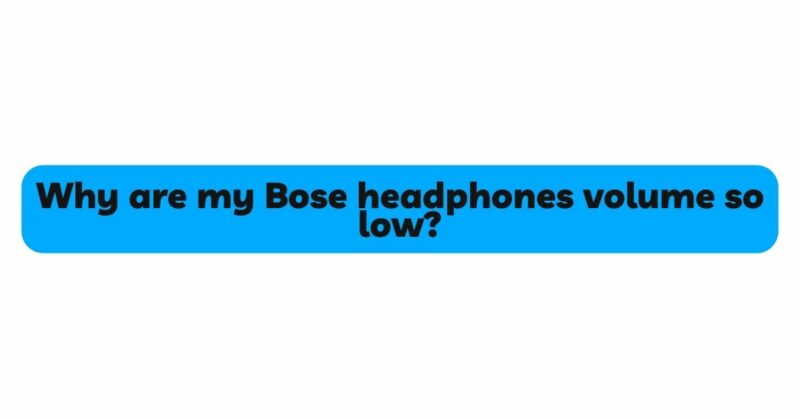Bose headphones have earned a reputation for their outstanding sound quality, noise-canceling capabilities, and immersive audio experience. However, encountering an issue with unusually low volume levels can be both frustrating and perplexing. If you find that your Bose headphones’ volume is lower than expected, you’re not alone. In this comprehensive article, we’ll delve into the various factors that could be contributing to the low volume issue in your Bose headphones and provide practical solutions to help you resolve the problem and enjoy the full potential of your audio gear.
- Volume Limiting Settings:
Bose, like many audio manufacturers, incorporates volume-limiting settings in their headphones to safeguard users’ hearing, particularly for younger listeners. If your Bose headphones are unexpectedly quiet, check for any volume limitations in the headphone settings. Adjust or disable these settings to access the full volume range while maintaining safe listening levels.
- EQ Settings and Equalization:
Equalizer (EQ) settings play a vital role in determining the perceived volume and audio quality of your headphones. If your Bose headphones come with an EQ, ensure it is properly configured. Sometimes, a specific EQ preset or custom profile may unintentionally reduce certain frequency ranges, leading to a quieter sound output. Experiment with different EQ settings or reset to default to see if this resolves the low volume issue.
- Device Volume and Media Players:
Before attributing the low volume to your Bose headphones, check the volume settings on your audio source or media player. If the volume is set too low on your smartphone, tablet, computer, or music player, it will naturally affect the output volume on your headphones. Adjust the volume on your device and ensure it is set to an adequate level.
- Cleanliness and Maintenance:
Dirt, debris, or accumulated earwax on the headphone drivers or ear tips can obstruct sound output, leading to reduced volume. Regularly clean your Bose headphones using a soft, dry cloth and ensure the ear tips are clean and free from debris. This simple maintenance routine can make a significant difference in restoring the volume.
- Check the Audio Source:
Sometimes, the low volume issue may be related to the audio source itself, such as a particular media file or streaming service. Test your Bose headphones with different audio sources to determine if the issue persists across various platforms. If the volume is consistently low on all sources, it’s more likely a headphone-related problem.
- Update Firmware and Software:
Outdated firmware or software can affect the performance of your Bose headphones. Check for firmware updates on the Bose website or through the Bose Connect app (if applicable) and install them to ensure your headphones are running on the latest software version. These updates often address known issues, including volume-related problems.
- Battery Level and Power:
For wireless Bose headphones, low battery levels may result in reduced volume output. Ensure your headphones are sufficiently charged to deliver optimal performance. Additionally, if you’re using wired headphones, ensure the audio source provides sufficient power to drive your headphones effectively.
- Audio Device Compatibility:
Verify that your audio device is compatible with your Bose headphones. Some devices may not provide adequate power or have impedance mismatches that affect the volume output. Use your Bose headphones with various devices to determine if the low volume issue persists across all of them.
- Headphone Amplifiers:
If you’re still experiencing low volume despite checking all other factors, consider using an external headphone amplifier. These devices can boost the audio signal, providing more power to your headphones and potentially resolving the low volume issue.
- Contact Bose Support:
If none of the above solutions seem to work, reach out to Bose customer support for assistance. They can provide specific troubleshooting steps tailored to your headphones’ model and may be able to address any potential hardware issues causing the low volume problem.
Conclusion:
Encountering low volume issues in your Bose headphones can be perplexing, but there are various potential reasons behind this problem. By checking volume-limiting settings, ensuring device compatibility, updating firmware, cleaning your headphones, and exploring EQ settings, you can often resolve the low volume issue. However, it’s essential to prioritize your hearing health and avoid listening at excessively loud levels.
If the problem persists despite trying all troubleshooting steps, consider reaching out to Bose customer support for further assistance. Remember that Bose headphones are engineered to deliver exceptional sound quality, and with the right solutions, you can restore their full audio clarity and enjoy an immersive listening experience once again.