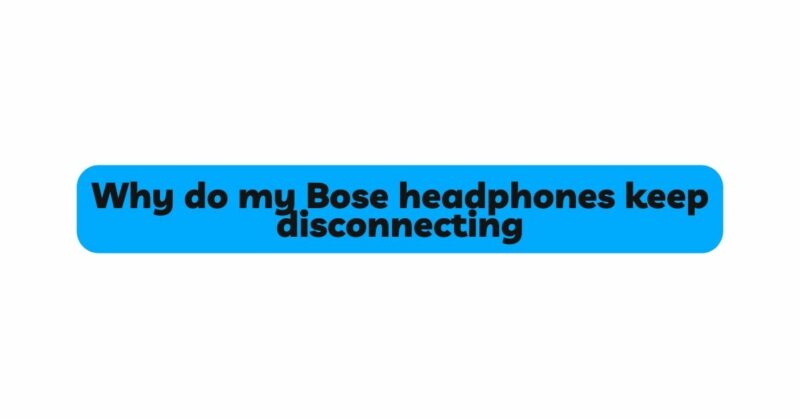Bose headphones have established themselves as a symbol of high-quality audio and technological innovation. However, like any electronic device, they are not immune to occasional connectivity issues. One of the frustrating problems some users face is the persistent disconnection of their Bose headphones. This issue can disrupt the listening experience and leave users wondering why their once reliable headphones now frequently lose their connection. In this comprehensive article, we will explore the most common reasons why Bose headphones may keep disconnecting and delve into practical solutions to resolve these connectivity woes.
- Wireless Signal Interference
Bose offers a variety of wireless headphones that use Bluetooth technology to connect to devices. One common reason for disconnections is wireless signal interference. Bluetooth operates in the 2.4GHz frequency range, which is shared with other devices such as Wi-Fi routers, cordless phones, and microwaves. When multiple devices compete for the same frequency band, signal interference can occur, leading to sporadic disconnections.
Solution: To mitigate signal interference, users can try the following:
a. Keep the headphones and the audio source (e.g., smartphone, computer) in close proximity to ensure a strong and stable connection. b. Minimize the number of active Bluetooth devices in the vicinity, especially those that operate in the same frequency range. c. Ensure that the audio source has the latest Bluetooth firmware and drivers installed, as updates often address connectivity issues. d. Relocate to a different environment with fewer signal-interfering devices if possible.
- Low Battery Level
In wireless headphones, low battery levels can contribute to unexpected disconnections. When the battery is running low, the headphones might lose the strength of their Bluetooth signal, leading to intermittent or sudden disconnects.
Solution: Always ensure that the Bose headphones are adequately charged before use. Regularly charging the headphones and keeping them in good battery health will help prevent frequent disconnections due to low power.
- Firmware and Software Updates
Firmware and software updates are essential for optimizing the performance and stability of Bose headphones. Neglecting to install the latest updates may lead to compatibility issues with devices or cause connectivity problems.
Solution: Regularly check for firmware updates on the Bose Connect app or Bose website. Ensure that both the headphones and the connected device have the most recent updates installed to avoid any potential disconnection glitches.
- Outdated Bluetooth Version
Older versions of Bluetooth on either the headphones or the connected device may not work seamlessly together, causing connection disruptions. For instance, if the headphones are equipped with Bluetooth 4.1, they might struggle to connect with a device using Bluetooth 5.0.
Solution: Verify the Bluetooth version supported by both the headphones and the paired device. If the versions are different, consider using an alternative device or upgrading one of the devices to ensure compatibility.
- Multiple Paired Devices
Bose headphones often offer the convenience of pairing with multiple devices simultaneously. While this feature is beneficial, it can lead to connectivity issues when switching between devices or when multiple devices attempt to connect simultaneously.
Solution: Disconnect the headphones from all paired devices and then reconnect them to the desired device. This process will help establish a fresh and stable connection, reducing the likelihood of disconnections.
- Physical Obstructions
Physical obstructions between the headphones and the connected device can weaken the Bluetooth signal, leading to intermittent disconnects. Walls, furniture, and other obstacles can attenuate the signal strength, especially when the headphones and the device are far apart.
Solution: Position the headphones and the audio source in clear line of sight with minimal obstructions between them. Reducing the distance between the two devices will also help improve the signal strength and stability.
- Bluetooth Profile Compatibility
Bose headphones often support multiple Bluetooth profiles, such as Advanced Audio Distribution Profile (A2DP) and Hands-Free Profile (HFP). Some devices may have difficulty switching between these profiles, leading to connectivity disruptions.
Solution: Check the Bluetooth profiles supported by both the headphones and the connected device. If possible, prioritize the A2DP profile for better audio quality, and ensure that both devices are configured to use the same profile.
Conclusion
Experiencing frequent disconnections with your Bose headphones can be exasperating, but it doesn’t have to be a perpetual problem. By understanding the common reasons behind these disconnections and following the suggested solutions, you can enjoy uninterrupted listening experiences once again. Whether it’s wireless signal interference, low battery levels, firmware updates, or compatibility issues, the solutions outlined in this article should help you troubleshoot and resolve the problem effectively. Remember that regular maintenance, timely updates, and mindful usage can go a long way in ensuring the optimal performance of your Bose headphones for years to come.