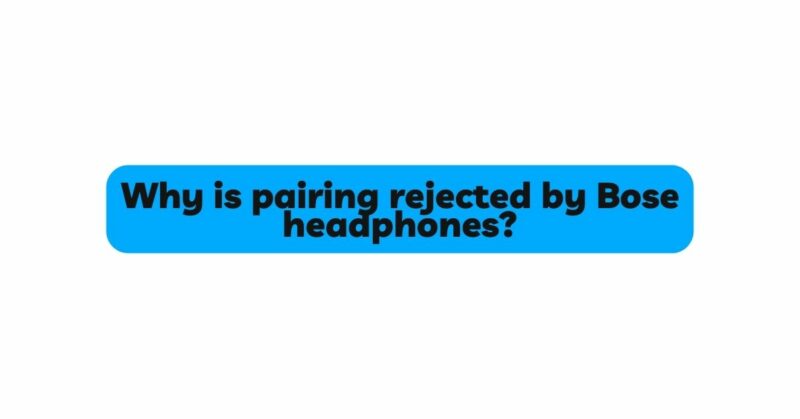Bose headphones have earned a reputation for delivering top-notch audio quality, comfort, and cutting-edge technology. As wireless connectivity becomes the norm, Bose headphones have embraced Bluetooth technology, allowing users to enjoy untethered music experiences. However, users may occasionally encounter the frustrating issue of pairing rejection. Whether you own Bose noise-canceling headphones, wireless earbuds, or other Bluetooth-enabled models, this comprehensive article will delve into the reasons behind pairing rejection by Bose headphones and provide effective solutions to overcome these challenges.
Section 1: The Basics of Bluetooth Pairing
1.1 What is Bluetooth Pairing? Bluetooth pairing is the process by which two devices, in this case, your Bose headphones and an audio source (smartphone, tablet, or computer), establish a secure wireless connection. Pairing enables the devices to recognize and communicate with each other, allowing audio to be transmitted from the source to the headphones.
1.2 The Importance of Proper Pairing: For optimal performance, it is crucial to ensure a successful and stable Bluetooth pairing between your Bose headphones and the audio source. When pairing is rejected, users are unable to access their favorite music, podcasts, or videos, leading to frustration and confusion.
Section 2: Common Reasons for Pairing Rejection
2.1 Incorrect Pairing Process: Sometimes, pairing rejection occurs due to an incorrect pairing process. Users might not follow the correct steps outlined in the user manual or on the Bose website. Understanding the specific pairing method for your headphone model is essential to avoid complications.
2.2 Pairing Limitations: Some Bose headphones have a limited number of devices they can pair with simultaneously. If you’ve reached the maximum number of connected devices, pairing rejection may occur until you remove a previously paired device.
2.3 Outdated Bluetooth Version: Pairing issues might arise if your audio source’s Bluetooth version is outdated or not compatible with your Bose headphones. Ensuring that both devices support the same Bluetooth version is essential for seamless pairing.
2.4 Interference and Range Limitations: Bluetooth connections are susceptible to interference from other wireless devices or electronic signals. Additionally, if the headphones are positioned too far from the audio source, the pairing signal might weaken or be rejected altogether.
2.5 Firmware and Software Incompatibility: Outdated firmware on your Bose headphones or outdated software on your audio source can lead to compatibility issues, causing pairing rejection. Regularly updating firmware and software can often resolve these problems.
Section 3: Troubleshooting Pairing Rejection
3.1 Restart and Reset: Begin troubleshooting by restarting both your Bose headphones and the audio source. This simple step can clear minor glitches and reinitialize the pairing process. If the issue persists, perform a reset on your headphones following the manufacturer’s instructions.
3.2 Check Bluetooth Settings on the Audio Source: Ensure that the Bluetooth functionality on your audio source is enabled and discoverable. Verify if the audio source’s Bluetooth version is compatible with your Bose headphones. Clear the list of paired devices on the audio source if it’s cluttered with old connections.
3.3 Check Battery Levels: Low battery levels on either the headphones or the audio source can disrupt pairing. Make sure both devices are adequately charged before attempting to pair them.
3.4 Remove Interference: If there are other wireless devices or electronic signals nearby, they might be causing interference. Temporarily turn off or move these devices away from the headphones and audio source to improve pairing success.
3.5 Update Firmware and Software: Check for available firmware updates for your Bose headphones and software updates for your audio source. Updating to the latest versions can often resolve compatibility issues that cause pairing rejection.
Section 4: Advanced Troubleshooting and Support
4.1 Contact Bose Customer Support: If you’ve exhausted all troubleshooting steps and your Bose headphones continue to reject pairing attempts, it’s time to seek assistance from Bose customer support. Their technical experts can provide personalized guidance and solutions.
4.2 Warranty and Repair Options: If your headphones are still under warranty and the issue appears to be a manufacturer’s defect, consider filing a warranty claim with Bose. They may offer a replacement or repair the headphones at no cost. For out-of-warranty headphones, Bose offers paid repair services, which can be a more cost-effective option than purchasing a new pair.
Conclusion:
Pairing rejection by Bose headphones can be a perplexing issue for users seeking seamless wireless audio experiences. By understanding the common reasons behind pairing rejection and employing the troubleshooting techniques outlined in this article, users can overcome these challenges and enjoy the exceptional sound quality and freedom that Bose headphones provide. Remember to follow the correct pairing process, keep firmware and software up-to-date, and address any interference or range limitations to enhance the pairing experience. In cases where troubleshooting proves insufficient, reaching out to Bose’s customer support or exploring warranty and repair options can be the key to restoring your Bose headphones to their full functionality.