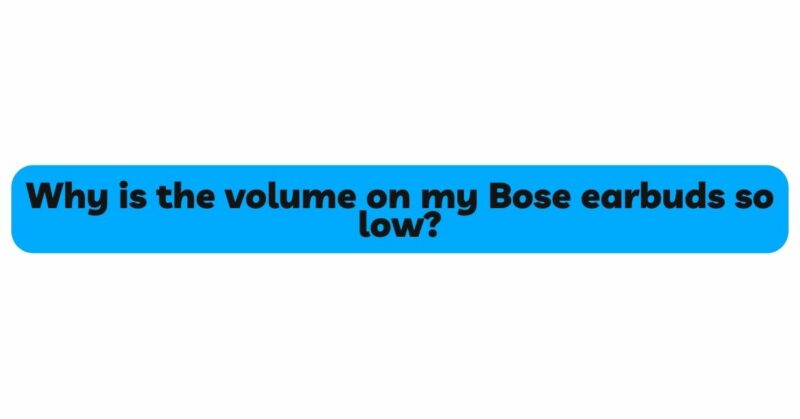Bose, a renowned name in the audio industry, has earned its reputation for producing high-quality earbuds that deliver impressive sound experiences. However, as with any electronic device, users may encounter occasional issues, one of which is low volume output. Discovering that the volume on your Bose earbuds is inexplicably low can be frustrating, especially when you expect the exceptional audio performance that Bose is known for. In this article, we will delve into the possible reasons behind low volume on Bose earbuds and provide practical solutions to address this issue.
I. Dust and Debris Accumulation
One common culprit behind reduced volume output is the accumulation of dust and debris in the earbuds’ sound ports. Over time, small particles can clog the openings, hindering sound transmission and resulting in a perceived decrease in volume. This problem is particularly prevalent if the earbuds are frequently used outdoors or in dusty environments.
Solution: To remedy this, gently clean the sound ports with a soft, dry brush or use compressed air to blow away the debris. Avoid using sharp objects that could damage the earbuds’ delicate components.
II. Incorrect Volume Settings
Sometimes, the seemingly low volume on Bose earbuds can be attributed to incorrect volume settings on either the earbuds themselves or the connected device. Users might inadvertently adjust the volume to a lower level, leading to the perception of diminished sound output.
Solution: Double-check the volume settings on both the earbuds and the device they are paired with. Ensure that the volume is appropriately adjusted and increase it to a comfortable level. Additionally, verify that any equalizer or sound enhancements are not causing the issue.
III. Bluetooth Connectivity Issues
Bose earbuds often rely on Bluetooth technology for wireless connectivity. Low volume problems may arise due to unstable or weak connections between the earbuds and the connected device. Interference from other Bluetooth devices or obstacles between the earbuds and the source can contribute to this issue.
Solution: Try moving closer to the connected device to improve the Bluetooth connection. Alternatively, reduce potential sources of interference, such as other active Bluetooth devices or dense walls. Restarting both the earbuds and the device can also help establish a stable connection.
IV. Firmware and Software Updates
Outdated firmware or software can sometimes cause unexpected behavior, including low volume on Bose earbuds. Newer updates often include bug fixes and improvements that may resolve such issues.
Solution: Check for available firmware updates for your Bose earbuds through the Bose Connect app or Bose website. Follow the provided instructions to update the earbuds to the latest firmware version. Similarly, ensure that your connected device’s software is up to date.
V. Ear Tips and Fit
A proper seal between the ear tips and the ear canal is crucial for optimal sound performance. Inadequate fit can result in sound leakage and reduced bass response, leading to a perception of low volume.
Solution: Experiment with different ear tip sizes to find the ones that create the best seal and secure fit in your ears. A proper seal not only enhances volume but also improves noise isolation and overall sound quality.
VI. Audio Source Quality
Low-quality audio sources, such as low-bitrate music files or poor streaming connections, can impact the perceived volume and audio fidelity on any earbuds, including Bose’s.
Solution: Opt for high-quality audio sources, such as lossless audio files or premium streaming services with higher bitrates. This ensures that you get the most out of your Bose earbuds’ capabilities and enjoy a rich and immersive audio experience.
VII. Hearing Health
In some cases, users might mistakenly perceive the volume as low due to hearing health issues. If you frequently experience low volume across various devices and earbuds, it is essential to consider the possibility of hearing impairment.
Solution: Consult with an audiologist or medical professional to assess your hearing health. They can provide guidance and recommendations tailored to your specific needs.
VIII. Contacting Bose Support
If all the above solutions fail to resolve the low volume issue, it is advisable to reach out to Bose’s customer support. Bose has a dedicated team of experts who can offer personalized assistance and address any hardware-related concerns.
Conclusion
Encountering low volume on your Bose earbuds can be frustrating, but it is essential to remember that there are various potential causes and corresponding solutions. By addressing dust accumulation, ensuring proper fit, checking volume settings, updating firmware, and considering other external factors, users can often resolve the issue and restore their Bose earbuds to their optimal audio performance. With a little troubleshooting and patience, users can continue to enjoy the superior sound quality that Bose earbuds are known for, enhancing their overall listening experience.