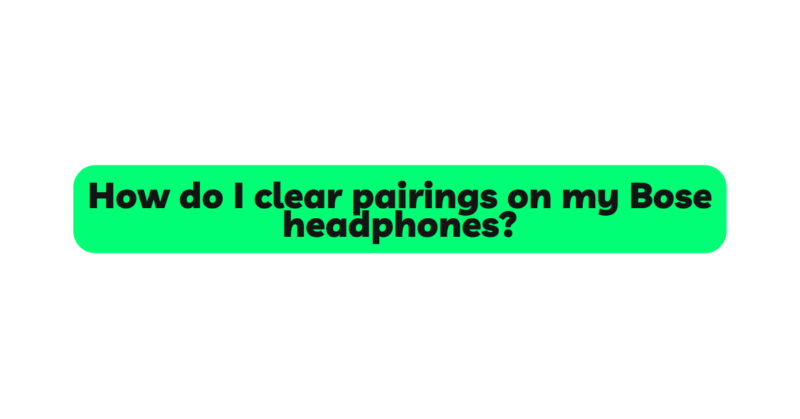Bose headphones are renowned for their superior audio quality and advanced features, including Bluetooth connectivity for seamless pairing with various devices. Over time, you may find that the list of paired devices on your Bose headphones becomes cluttered or outdated, leading to potential connectivity issues. Clearing pairings can be necessary when you want to start afresh, remove old or unused devices, or troubleshoot Bluetooth-related problems. In this comprehensive guide, we will explore why clearing pairings is essential, the benefits it offers, and provide a step-by-step guide to help you clear pairings on your Bose headphones effectively.
I. Why Clear Pairings on Bose Headphones?
- Improved Connectivity: Clearing the pairing list ensures that the headphones no longer attempt to connect automatically to previously paired devices, potentially reducing connection conflicts and enhancing overall connectivity.
- Fresh Start: Clearing the pairings allows you to start with a clean slate, making it easier to pair the headphones with new or preferred devices without any previous interference.
- Troubleshooting: If you encounter connectivity issues or experience difficulty pairing with certain devices, clearing the pairings can be a helpful step in resolving Bluetooth-related problems.
II. Types of Bose Headphones and Pairing Clearing Methods
Bose offers a diverse range of headphones, each with its unique features and functionalities. Depending on the model you own, the process of clearing pairings may vary. Below are common Bose headphone models and the corresponding methods to clear pairings:
- Bose QuietComfort Series (e.g., QC35, QC45):
- To clear pairings on these headphones, follow the steps provided in the previous article titled “How do I reset my Bose QC35 pairing list?”
- Bose SoundLink Series (e.g., SoundLink Around-Ear Wireless Headphones II):
- For SoundLink headphones, you can follow the instructions specific to the model provided in the user manual or Bose’s official support website.
- Bose Noise Cancelling Headphones Series (e.g., 700, 700 UC):
- To clear pairings on Bose Noise Cancelling Headphones, refer to the user manual or official support resources for model-specific instructions.
III. Step-by-Step Guide to Clear Pairings on Bose Headphones
As the process of clearing pairings may differ between various Bose headphone models, we will provide a general step-by-step guide applicable to most Bose wireless headphones:
Step 1: Power on the Headphones
Ensure that your Bose headphones are powered on. If they are already on, power them off and then turn them back on.
Step 2: Access the Bluetooth Pairing Mode
To clear pairings, your headphones need to be in Bluetooth pairing mode. The method to enter pairing mode varies across models:
a. For some models, you may need to turn on the headphones and hold the Bluetooth or pairing button for a specific duration (e.g., 10 seconds) until the headphones announce that the pairing list is cleared.
b. For other models, you may need to access the Bluetooth settings on the paired device and initiate the “Forget” or “Remove” option next to the Bose headphone’s name in the list of previously paired devices.
Step 3: Verify Pairing List Cleared
After completing the steps to clear pairings, the headphones will announce that the pairing list is cleared, or the device will no longer be listed in the Bluetooth settings on the paired device.
IV. Tips for Clearing Pairings Effectively
- Ensure Adequate Charge: Before attempting to clear pairings, ensure that your Bose headphones have sufficient battery power. If the headphones run out of power during the process, the clearing may not be successful.
- Refer to User Manual: Always refer to the user manual or official support resources provided by Bose for your specific headphone model. These resources often contain model-specific instructions, ensuring that you perform the pairing clearing process correctly.
- Double-Check Clearing Confirmation: After performing the pairing clearing process, double-check the headphones or your paired devices to ensure that the pairing list has been successfully cleared.
V. Troubleshooting Pairing Clearing Issues
If you encounter any difficulties while attempting to clear pairings on your Bose headphones, consider the following troubleshooting tips:
- Restart the Process: Try powering off your headphones and restarting the process of clearing pairings. A fresh start can often resolve minor issues.
- Update Firmware: Ensure that your Bose headphones have the latest firmware installed. Firmware updates can address bugs and improve device performance, potentially resolving pairing clearing problems.
- Consult Bose Support: If the issue persists or you are unsure about the process, reach out to Bose customer support. Their trained technicians can provide personalized assistance and guide you through the pairing clearing process.
VI. Conclusion
Clearing pairings on your Bose headphones is a valuable process that ensures improved connectivity, resolves pairing conflicts, and allows for a fresh start with your preferred devices. By following the step-by-step guide provided in this article and referring to the specific instructions for your headphone model, you can easily clear pairings and enjoy a seamless audio experience with your Bose headphones. As technology evolves, always stay informed about any updates or changes from Bose to maximize your headphone’s performance and maintain a smooth Bluetooth pairing experience.