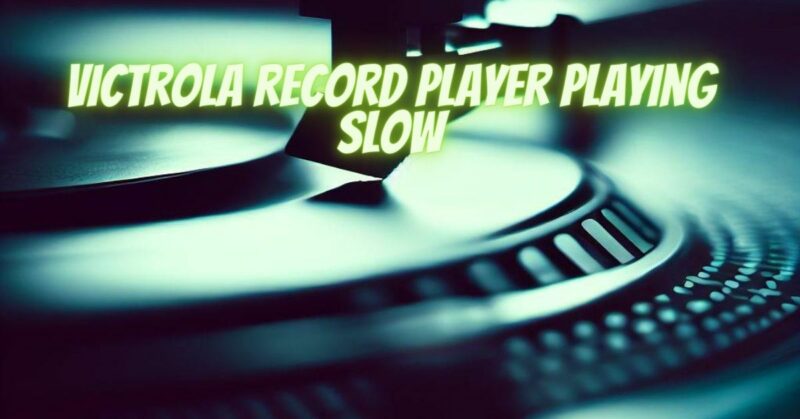Victrola record players have become a popular choice for vinyl enthusiasts due to their vintage aesthetics and convenient features. However, like any turntable, Victrola record players may experience issues, including playing records at a slower speed than intended. When your Victrola record player is playing slow, it can affect your listening experience and lead to frustration. In this article, we will explore some of the common causes of Victrola record players playing slow and provide troubleshooting tips to resolve the speed issues.
- Belt Wear and Tension:
Many Victrola record players use a belt-drive system, where a rubber belt connects the motor to the turntable platter. Over time, the belt may become worn, loose, or stretched, resulting in reduced motor power and slower playback speed. Check the belt for any visible signs of wear or slack. If the belt appears worn or loose, it may need to be replaced with a compatible replacement belt.
- Motor Issues:
The motor is a crucial component in turntables, and if it malfunctions, it can lead to speed irregularities. Inspect the motor for any visible damage or abnormal sounds during operation. If you suspect a motor issue, it is advisable to seek professional repair or contact the manufacturer’s customer support for guidance.
- Incorrect Speed Setting:
Ensure that your Victrola record player is set to the correct speed for the type of vinyl you are playing. Most Victrola models offer multiple speed options, such as 33 1/3, 45, and 78 RPM. Select the appropriate speed for the record you are playing. Some models may have a speed adjustment knob or switch that needs to be set correctly.
- Lubrication:
In some cases, inadequate lubrication of the turntable’s moving parts can cause speed issues. Check the user manual or contact the manufacturer to determine if and how lubrication should be applied to the Victrola record player.
- Power Supply Issues:
Inconsistent power supply can lead to speed fluctuations. Ensure that your Victrola record player is connected to a stable power source and not sharing the same outlet with other high-power devices that may cause voltage fluctuations.
- Turntable Leveling:
An uneven surface can affect turntable speed. Make sure your Victrola record player is placed on a stable and level surface to ensure proper speed and playback performance.
When your Victrola record player is playing slow, it’s essential to diagnose and address the issue promptly to maintain the optimal vinyl listening experience. Start by checking the belt and motor for any visible wear or damage. Ensure that the correct speed setting is selected for the vinyl you are playing. If the issue persists, consult the user manual for troubleshooting tips or contact the manufacturer’s customer support for further assistance. Proper maintenance and timely troubleshooting will help you keep your Victrola record player playing at the right speed, allowing you to enjoy your vinyl collection with the warm and nostalgic sound that these vintage-inspired turntables provide.