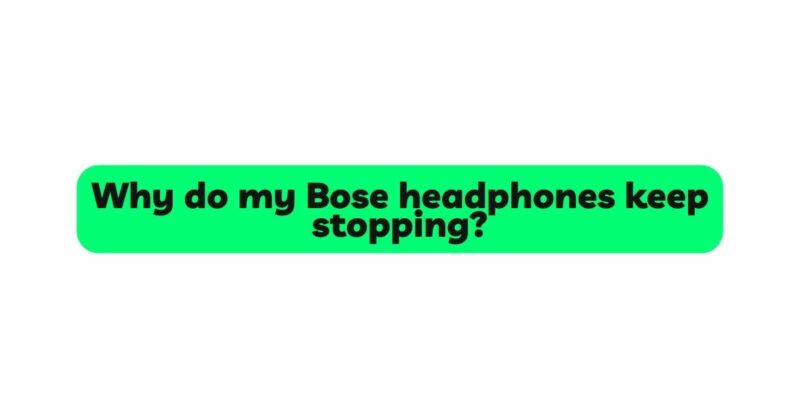Bose headphones are renowned for delivering exceptional sound quality and comfort. However, like any electronic device, they may encounter occasional issues that disrupt the seamless listening experience. One common problem reported by users is that their Bose headphones keep stopping during playback. Whether you’re enjoying music, engaging in virtual meetings, or simply trying to unwind with a podcast, sudden interruptions can be incredibly frustrating. In this article, we will explore the potential reasons behind your Bose headphones frequently stopping and provide comprehensive troubleshooting steps to resolve the issue.
- Cable or Connection Issues
If you are using wired Bose headphones, cable-related problems can cause audio interruptions. A damaged cable, loose connection, or faulty jack can lead to intermittent audio playback.
Solution: Inspect the headphone cable for any visible signs of wear and tear, such as frayed or exposed wires. Additionally, ensure that the cable is securely connected to both the headphones and the audio source. If you suspect a faulty cable, consider replacing it with a new one from Bose or a reputable manufacturer.
- Bluetooth Connectivity Problems
For wireless Bose headphones, Bluetooth connectivity issues are a common culprit behind audio stoppages. Interference, weak signals, or software glitches can cause the headphones to lose connection with the paired device.
Solution: Ensure that your Bose headphones are within the recommended Bluetooth range (usually around 30 feet) of the connected device. Avoid using the headphones in areas with a lot of wireless interference, such as crowded public spaces. Additionally, make sure that both the headphones and the paired device have the latest firmware or software updates installed, as these often address connectivity-related issues.
- Battery Depletion
If you are using wireless Bluetooth headphones, low battery levels can lead to sudden audio stoppages. When the battery is almost depleted, the headphones may automatically shut off to conserve power.
Solution: Charge your Bose headphones regularly to avoid battery-related interruptions. Most Bose headphones have a battery indicator that shows the remaining charge level. Make it a habit to charge your headphones before they get critically low on battery.
- Software Glitches
Software-related glitches can occasionally cause Bose headphones to stop during playback. These glitches may be related to the headphone’s internal software or the firmware of the connected device.
Solution: If your Bose headphones have a companion app, check for any available firmware updates. Installing the latest firmware can often resolve software-related issues. Additionally, try restarting both the headphones and the connected device to clear any temporary software glitches.
- Automatic Pause Feature
Some Bose headphones come with an automatic pause feature that stops audio playback when you take the headphones off. While this feature is designed to save battery and provide convenience, it can also lead to unintended audio stoppages if the headphones are not worn properly or if the sensors are not functioning correctly.
Solution: Check the user manual or the Bose website to understand how the automatic pause feature works for your specific headphone model. Adjust the fit of the headphones on your head to ensure the sensors are appropriately triggered, and audio playback resumes when you put the headphones back on.
- Overheating
Overheating can trigger safety mechanisms in Bose headphones, causing them to stop to prevent damage. Excessive heat can build up during prolonged use or if the headphones are exposed to direct sunlight or other heat sources.
Solution: Allow your Bose headphones to cool down if you notice they are becoming uncomfortably warm. Avoid using them in excessively hot environments, and store them in a cool, dry place when not in use.
- Physical Damage or Wear
Physical damage or wear over time can affect the performance of any headphones, including Bose models. Internal components may become loose, leading to intermittent audio playback or outright stoppages.
Solution: Treat your Bose headphones with care, and avoid dropping them or subjecting them to unnecessary physical stress. If you notice any visible damage or deterioration, consider contacting Bose customer support or an authorized service center for repairs.
Conclusion
Experiencing frequent audio stoppages with your Bose headphones can be frustrating, but understanding the potential causes can help you troubleshoot and resolve the issue effectively. By following the troubleshooting solutions provided in this article, you can optimize the performance of your Bose headphones and enjoy uninterrupted audio bliss. Whether it’s a cable or connectivity issue, low battery levels, software glitches, or physical wear, taking the appropriate steps will ensure that your Bose headphones provide you with the exceptional listening experience they are known for.