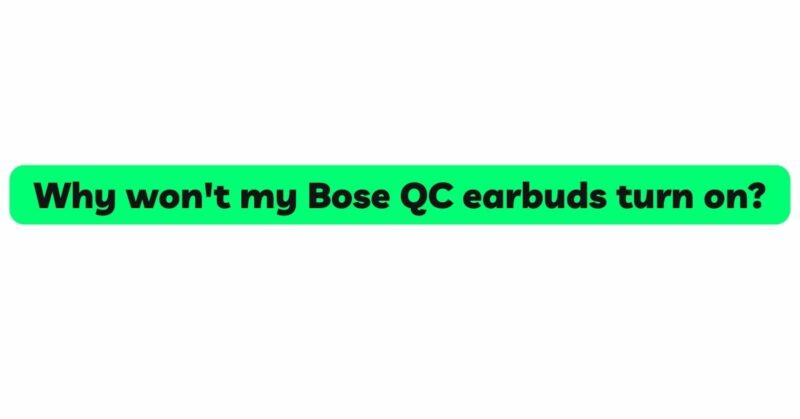Bose QuietComfort (QC) Earbuds are widely praised for their exceptional sound quality, noise-canceling capabilities, and comfortable design. However, like any electronic device, they may encounter occasional glitches and malfunctions. One common issue reported by users is the inability of the Bose QC Earbuds to turn on. When faced with this frustrating problem, it is essential to understand the potential reasons behind it and follow a systematic approach to diagnose and resolve the issue. In this comprehensive article, we will explore the various causes of Bose QC Earbuds not turning on and provide a detailed troubleshooting guide to help you get your earbuds back to working order.
- Check the Battery Level:
The first step in diagnosing the problem is to ensure that the battery level of your Bose QC Earbuds is not depleted. If the earbuds have been left unused for an extended period, the battery may have drained. Place the earbuds inside their charging case and verify if the charging indicator lights up. Allow the earbuds to charge for a sufficient period before attempting to turn them on again.
- Verify the Charging Case Connection:
Ensure that the Bose QC Earbuds are correctly positioned and securely connected to the charging pins in the charging case. A poor connection can hinder the charging process, leading to the earbuds not turning on.
- Perform a Soft Reset:
A soft reset is a simple yet effective troubleshooting step to address minor issues with electronic devices. To perform a soft reset on Bose QC Earbuds, remove them from the charging case and place them back inside. Allow them to charge for a few seconds before taking them out again. This action may resolve temporary glitches preventing the earbuds from turning on.
- Check for Firmware Updates:
Outdated firmware can lead to unexpected issues with electronic devices, including Bose QC Earbuds. Check if there are any available firmware updates for your earbuds and follow the instructions to update them using the Bose Connect app or Bose Updater software.
- Clean the Charging Contacts:
Dirt, dust, or debris on the charging contacts of the earbuds or the charging case can interfere with the charging process, preventing the earbuds from turning on. Use a soft, dry cloth to clean the charging contacts gently.
- Try a Different Charging Cable:
In some cases, a faulty or damaged charging cable may cause charging issues with the earbuds. Test the earbuds with a different charging cable to eliminate the possibility of cable-related problems.
- Check for Obstructions:
Physical obstructions, such as debris or foreign objects in the charging case or earbuds, may prevent proper charging and lead to power-related issues. Inspect the charging case and earbuds for any visible obstacles and remove them carefully.
- Test on a Different Device:
To determine if the issue is specific to the device you are using, try connecting your Bose QC Earbuds to a different compatible device. If the earbuds turn on and function correctly with the alternate device, the problem may be related to the initial device’s settings or configurations.
- Ensure Proper Storage and Handling:
Improper storage and handling can cause physical damage to the earbuds, potentially leading to power-related problems. Always store your Bose QC Earbuds in their charging case when not in use and handle them with care to avoid any accidental damage.
- Contact Bose Support:
If none of the above troubleshooting steps resolve the issue and your Bose QC Earbuds still won’t turn on, it may be time to seek assistance from Bose Support. Reach out to them with a detailed description of the problem and the troubleshooting steps you have already taken. They may provide further guidance or offer repair or replacement options if your earbuds are still under warranty.
- Reset the Earbuds (If Necessary):
If all previous attempts fail, you may need to perform a hard reset on your Bose QC Earbuds. The method for hard resetting the earbuds can vary between models, so refer to the official Bose website or the user manual for your specific model to ensure you follow the correct steps.
Conclusion:
Bose QC Earbuds are highly regarded for their exceptional performance, but encountering issues with turning them on can be frustrating. By following this detailed troubleshooting guide, you can effectively diagnose and resolve the problem. Checking the battery level, verifying the charging case connection, and performing a soft reset are essential initial steps. Additionally, checking for firmware updates, cleaning the charging contacts, and examining for any obstructions are crucial in addressing power-related issues. Remember to handle and store your Bose QC Earbuds with care to avoid any potential damage. If all else fails, contacting Bose Support is the best course of action to seek further guidance and potential solutions. With the help of this comprehensive troubleshooting guide, you can ensure your Bose QC Earbuds continue to provide you with the exceptional audio experience they are known for.