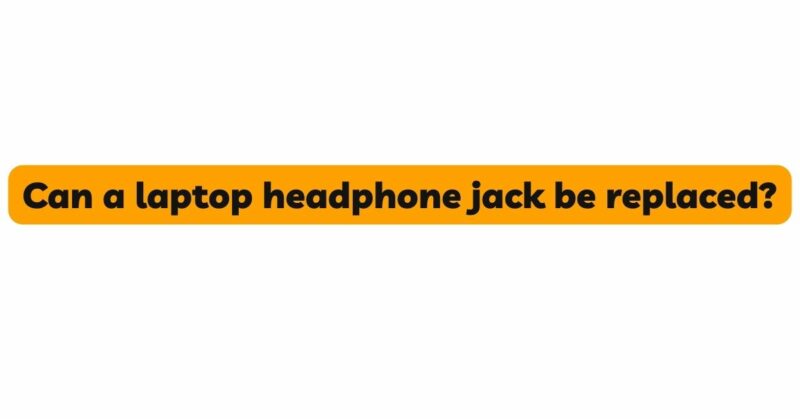In the modern digital age, laptops have become indispensable tools for work, entertainment, and communication. One of the essential features of any laptop is the headphone jack, allowing users to enjoy private audio experiences without disturbing others. However, like any hardware component, laptop headphone jacks are susceptible to wear and tear, eventually leading to malfunctions or complete failure. When faced with this issue, users often wonder if they can replace the faulty headphone jack themselves or if it requires professional intervention. This article explores the possibilities and challenges of replacing a laptop headphone jack, providing a step-by-step guide and valuable insights for users looking to tackle this task.
- Understanding the Headphone Jack:
Before delving into the process of replacement, it is essential to understand the structure and functionality of a laptop’s headphone jack. The headphone jack is a small, cylindrical connector designed to transmit audio signals from the laptop to the connected headphones or external speakers. Typically, laptop headphone jacks are of the 3.5mm audio jack type, also known as a mini-jack or TRS (Tip, Ring, Sleeve) connector. They are widely used due to their universality and compatibility with various audio devices.
- Identifying the Problem:
When experiencing issues with the headphone jack, it is crucial to identify the problem accurately. Common symptoms of a faulty jack include distorted or no sound, loose connections, or a jack that is stuck. Additionally, testing the headphones on another device and trying different headphones on the laptop can help determine if the issue lies with the jack or the headphones.
- Assessing Warranty and Professional Assistance:
Before attempting any DIY repairs, it is essential to check the laptop’s warranty status. Opening the laptop or tampering with its components may void the warranty, making it more sensible to seek professional assistance if the laptop is still covered. A licensed technician can diagnose the issue, provide a suitable solution, and replace the headphone jack if necessary.
- DIY Laptop Headphone Jack Replacement:
For users with technical skills and a willingness to take on the challenge, replacing a laptop headphone jack can be a cost-effective option. Here’s a step-by-step guide on how to do it:
4.1. Gather Necessary Tools and Equipment:
- Appropriate screwdrivers (usually Phillips and Torx)
- Tweezers or needle-nose pliers
- Replacement headphone jack (ensure compatibility with the laptop model)
- Soldering iron and solder
- Desoldering wick or pump
- Anti-static wrist strap (optional but recommended to prevent electrostatic damage)
4.2. Prepare the Workspace: Choose a clean, well-lit, and static-free workspace to perform the replacement. Ground yourself with an anti-static wrist strap or by touching a grounded metal object to prevent static discharge that could damage sensitive laptop components.
4.3. Disassemble the Laptop: Start by shutting down the laptop and disconnecting it from any power source. Carefully remove the battery (if possible) and proceed to disassemble the laptop following manufacturer-specific instructions. Typically, this involves removing screws from the bottom panel and gently prying open the laptop’s casing.
4.4. Locate the Headphone Jack: Once inside the laptop, locate the headphone jack, which is usually connected to the laptop’s motherboard. It might be soldered directly onto the board or connected via a cable.
4.5. Remove the Faulty Headphone Jack: If the headphone jack is soldered, use the soldering iron and desoldering wick or pump to remove the existing solder and free the jack from the motherboard. If connected via a cable, carefully disconnect it from the appropriate port.
4.6. Install the Replacement Headphone Jack: Position the replacement headphone jack in place, either by soldering it onto the motherboard or reconnecting the cable securely.
4.7. Reassemble the Laptop: Reverse the disassembly process to put the laptop back together. Be careful to align and tighten all screws properly. Ensure that all connections are secure and that no loose components are left inside the laptop.
4.8. Test the New Headphone Jack: After reassembly, power on the laptop and test the new headphone jack with different headphones to ensure it is functioning correctly. Check for sound quality and ensure that the connection is stable.
- Potential Challenges and Risks:
Replacing a laptop headphone jack is not without its challenges and risks. Some of the common difficulties users may encounter include intricate laptop designs, delicate internal components, and complex soldering work. Additionally, mishandling the laptop during disassembly or reassembly can lead to further damage. Therefore, users without technical expertise or experience in electronics should proceed with caution or seek professional assistance to avoid causing more harm than good.
Conclusion:
The headphone jack is a critical feature of any laptop, allowing users to enjoy audio privately and conveniently. While a malfunctioning headphone jack can be frustrating, it is possible to replace it with the right tools, equipment, and technical skills. For those confident in their DIY abilities, following the step-by-step guide outlined in this article can help resolve the issue and restore the laptop’s audio functionality. However, users must be aware of the potential risks involved and the possibility of voiding the laptop’s warranty. Ultimately, whether to attempt a DIY replacement or seek professional assistance depends on the user’s technical expertise and the warranty status of the laptop.