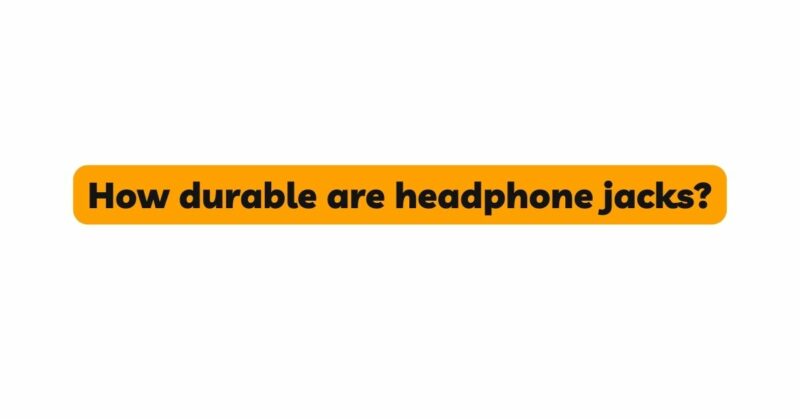The headphone jack has been an integral part of audio technology for decades, enabling users to connect their headphones to various devices for a seamless audio experience. Despite its enduring popularity, questions often arise about the durability and vulnerability of this essential audio interface. In this article, we will delve into the various factors that can lead to headphone jack damage, explore the common causes behind such issues, and provide practical solutions to prevent or address them.
I. Understanding the Headphone Jack:
The headphone jack, also known as an audio jack or 3.5mm jack, is a simple analog connector found on numerous electronic devices, including smartphones, laptops, tablets, music players, and gaming consoles. This audio interface allows the transfer of audio signals from the device’s audio output to the connected headphones or external speakers.
The headphone jack typically consists of three metal segments, referred to as rings, each serving specific functions: left audio, right audio, and ground. The simplicity of this design has contributed to the widespread adoption of the 3.5mm jack over the years.
II. Common Causes of Headphone Jack Damage:
- Frequent Insertion and Removal: One of the primary reasons for headphone jack damage is the repeated plugging and unplugging of headphones. Each insertion and removal cycle puts stress on the jack’s internal components, leading to wear and tear over time. The gradual loosening of the connection can result in static, intermittent sound, or complete audio loss.
- Dust and Debris Accumulation: Headphone jacks are susceptible to accumulating dust, lint, and other small particles, especially when exposed to pockets, purses, or dusty environments. These contaminants can obstruct the connection, degrade audio quality, and even prevent proper insertion of the headphone plug.
- Mechanical Stress and Physical Damage: Accidental impacts or bending of the headphone plug, such as when devices are dropped or yanked, can cause mechanical stress on the internal components of the jack. In severe cases, this can lead to misalignment of the connector’s rings, making it difficult or impossible to establish a stable audio connection.
- Moisture and Liquid Exposure: Exposure to moisture, whether from rain, spills, or high humidity, is another significant factor contributing to headphone jack damage. Water or other liquids can lead to oxidation or corrosion of the metal components inside the jack, resulting in compromised audio quality or complete failure.
- Poor Manufacturing or Material Quality: The durability of a headphone jack heavily depends on the quality of its components and construction. Some devices may use subpar materials, such as low-grade metals or insufficient gold plating, which can accelerate wear and corrosion, reducing the jack’s overall lifespan.
III. Signs of Headphone Jack Damage:
- Audio Static or Crackling: A common indicator of headphone jack damage is the presence of audio static or crackling sounds while using headphones. This can be caused by a poor connection due to accumulated dust or a loose plug.
- One-Sided Audio or No Sound Output: Headphone jack damage may result in audio only playing from one earpiece or no sound output at all. This issue can be attributed to a faulty connection or misalignment of the internal components.
- Intermittent Sound: When audio intermittently disconnects and reconnects, it can cause disruptions in audio playback. This problem could be due to a loose connection or damaged internal components.
IV. Preventive Measures to Protect the Headphone Jack:
- Gentle Handling and Proper Storage: To minimize stress on the headphone jack, handle devices with care and avoid tugging or yanking on the headphone cord. Additionally, store devices in protective cases or pouches when not in use to shield the jack from potential mechanical damage.
- Regular Cleaning: Perform periodic cleaning of the headphone jack using compressed air or a soft brush to remove dust and debris. Ensuring a clean and debris-free jack can enhance audio quality and prevent connection issues.
- Protective Accessories: Consider using protective accessories such as port covers or dust plugs to safeguard the headphone jack from dust, moisture, and other contaminants when not in use.
- Avoid Exposure to Moisture: To prevent water or liquid damage, keep electronic devices away from wet environments, and be cautious when using headphones in rainy conditions.
V. Troubleshooting and Repair:
- Check the Headphones: Before assuming the headphone jack is faulty, test the headphones on another device to ensure the issue is not with the headphones themselves.
- Inspect the Jack: Examine the headphone jack for any visible signs of damage, such as bent or broken connector pins, and clean the jack if necessary.
- Professional Repair: If the headphone jack exhibits persistent issues or has suffered physical damage, seeking professional repair from authorized service centers or technicians is recommended.
Conclusion:
The headphone jack remains a ubiquitous and valuable audio connection despite the emergence of wireless alternatives. While it is susceptible to damage due to frequent use, environmental exposure, and mishandling, understanding the common causes of damage and adopting preventive measures can help prolong its lifespan. Regular maintenance, careful handling, and protection from dust and moisture are essential to ensure a long-lasting and reliable headphone jack, allowing users to continue enjoying their favorite audio experiences without interruptions.