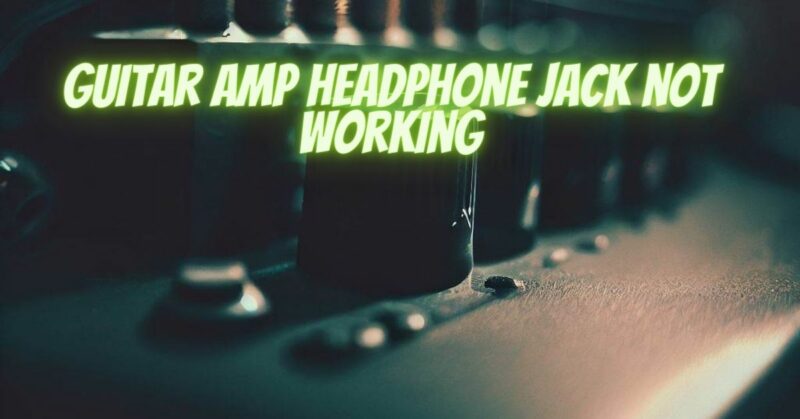The headphone jack on a guitar amplifier is a valuable feature that allows guitarists to practice silently, listen privately, or record without disturbing others. However, there are times when the headphone jack may fail to produce sound, leading to frustration and concern. In this article, we will explore common reasons why a guitar amp’s headphone jack may not be working and provide troubleshooting steps to help you diagnose and resolve the issue.
- Check the Basics:
Before diving into more complex troubleshooting, it’s essential to start with the basics:
a. Headphones: Ensure that the headphones you are using are functional. Test them on another device to verify if they are producing sound.
b. Volume and Controls: Double-check the amp’s volume and headphone level controls. Sometimes, the issue may simply be that the volume is set too low or the headphone output is muted.
c. Connection: Confirm that the headphone jack is fully inserted into the amp’s headphone output. Sometimes, a loose connection can cause the sound to cut out or not work at all.
- Dirty Headphone Jack:
Frequent use and exposure to dust can lead to a buildup of dirt and debris inside the headphone jack. This accumulation can cause poor contact between the headphones and the jack, resulting in sound issues. To address this:
a. Turn off the amp and unplug it from the power source.
b. Carefully inspect the headphone jack for any visible debris, and use compressed air or a small brush to clean it gently.
c. Insert and remove the headphone plug several times to dislodge any stubborn dirt or corrosion.
- Faulty Headphone Cable:
Sometimes, the issue may lie with the headphone cable itself. To test this:
a. Try using a different set of headphones with the amp to see if they work.
b. If another set of headphones works, then the original cable may be damaged or faulty. Consider replacing it with a new one.
- Internal Wiring or Component Issues:
If the above steps don’t resolve the problem, there might be internal issues within the amp that require professional attention. Common internal causes of a non-functional headphone jack include:
a. Loose Wiring: Over time, internal connections can come loose, leading to signal interruptions. Attempting to fix internal wiring without proper expertise may cause more damage. It’s best to take the amp to a qualified technician for inspection and repair.
b. Damaged Components: Components related to the headphone output, such as capacitors or resistors, may malfunction or become damaged. Professional diagnosis and repair are necessary to address these issues.
- Switch or Circuit Issues:
Some guitar amps have a headphone jack circuit that automatically disconnects the internal speaker when headphones are plugged in. If this circuit malfunctions:
a. Test the amp by plugging and unplugging the headphones while the amp is on. Listen for any audible clicks or changes in sound that indicate the switch is functioning.
b. If there are no clicks or changes in sound, there may be an issue with the headphone jack’s switch or the associated circuitry. Seek professional assistance to diagnose and repair the problem.
A non-functional headphone jack on a guitar amp can be a frustrating experience, but with careful troubleshooting, many issues can be identified and resolved. Start with the basics, such as checking the headphones and amp controls, and then proceed to clean the headphone jack if necessary. If the problem persists, it may indicate internal wiring, component, or switch issues that require professional attention. Remember that attempting to fix complex internal problems without expertise can lead to further damage. By taking the appropriate steps and seeking professional assistance when needed, you can restore the functionality of your guitar amp’s headphone jack and continue enjoying silent practice and private listening.