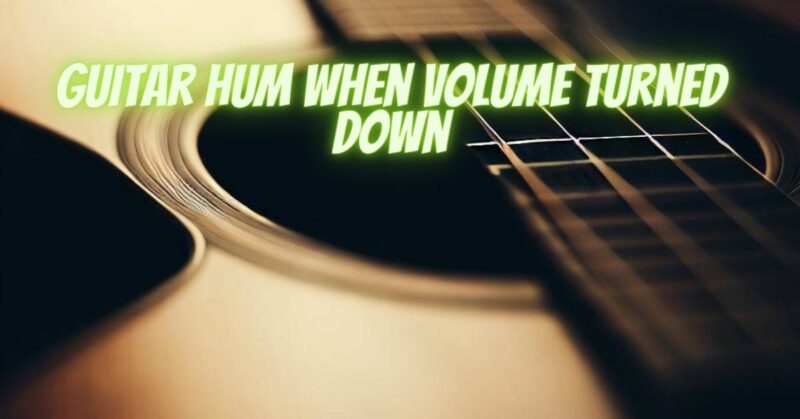Experiencing a persistent hum or buzzing noise from your guitar, even when the volume is turned down, can be a frustrating issue for guitarists. This phenomenon is known as “guitar hum when volume turned down,” and it can interfere with your playing, recording, or performances. In this article, we’ll explore the common causes of this problem and provide practical solutions to help you troubleshoot and resolve the issue.
Possible Causes of Guitar Hum When Volume Turned Down:
- Grounding Issues: One of the most common causes of guitar hum is grounding problems. If the guitar’s internal electronics are not adequately grounded, unwanted electrical noise can be introduced into the signal chain, resulting in hum or buzzing, regardless of the volume level.
- Pickup Interference: Single-coil pickups, in particular, are susceptible to picking up electromagnetic interference from various sources, such as lighting fixtures, computer monitors, or other electronic devices. This interference can lead to hum even when the guitar’s volume is turned down.
- Poor Shielding: Insufficient shielding inside the guitar’s electronics cavity can allow external interference to affect the signal, leading to hum or buzzing.
- Low-Quality Cables: Using low-quality or unshielded cables can contribute to noise and hum issues, especially when the volume is turned down.
- Faulty Components: Malfunctioning pots (potentiometers) or switches can introduce noise into the signal path, resulting in hum or buzzing.
Solutions to Address Guitar Hum When Volume Turned Down:
- Check Grounding and Wiring: Inspect the guitar’s internal wiring and ensure all connections, especially grounding points, are secure and free from loose or damaged wires. Resolder any loose or faulty connections.
- Shield the Electronics Cavity: If your guitar lacks proper shielding, consider adding conductive shielding material to the electronics cavity to minimize external interference.
- Upgrade Pickup Type: If you’re using single-coil pickups and experiencing excessive hum, consider switching to noiseless pickups or humbuckers, which are designed to reduce interference.
- Use High-Quality Cables: Invest in high-quality, shielded cables to ensure clean and noise-free signal transmission between your guitar and amplifier or other devices.
- Check and Replace Components: If you suspect faulty components like pots or switches are causing the hum, consider replacing them with high-quality replacements.
- Isolate Interference Sources: Identify and eliminate or minimize potential sources of electromagnetic interference in your playing environment, such as electronic devices or lighting fixtures.
- Consult a Professional: If the issue persists or if you’re uncertain about performing these tasks yourself, seek the assistance of a qualified guitar technician. They can diagnose the problem accurately and implement the necessary fixes.
Guitar hum when the volume is turned down can be caused by grounding issues, pickup interference, poor shielding, low-quality cables, or faulty components. By checking and securing internal wiring, adding shielding, upgrading to noiseless pickups, using high-quality cables, and eliminating interference sources, you can often resolve the issue and enjoy a noise-free playing experience. If you’re unsure about addressing the problem yourself, don’t hesitate to consult a professional guitar technician, who can help identify and fix the issue, allowing you to focus on making music without unwanted hum or buzzing distractions.