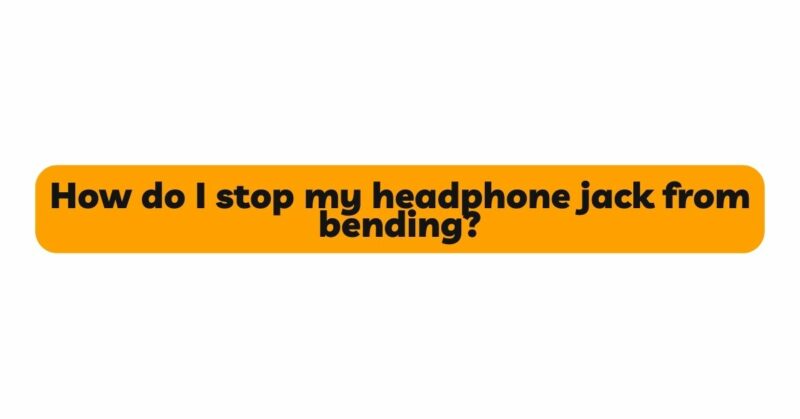The headphone jack, a simple yet crucial component in audio technology, allows users to connect their headphones or earphones to various devices for an immersive audio experience. While headphone jacks have remained a standard feature for many years, they can be susceptible to mechanical stress and bending, leading to audio connectivity issues. In this article, we will explore the common causes behind headphone jack bending, understand the potential consequences of such damage, and provide practical tips and techniques to prevent headphone jack bending and protect this essential audio connector.
I. Understanding Headphone Jack Bending:
Headphone jack bending occurs when the plug of the headphones or earphones is inadvertently subjected to excessive force or pressure during use. This force can bend the metal connector inside the jack, causing misalignment or damage to the internal components. Headphone jack bending can lead to various issues, including poor audio quality, intermittent sound, or even complete audio failure.
II. Common Causes of Headphone Jack Bending:
- Mishandling: Improper handling of headphones or devices with attached headphones is a primary cause of headphone jack bending. Pulling or tugging on the headphone cord, yanking the cord from the device, or accidentally dropping the device with the headphones plugged in can all exert excessive force on the jack, leading to bending.
- Carrying Devices in Pockets: Storing devices, such as smartphones or music players, in pockets with headphones still plugged in can result in headphone jack bending. The pressure exerted on the jack while the device is in the pocket can cause the headphone plug to bend.
- Using Devices with Bent Plugs: Attempting to plug in headphones with a bent or misshapen plug can damage the headphone jack. The improper insertion of the plug can lead to bending or misalignment of the jack’s internal components.
- Forceful Unplugging: Removing headphones from the jack with excessive force, rather than gently pulling the plug, can cause bending or damage to the jack.
III. Consequences of Headphone Jack Bending:
- Poor Audio Quality: Bent headphone jacks can result in poor audio quality, including audio static, crackling sounds, or sound imbalances between the left and right channels.
- Intermittent Sound: Headphone jack bending can lead to intermittent audio output, where the sound frequently cuts in and out during use.
- One-Sided Audio or No Sound Output: In severe cases, headphone jack bending can cause audio to play only through one earpiece or no sound output at all.
- Permanent Damage: If left unaddressed, headphone jack bending can cause permanent damage to the jack’s internal components, rendering it non-functional.
IV. Tips to Prevent Headphone Jack Bending:
- Gentle Handling: Handle devices and their connected headphones with care. Avoid pulling or tugging on the headphone cord, especially when removing the headphones from the jack.
- Unplug Carefully: When unplugging headphones, hold the headphone plug itself rather than tugging on the cord. Gently pull the plug out of the jack to reduce stress on the connector.
- Store Devices Safely: When storing devices with attached headphones, ensure that the headphone cord is carefully coiled or positioned to minimize pressure on the jack. Avoid storing devices with headphones still plugged in.
- Check Headphone Plugs: Inspect the headphone plugs regularly for any signs of bending or damage. If the plug appears misshapen, replace the headphones or have the plug repaired to prevent potential damage to the jack.
- Use Protective Cases or Holders: Consider using protective cases or headphone cord holders to keep the headphone cord organized and secure when not in use.
V. Solutions for Headphone Jack Bending:
- Assess the Jack: If you suspect that the headphone jack has been bent or damaged, carefully inspect it for any visible signs of bending or misalignment.
- Gently Straighten the Plug: In some cases of minor bending, it may be possible to carefully straighten the headphone plug using gentle pressure. However, extreme caution is advised to avoid causing further damage.
- Seek Professional Repair: If the headphone jack appears severely bent or damaged, it is best to seek professional repair from authorized service centers or qualified technicians. Attempting to fix a severely bent jack yourself may worsen the issue.
VI. Advantages of Wireless Alternatives:
To further reduce the risk of headphone jack bending and wear, consider using wireless audio solutions like Bluetooth headphones or USB-C audio adapters. Wireless options eliminate the need for frequent plugging and unplugging of the headphone plug, thus minimizing mechanical stress on the jack.
VII. Conclusion:
Preventing headphone jack bending is essential to maintaining the optimal functionality of this crucial audio connector. By adopting gentle handling practices, using protective accessories, and regularly inspecting headphone plugs for signs of damage, users can effectively prevent headphone jack bending and prolong the lifespan of their audio connectors. In cases of damage or bending, exercising caution and seeking professional repair will help ensure the continued enjoyment of high-quality audio experiences. As technology evolves, safeguarding the traditional headphone jack remains vital to preserving its role as a dependable and widely used audio interface.