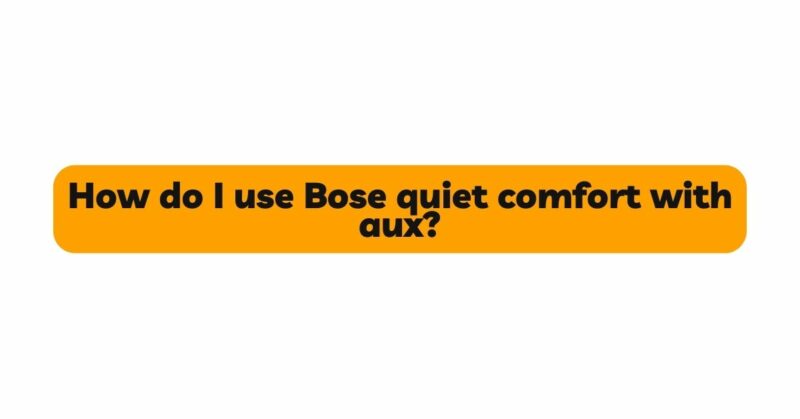Bose QuietComfort headphones are renowned for their industry-leading noise-cancellation technology and premium audio performance. While most users primarily use these headphones wirelessly via Bluetooth, they also offer an alternative method of connection using the AUX (auxiliary) cable. In this comprehensive guide, we will explore how to use your Bose QuietComfort headphones with AUX, understanding the benefits, limitations, and providing tips for maximizing your audio experience.
I. Understanding AUX Connection
- AUX Port and Cable The AUX port, also known as the headphone jack or 3.5mm audio jack, is a standard audio interface found on most electronic devices, including smartphones, tablets, and laptops. Your Bose QuietComfort headphones come equipped with an AUX port and a high-quality AUX cable for wired connections.
- Wired vs. Wireless Listening Understanding the differences between wired and wireless listening is crucial for making an informed choice based on your needs and preferences. We explore the advantages and disadvantages of both options to help you decide when using AUX is more suitable.
II. Setting Up Your Bose QuietComfort Headphones for AUX Use
- Powering Off and Disconnecting Before connecting the AUX cable, ensure your Bose QuietComfort headphones are powered off, and if using them wirelessly, disconnect any existing Bluetooth connections to avoid interference.
- Connecting the AUX Cable Carefully insert one end of the AUX cable into the headphone jack on your Bose QuietComfort headphones and the other end into the compatible audio source, such as a smartphone, laptop, or music player.
III. Activating Noise-Cancellation with AUX Connection
- Active Noise Cancellation (ANC) Explained Bose QuietComfort headphones are renowned for their exceptional ANC capabilities. We delve into the science behind ANC and explain how it helps eliminate external noise, providing a peaceful and immersive listening experience.
- Enabling ANC with AUX Contrary to wireless mode, ANC on some Bose QuietComfort models may work differently when connected via AUX. Learn the specific steps to enable or disable ANC when using the headphones in wired mode.
IV. Managing Audio Playback and Controls
- Adjusting Volume and Track Controls Using the AUX connection doesn’t limit your ability to control audio playback. Understand how to adjust volume, skip tracks, and pause/play audio with the headphones’ built-in controls.
- Compatibility and Functionality While AUX connectivity is widely supported across various devices, some may offer more features and control options than others. Explore the compatibility and functionality of your Bose QuietComfort headphones with different audio sources.
V. Enhancing Your Listening Experience
- Utilizing EQ Settings Many audio sources offer built-in equalizer (EQ) settings or third-party apps that allow you to fine-tune the sound profile. We provide tips on optimizing EQ settings to suit your listening preferences when using AUX.
- Pairing with DACs and Amplifiers For audiophiles seeking the ultimate audio quality, using external Digital-to-Analog Converters (DACs) and headphone amplifiers can significantly enhance the sound output from your Bose QuietComfort headphones. We discuss the benefits of using DACs and amplifiers and how to connect them via AUX.
VI. Travel and Backup Tips
- Airplane Adapters Frequent travelers can benefit from using airplane headphone adapters to connect their Bose QuietComfort headphones to the in-flight entertainment system for a more enjoyable journey.
- Backup AUX Cable To avoid any inconvenience during travels or when the primary AUX cable malfunctions, carrying a backup AUX cable is a practical precaution.
VII. Comparison with Wireless Listening
- Sound Quality and Latency Compare the audio quality and latency between AUX and wireless connections to understand any differences that may impact your listening experience.
- Battery Life Considerations Explore the battery life implications when using your Bose QuietComfort headphones in wired mode compared to wireless mode.
Conclusion
Using your Bose QuietComfort headphones with an AUX connection opens up a range of possibilities, especially for audiophiles and those seeking a reliable backup listening option. Understanding the setup process, ANC activation, audio controls, and compatibility with different devices will empower you to maximize the potential of your headphones in wired mode.
While wireless Bluetooth listening remains popular for its convenience and freedom of movement, using AUX can be advantageous in situations where battery life is a concern or when seeking the highest possible audio quality. Whether you’re traveling, using external DACs and amplifiers, or simply want to explore alternative listening methods, this comprehensive guide equips you with all the knowledge you need to use your Bose QuietComfort headphones with AUX like a pro.