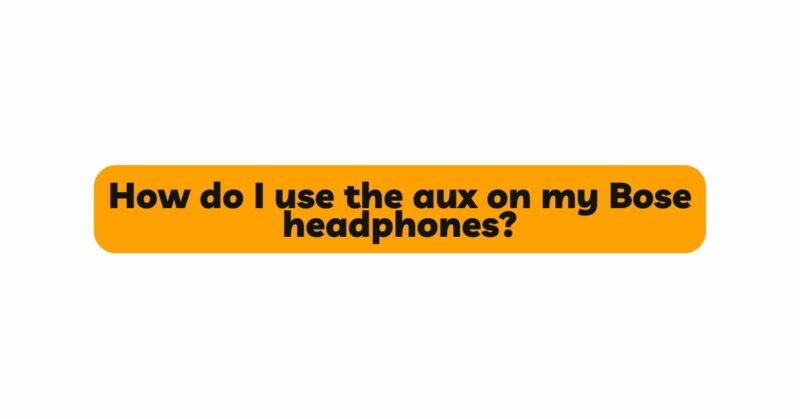Bose headphones are known for their superior sound quality and innovative features, making them a popular choice among audio enthusiasts. While wireless connectivity via Bluetooth is prevalent, using the AUX (auxiliary) port with your Bose headphones offers a reliable and high-fidelity wired listening experience. In this comprehensive guide, we will walk you through the process of using the AUX on your Bose headphones, covering setup, troubleshooting, and maximizing the potential of this wired connection.
I. Understanding the AUX Connection
- AUX Port and Cable The AUX port, commonly known as the headphone jack or 3.5mm audio jack, is a standard audio interface found on most audio devices, such as smartphones, tablets, computers, and music players. Bose headphones typically come with an AUX cable for wired connections.
- Benefits of AUX Connectivity Exploring the advantages of using AUX with your Bose headphones, including better audio quality, lower latency, and extended battery life, compared to wireless Bluetooth connections.
II. Preparing Your Bose Headphones for AUX Use
- Powering Off and Disconnecting Before using the AUX connection, ensure your Bose headphones are powered off, and if they were previously connected via Bluetooth, disconnect them from any paired devices.
- Identifying the AUX Port Locate the AUX port on your Bose headphones, typically situated on one of the ear cups. Familiarize yourself with the port’s design and placement for a smooth setup process.
III. Connecting Your Bose Headphones via AUX
- Inserting the AUX Cable Carefully insert one end of the AUX cable into the AUX port on your Bose headphones and the other end into the compatible audio source, such as a smartphone, laptop, or music player.
- Checking the Connection Ensure the AUX cable is securely plugged into both your Bose headphones and the audio source. Confirm that the cable is not damaged and the connectors are clean for optimal signal transmission.
IV. Activating Sound and Adjusting Volume
- Device Settings and Compatibility Check the audio output settings on your connected device to ensure it recognizes the Bose headphones and routes sound through the AUX connection correctly.
- Volume Control Understand how to adjust the volume using the controls on your Bose headphones or the connected audio source. Avoid excessively high volume levels to protect your hearing and prevent audio distortion.
V. Comparing Wired vs. Wireless Listening
- Audio Quality and Latency Compare the audio quality and latency of wired AUX listening with your Bose headphones to wireless Bluetooth connections to understand the trade-offs and benefits of each option.
- Battery Life Considerations Explore the impact of using the AUX connection on your Bose headphones’ battery life, particularly if extended playback time is a priority.
VI. Troubleshooting Common Issues
- Audio Not Playing If you encounter issues with sound not playing through your Bose headphones when using AUX, troubleshoot possible causes and solutions, such as cable or device settings issues.
- Distorted Sound or Static Noise Address instances of distorted sound or static noise during AUX playback by inspecting cable integrity, ensuring a clean connection, and adjusting volume levels.
VII. Pairing with External Audio Devices
- Connecting to Speakers or Audio Systems Explore how to connect your Bose headphones to external audio devices, such as speakers or home audio systems, using the AUX connection for a personalized listening experience.
- Using DACs and Amplifiers Enhance the audio output of your Bose headphones by pairing them with external Digital-to-Analog Converters (DACs) or headphone amplifiers through the AUX connection.
VIII. Maintaining and Cleaning the AUX Port
- Preventing Dust and Debris Buildup Keep the AUX port on your Bose headphones clean and free from dust or debris that may affect the signal transmission and audio quality.
- Proper Cable Storage Store the AUX cable properly to prevent tangling and minimize the risk of cable damage, ensuring a reliable connection with your Bose headphones.
Conclusion
Utilizing the AUX connection on your Bose headphones offers a valuable alternative to wireless Bluetooth connectivity, providing superior audio quality and extended battery life. By understanding the setup process, troubleshooting common issues, and exploring the compatibility with external audio devices, you can make the most of your Bose headphones’ AUX capabilities.
Remember to power off your headphones and disconnect any Bluetooth connections before using the AUX connection. Ensure the AUX cable is securely plugged in and that both the headphones and the audio source recognize the connection. Additionally, avoid excessively high volume levels and keep the AUX port clean for optimal sound performance.
Whether you prefer the convenience of wireless listening or seek the higher fidelity of a wired connection, knowing how to use the AUX on your Bose headphones empowers you to enjoy your favorite music and audio content in the way that best suits your preferences.