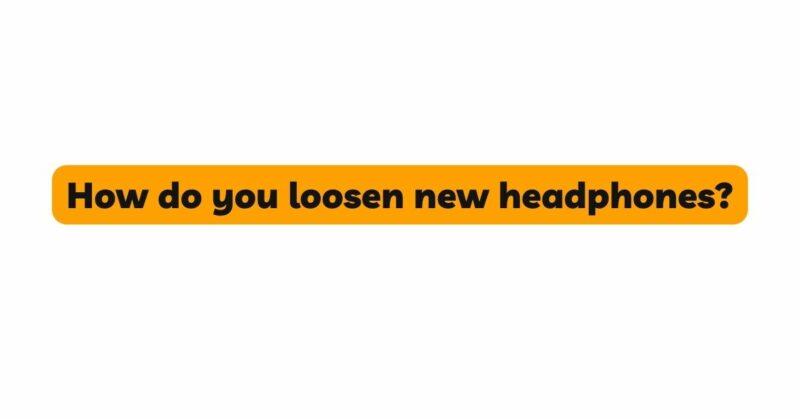New headphones often arrive with a snug fit, which can be uncomfortable for some users, especially during extended listening sessions. The initial tightness is a result of the materials and design of the headphones, including the headband, ear cups, and ear tips. Fortunately, there are various methods to loosen new headphones, allowing users to achieve a more comfortable fit without compromising sound quality. In this article, we will explore practical and safe methods to loosen new headphones, promoting a better listening experience and ensuring long-term comfort.
I. Understanding the Importance of a Comfortable Headphone Fit
A comfortable headphone fit is essential for a pleasant and immersive listening experience. Properly fitted headphones offer several benefits:
- Enhanced Comfort: Loosening new headphones can alleviate discomfort and prevent pressure points, allowing users to wear them for extended periods without fatigue.
- Optimal Sound Quality: A comfortable fit ensures proper alignment of the headphones’ drivers with the ears, maximizing sound quality and audio performance.
- Noise Isolation: Loosening the headphones can create a better seal around the ears, improving noise isolation and reducing background noise interference.
II. Identifying the Tightness Factors
Before proceeding with loosening methods, it’s essential to identify the specific factors contributing to the tightness of new headphones:
- Adjustable Headbands: Many headphones feature adjustable headbands to accommodate different head sizes. Check if the headband is set at the default setting, which might be tighter than necessary.
- Ear Cup Padding: The ear cups are padded with various materials like foam, memory foam, or leather. New headphones might have stiff ear cup padding that requires breaking in.
- Ear Tip Material: In-ear headphones come with different ear tip materials (e.g., silicone or foam), and certain materials might feel stiffer upon first use.
III. Safe Methods to Loosen New Headphones
- Gentle Adjustment
- For Headbands: Gradually adjust the headband to fit your head comfortably. Extend the headband slightly and wear the headphones to assess the fit. Repeat the process until you find the most comfortable setting.
- For Ear Cups: Gently rotate and adjust the ear cups to ensure an even and comfortable fit over your ears. Avoid applying excessive force to prevent damage to the headphones.
- Break-in Period
- Foam Ear Pads: If the ear pads are made of foam, give them time to break in naturally. Wearing the headphones regularly allows the foam to soften and adapt to the contours of your ears, resulting in a more comfortable fit.
- Headband Padding: The padding on the headband can also soften with use. During the break-in period, you might notice a gradual reduction in tightness.
- Use and Stretch
- Wearing the headphones for shorter periods each day allows the materials to stretch and adjust to your head size more comfortably over time.
- Stretching the headphones gently with your hands can also help loosen the headband and ear cups. However, use caution to avoid applying excessive force, as it may damage the headphones.
- Ear Pad Replacement
- Some headphones allow for interchangeable ear pads. Consider replacing the default ear pads with softer or thicker pads that provide a more comfortable fit.
IV. Customization for an Ideal Fit
- Adjustable Headbands
- Look for headphones with adjustable headbands that allow you to find the most comfortable fit for your head size.
- Some headphones feature ratcheting or sliding mechanisms, providing precise adjustments for a custom fit.
- Replaceable Ear Tips
- In-ear headphones often come with multiple sets of ear tips in different sizes and materials. Experiment with various ear tips to find the most comfortable and secure fit in your ears.
- Memory foam ear tips are known for their comfort and ability to conform to the shape of the ear canal, providing a custom fit.
V. Common Mistakes to Avoid
- Excessive Force: Avoid using excessive force when adjusting or stretching the headphones, as this may damage the headband or ear cups.
- Rushing the Break-In Period: Allow the headphones to break in naturally over time. Rushing the process may not yield the desired results and could potentially damage the headphones.
- Neglecting Proper Fit: While loosening the headphones is essential for comfort, ensure they still fit securely on your head to maintain audio quality and noise isolation.
VI. Additional Tips for Comfortable Headphone Use
- Use Safe Listening Practices
- Follow the 60/60 rule: Limit listening sessions to 60 minutes at 60% of the maximum volume to protect your hearing.
- Take regular breaks to prevent ear fatigue and discomfort.
- Keep Headphones Clean
- Regularly clean the ear cups, ear tips, and headband to maintain hygiene and prevent dirt buildup that may affect comfort.
- Avoid sharing headphones with others to minimize the risk of contamination and maintain a better fit.
VII. Seeking Professional Advice
If you experience persistent discomfort or find it challenging to achieve a comfortable fit despite trying various methods, consider seeking professional advice from an audiologist or headphone specialist. They can offer personalized recommendations and identify potential issues with the headphones or fit.
Conclusion
Loosening new headphones is an essential process to achieve a comfortable fit and enjoy an immersive listening experience without discomfort. By gently adjusting the headband and ear cups, allowing for a break-in period, and exploring customizable features, users can find their ideal fit. Remember to practice safe listening habits, keep headphones clean, and avoid using excessive force during the loosening process. By prioritizing comfort and a proper fit, users can optimize their headphone usage for hours of enjoyable audio pleasure.