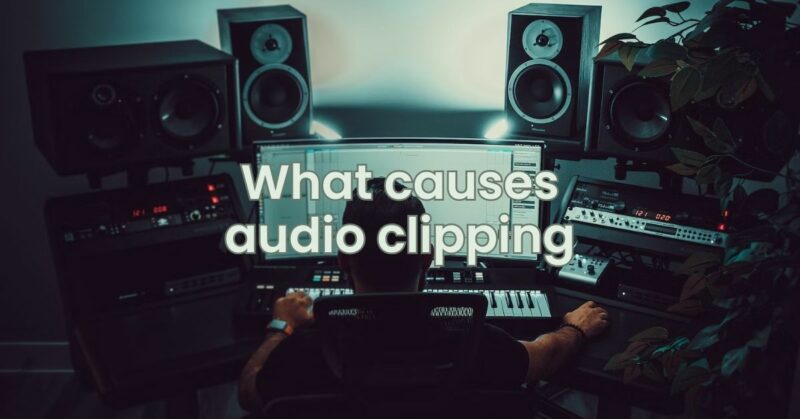Audio clipping is a common issue that plagues audio enthusiasts, musicians, and professionals alike. It occurs when the audio signal exceeds the maximum level that the system can handle, resulting in distorted sound. Clipping can significantly impact the listening experience, leading to harsh, unpleasant tones and potential damage to audio equipment. In this article, we delve into the causes of audio clipping, the effects it has on sound quality, and how to prevent it.
Understanding Audio Clipping:
In the digital realm, audio signals are represented by a series of discrete values, and these values are bounded by the bit depth of the system. When the audio signal surpasses the highest value that can be represented, the waveform “clips” or gets chopped off, resulting in distortion. In the analog domain, audio clipping occurs when the voltage of the waveform exceeds the maximum capacity of the system.
Causes of Audio Clipping:
- Overdriven Input Signals: One of the primary causes of audio clipping is an overdriven input signal. This can happen when the audio source, such as a microphone or instrument, produces a signal that is too loud for the recording or amplification system to handle.
- Amplifier and Speaker Limitations: In live sound systems, clipping can occur if the amplifier or speakers are pushed beyond their maximum power handling capacity. When the amplifier attempts to produce more power than it can handle, the signal clips, resulting in distorted sound.
- Digital Audio Clipping: In digital audio systems, clipping can occur if the volume levels are set too high during recording or mixing. Digital audio workstations (DAWs) have finite bit depths, and when the audio signal exceeds the maximum value that can be represented, clipping occurs.
- Mastering and Compression: Improper use of compression or limiting during the mastering process can lead to clipping. While compression is useful for controlling dynamics, excessive compression or limiting can push the audio signal into clipping territory.
- Low-Quality Audio Converters: In digital audio systems, the quality of the audio converters used can impact the likelihood of clipping. Lower-quality converters may introduce distortion more readily when handling high-level audio signals.
Effects of Audio Clipping:
Audio clipping has several negative effects on sound quality:
- Distorted Sound: Clipping results in a harsh, distorted sound that can be unpleasant to the ears.
- Loss of Dynamics: Clipping reduces the dynamic range of the audio signal, leading to a loss of subtlety and expression in the music.
- High-Frequency Artifacts: Clipping can introduce high-frequency artifacts and harmonics that were not present in the original audio.
- Speaker Damage: Clipped audio signals can produce excessive heat in speakers, potentially leading to damage or failure of the speaker components.
Preventing Audio Clipping:
Preventing audio clipping is crucial for maintaining high-quality sound reproduction:
- Monitor Input Levels: Monitor input levels and adjust gain settings to ensure the audio signal does not peak beyond the system’s capacity.
- Use Compression Wisely: When using compression during recording or mixing, set appropriate threshold and ratio values to avoid excessive gain reduction that could lead to clipping.
- Utilize Limiting with Caution: Limiting can be useful for controlling peaks, but use it judiciously to prevent overly aggressive limiting that causes clipping.
- Choose High-Quality Equipment: Invest in high-quality audio converters, amplifiers, and speakers that can handle high-level audio signals without distortion.
- Monitor the Master Output: Keep a close eye on the master output level, especially during live performances and mastering, to prevent clipping at the final stage.
Conclusion:
Audio clipping is a prevalent issue that can significantly impact the quality of sound reproduction. Understanding the causes of clipping and taking proactive measures to prevent it will help ensure clear, undistorted audio. By carefully monitoring input levels, using compression and limiting appropriately, and investing in high-quality equipment, you can create a pristine audio experience free from the harshness of clipping. Remember, taking care of your audio system and being mindful of signal levels will enhance the listening experience for both yourself and your audience.