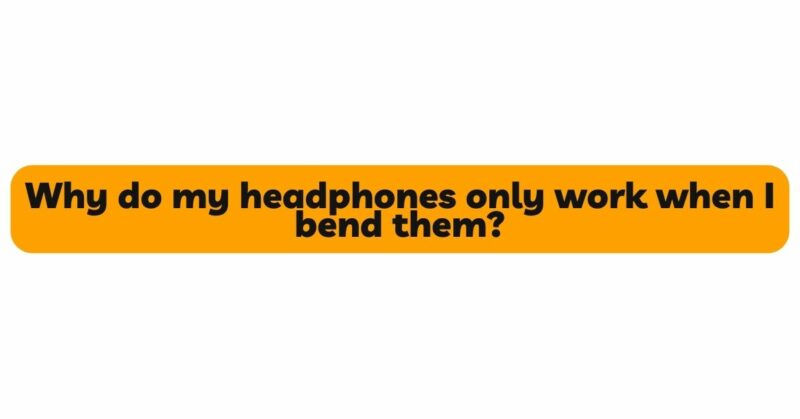If you’ve ever experienced the frustration of your headphones only producing sound when bent or held in a specific position, you’re not alone. This common issue can greatly impact your audio experience, leading to distorted sound, intermittent audio, or complete audio failure. While it may seem perplexing, the reason why headphones only work when bent is often related to a connection problem within the headphone’s cable or plug. In this article, we will delve into the potential causes behind this problem and explore practical solutions to address it effectively.
I. Identifying the Problem:
When headphones only work when bent, it generally indicates a connection issue within the cable or plug. The problem can manifest differently based on where the issue lies:
- Near the Headphone Jack: If the sound works only when you bend or twist the cable near the headphone jack, the problem may be related to the internal wiring at the plug’s connection point.
- Along the Cable: When the sound intermittently cuts in and out as you bend or flex the middle section of the cable, it suggests a potential break or loose connection within the cable.
- At the Earcups: If the sound works only when you manipulate the cable near the earcups, the issue may be due to a faulty connection or damaged wiring at the headphone’s end.
II. Common Causes of Headphone Connection Issues:
- Wear and Tear: Frequent bending, twisting, and coiling of the headphone cable can lead to stress on the internal wires and the plug’s connection points. Over time, this wear and tear can result in loose connections or broken wires.
- Poor Manufacturing Quality: In some cases, the issue may stem from manufacturing defects, such as inadequate soldering or poor insulation of the internal wires, leading to intermittent connections.
- Strain on the Cable: Pulling or tugging on the headphone cable while it is connected to a device can exert strain on the connection points, causing them to loosen or break over time.
- Water or Moisture Damage: Exposure to moisture or water can corrode the internal components of the headphones, leading to connection issues and compromised audio quality.
III. Practical Solutions to Fix Headphone Connection Issues:
- Troubleshooting the Problem:
a. Identify the Affected Area: Gently manipulate the headphone cable along its length to pinpoint the area where bending or twisting produces sound. This helps identify the location of the connection issue.
b. Test Different Positions: Experiment with different angles and positions to determine if the sound consistently works when the headphones are held in a specific way.
- Fixing Connection Issues:
a. Near the Headphone Jack: If the problem lies near the headphone jack, the issue may be with the wiring or soldering at the plug’s connection points. To fix this:
- Carefully disassemble the headphone jack to access the internal wiring.
- Inspect the connections and soldering points for any loose or detached wires.
- Re-solder any loose connections or reattach disconnected wires.
- Test the headphones to ensure the sound works consistently without needing to bend the cable near the jack.
b. Along the Cable: If the problem is along the cable, where bending or flexing causes sound to cut in and out, you may have a break or loose connection within the cable. To address this:
- Gently bend and twist the cable while listening for any sound changes to pinpoint the exact location of the issue.
- Use a wire stripper to carefully cut the cable open at the identified location.
- Examine the internal wires for any breaks or loose connections.
- Splice and re-solder any broken wires and ensure a secure connection.
- Insulate the repaired section with heat shrink tubing or electrical tape.
- Reassemble the cable, making sure all wires are properly aligned and secured.
- Test the headphones to confirm that the sound now works consistently without needing to bend the cable.
c. At the Earcups: If the issue is at the earcups end, where manipulating the cable produces sound, the problem may lie with the connection points or internal wiring. To address this:
- Carefully disassemble the earcups to access the internal components.
- Inspect the connection points and wiring for any loose or detached components.
- Re-solder any loose connections or reattach disconnected wires.
- Test the headphones to ensure the sound now works consistently without needing to bend the cable near the earcups.
- Preventive Measures:
a. Proper Handling: Handle your headphones with care and avoid pulling or tugging on the cable when unplugging them from a device.
b. Coiling the Cable: When storing your headphones, coil the cable loosely to avoid straining the internal wires.
c. Cable Management: Use cable clips or organizers to keep your headphone cable organized and prevent tangling or unnecessary stress on the wires.
d. Moisture Protection: Keep your headphones away from water and moisture to prevent internal damage.
IV. When to Seek Professional Help:
- If you are uncomfortable with DIY repairs or unable to identify the issue, it is best to seek professional assistance from qualified technicians or authorized service centers.
- If the headphones are still under warranty, consider contacting the manufacturer for repair or replacement options.
V. Conclusion:
Experiencing issues with headphones only working when bent can be frustrating, but with a little troubleshooting and careful repair, it is often possible to fix the problem and restore optimal audio performance. Identifying the affected area, addressing connection issues, and adopting preventive measures will help you enjoy uninterrupted audio experiences with your headphones. Remember to handle your headphones with care and maintain proper cable management to prolong their lifespan and ensure consistent sound quality. Whether you decide to attempt DIY repairs or seek professional help, taking proactive steps will keep your headphones in excellent working condition and enhance your overall listening pleasure.