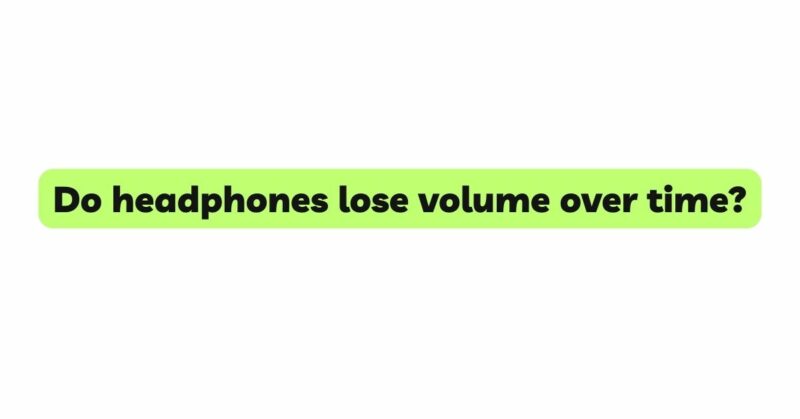Headphones have become an inseparable part of our daily lives, providing us with a personal and immersive audio experience. Whether we use them for music, movies, gaming, or calls, headphones allow us to escape into a world of sound. However, as we use these audio companions over an extended period, some users may start to notice a gradual decrease in volume, leading to concerns about whether headphones lose volume over time. In this article, we will explore the various factors that can contribute to this phenomenon, including hardware wear, software settings, and external influences. Additionally, we will discuss how users can preserve and restore volume levels to ensure a continued enjoyable listening experience.
- The Perception of Volume
Before diving into the factors that might cause a perceived loss of volume in headphones, it’s essential to understand how our perception of volume can be influenced by various factors. When we first use a new pair of headphones, we might be captivated by the heightened excitement and novelty of the experience. Over time, however, as our ears become accustomed to the headphone’s sound signature, the perceived volume might seem to decrease, even though the headphones are functioning as intended.
- Natural Wear and Tear
Headphones are intricate electronic devices with delicate components that can undergo wear and tear over time. The most critical components for volume control are the drivers, which produce sound waves. As these drivers age, they might lose some of their original flexibility and efficiency, resulting in a reduction in volume output. Proper maintenance and care can help minimize the effects of natural wear and tear on the headphone drivers.
- Deteriorating Earpads and Cushions
Headphones with over-ear or on-ear designs often come with earpads or cushions that provide comfort and noise isolation. These earpads are usually made of foam or other materials that can degrade over time with regular use. As the earpads wear down, they may no longer create a proper seal around the ears, leading to sound leakage and reduced bass response. Replacing worn-out earpads can restore comfort and volume levels.
- Damaged Headphone Cables
The cable connecting the headphones to the audio source is susceptible to damage from bending, twisting, and regular wear. Cable fraying or disconnection of internal wires can interrupt the signal transmission between the audio source and the headphones, leading to a decrease in volume or sound imbalances. Regularly inspecting and replacing damaged cables can help resolve this issue.
- Accumulation of Earwax and Debris
In-ear headphones or earbuds are particularly vulnerable to issues related to earwax and debris accumulation. Over time, earwax can build up on the ear tips, blocking sound output and reducing volume. Regularly cleaning the ear tips and replacing them when necessary can prevent such issues and maintain optimal volume levels.
- Loose Connections
Loose connections between the cable and headphone jack or ear cups can lead to intermittent audio or complete audio loss, resulting in a perceived decrease in volume. Ensuring all connections are secure and properly seated can help resolve this issue.
- Equalizer Settings
Many audio devices offer equalizer settings that allow users to customize the sound output according to their preferences. Accidental adjustments or changes to the equalizer settings can cause the headphones to sound quieter than usual. Check the equalizer settings on your device and ensure they are appropriately configured for your headphones’ optimal volume performance.
- Software Updates and Glitches
Software plays a crucial role in the performance of modern headphones, especially for wireless models. Firmware updates are often released to improve headphone functionality and address potential issues. However, a faulty update or software glitch can lead to changes in volume levels. If you suspect a recent software update is causing the volume to decrease, try rolling back to a previous version or reaching out to the manufacturer for support.
- Environmental Interference
External factors can also influence headphone volume. Electronic interference from nearby devices, Wi-Fi routers, or other electronic equipment can disrupt the audio signals, leading to fluctuations in volume. Try moving away from potential sources of interference to see if it resolves the issue.
- Battery Issues (Wireless Headphones)
For users of wireless headphones, battery-related problems can be a primary cause of decreased volume. As the battery power depletes, the headphone’s amplifier or sound processing may not function optimally, resulting in reduced volume levels. Always ensure that your wireless headphones are adequately charged, and if you notice a persistent issue, consider replacing the batteries if they are user-replaceable.
- Upgrading to Newer Models
As technology advances, newer headphone models often come equipped with improved sound reproduction and noise-cancellation features. While older headphones may still be functional, users might perceive a difference in volume and audio quality when comparing them to newer counterparts. Upgrading to the latest headphone models can provide improved sound performance and features.
Conclusion
The perceived loss of volume in headphones can be a frustrating experience, leading to concerns about the headphones’ performance and functionality. While headphones can experience a subtle decrease in volume over time due to natural wear and tear, factors such as deteriorating earpads, damaged cables, and earwax accumulation can also contribute to this issue. Additionally, software settings, equalizer configurations, and environmental interference may impact volume levels.
To preserve and restore volume levels in headphones, users should practice regular maintenance, such as cleaning ear tips and inspecting cables for damage. Replacing worn-out earpads can improve comfort and restore audio clarity. Ensuring proper connections and handling cables with care can also prevent volume-related issues.
By understanding the various factors that can influence headphone volume and taking proactive measures to maintain and care for headphones, users can continue to enjoy their audio experience at optimal volume levels for an extended period.