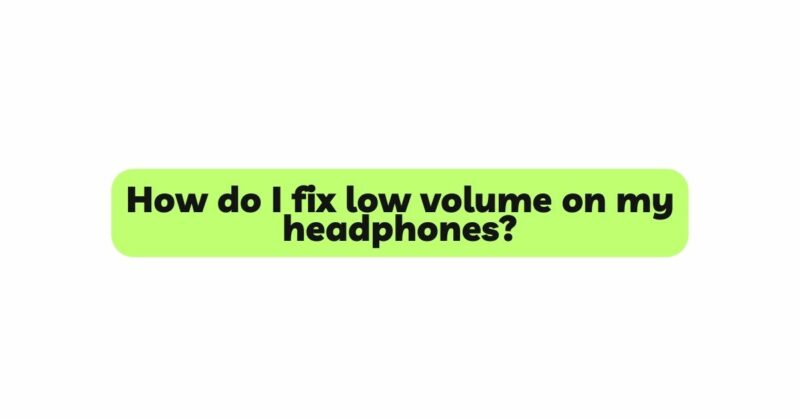Headphones have become an integral part of our daily lives, providing us with a personal and immersive audio experience. However, encountering a situation where the volume on your headphones is inexplicably low can be both frustrating and disappointing. Low volume can diminish the overall listening enjoyment and hinder your ability to fully appreciate the audio content. In this comprehensive guide, we will explore the potential reasons behind low volume on your headphones and provide practical solutions to help you troubleshoot and fix this issue. From technical factors to user-related mistakes, we will delve into the various causes of low volume and empower you to restore optimal audio balance for an enjoyable listening journey.
- Audio Source and Output Power
One of the most common reasons for low volume on headphones is the audio source and its output power. Different devices, such as smartphones, laptops, and music players, have varying levels of power output, which can affect the volume delivered to your headphones. Using a low-powered device or a device with a faulty audio output can result in inadequate volume levels.
Solution: Check the audio source and try using your headphones with other devices to determine if the issue lies with the audio source. Consider using a dedicated headphone amplifier if you need more power to drive your headphones effectively.
- Audio File Quality and Compression
The quality and compression of the audio files you’re listening to can also impact the volume levels on your headphones. Low-quality audio files or heavily compressed formats, like MP3, may result in reduced volume and compromised sound quality.
Solution: Ensure that you are using high-quality audio files with minimal compression to achieve optimal volume and audio fidelity. Consider using lossless audio formats like FLAC or WAV for the best audio experience.
- Audio Balance Settings
Audio devices often have audio balance settings that allow users to adjust the volume levels between the left and right channels. Accidentally misadjusting the balance can lead to perceived low volume on one side of the headphones.
Solution: Check the audio balance settings on your device and make sure they are properly centered. If the balance is skewed towards one side, readjust it to achieve balanced volume levels.
- Headphone Cable or Plug Issues
A damaged headphone cable or plug can disrupt the flow of electrical signals, leading to low volume or audio imbalance in your headphones.
Solution: Carefully inspect the headphone cable and plug for any visible signs of wear, fraying, or exposed wires. If you notice any damage, consider replacing the cable or contacting the manufacturer for repair options.
- Earpad Positioning for Over-Ear Headphones
Over-ear headphones rely on the earpads to create an acoustic seal around the ears, isolating the sound and preventing leakage. If the earpads are not positioned correctly or have worn out over time, they may no longer provide an effective seal, resulting in sound leakage and reduced volume levels.
Solution: Ensure that the earpads are properly positioned and in good condition. If the earpads are worn out, consider replacing them with new ones to restore the acoustic seal.
- Earwax Buildup in In-Ear Headphones
In-ear headphones, such as earbuds, can suffer from low volume due to earwax buildup in the ear canal. The accumulation of earwax can block the sound pathway, reducing the volume and audio clarity in one or both earbuds.
Solution: Regularly clean your in-ear headphones and ears to prevent earwax buildup. Use a soft, dry cloth or cotton swab to gently clean the earbuds, and avoid inserting anything deep into the ear canal.
- Driver and Internal Component Irregularities
Headphones consist of drivers and internal components responsible for producing sound. If one of these components malfunctions or becomes damaged, it can result in low volume or audio imbalance.
Solution: If your headphones are still under warranty, contact the manufacturer for repair or replacement options. If not, consider seeking professional assistance from an audio technician to diagnose and fix any internal issues.
- Driver Size and Type
Headphones with different driver sizes and types can produce varying levels of sound pressure. Smaller drivers used in on-ear or in-ear headphones may generate less volume compared to larger drivers found in over-ear headphones.
Solution: If you prefer higher volume levels, consider investing in headphones with larger drivers or different driver types that suit your listening preferences.
- Closed-Back vs. Open-Back Design
Headphones are available in closed-back and open-back designs. Closed-back headphones have sealed earcups that isolate sound, while open-back headphones have perforated earcups that allow some sound leakage. Closed-back headphones generally create higher sound pressure within the earcups, resulting in higher volume levels.
Solution: If you require more volume, consider using closed-back headphones that offer better sound isolation and increased sound pressure levels.
- User-Defined Settings and Equalization
Some audio devices offer user-defined settings and equalization options that allow users to adjust the sound profile. Incorrectly configured settings or equalizer adjustments can lead to low volume or audio imbalance.
Solution: Check the sound settings and equalizer presets on your audio device and ensure that they are properly set for your headphones. Avoid excessive equalizer adjustments that may distort the audio balance.
Conclusion
Encountering low volume on your headphones can be disheartening, but by understanding the various factors contributing to this issue, you can often identify the cause and resolve the problem.
Begin by checking the audio source, audio balance settings, and headphone cable for any issues. Ensure proper positioning of earpads for over-ear headphones and clean your in-ear headphones regularly to prevent earwax buildup. If the issue persists, consider seeking professional assistance to diagnose and fix any internal irregularities.
By addressing the root causes of low volume and employing the solutions outlined in this guide, you can restore optimal audio balance and enjoy an immersive and satisfying listening experience with your headphones.
Embrace the world of sound and immerse yourself in the clarity, richness, and balanced volume that headphones can provide, indulging in a captivating auditory journey with every listening session.