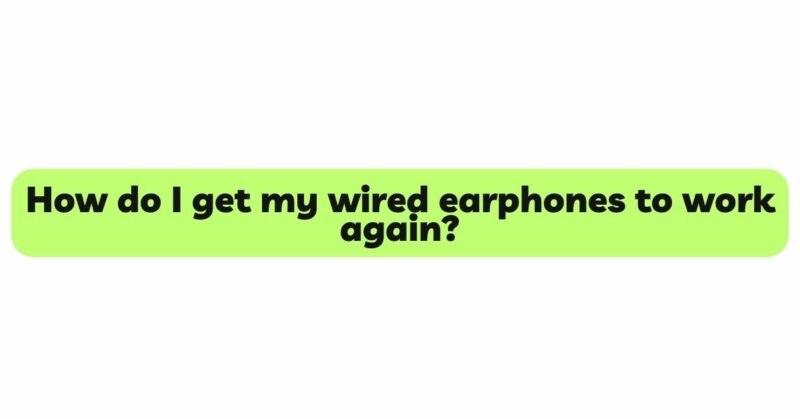Wired earphones are a popular choice for enjoying audio on-the-go due to their portability and ease of use. However, like any electronic device, they may encounter issues over time. Whether your wired earphones suddenly stopped working or experienced intermittent audio problems, this article aims to guide you through a step-by-step process to troubleshoot and revive your earphones, so you can continue to immerse yourself in your favorite music, podcasts, and calls.
- Inspect the Connection
The first thing to do when your wired earphones don’t work is to check the connection. Ensure that the earphone jack is correctly and fully inserted into the audio port of your device. Sometimes, the connection may become loose, leading to audio disruptions. Push the jack gently to ensure it is securely in place.
- Examine the Earphone Cable
The earphone cable is vulnerable to wear and tear, especially if it is subjected to frequent bending or tangling. Carefully examine the entire length of the cable for any visible damages, such as fraying, cuts, or exposed wires. A damaged cable can cause sound issues or complete audio failure. If you find any issues with the cable, consider replacing it or investing in a new pair of earphones.
- Test on Different Devices
To determine whether the issue lies with your earphones or the audio output of your device, test the earphones on multiple devices. Connect them to different smartphones, tablets, computers, or music players. Similarly, try using other earphones on your primary device. This process will help you isolate the source of the problem.
- Check Audio Settings on Your Device
Sometimes, the problem may not be with the earphones themselves, but rather with the audio settings on your device. Navigate to the sound or audio section in your device’s settings and verify that the volume is turned up, the sound is not muted, and the audio output is correctly set to the earphone option.
- Clean the Earphone Jack
Dirt, lint, and debris can accumulate inside the earphone jack over time, leading to connectivity issues and sound problems. Turn off your device and use a small, clean brush or compressed air to gently remove any debris from the earphone jack. Avoid using sharp objects that could damage the jack during the cleaning process.
- Update Audio Drivers (for Computers)
If you are using wired earphones with a computer, outdated or corrupted audio drivers may be the root cause of the sound problem. Access your computer’s device manager or visit the manufacturer’s website to find the latest audio drivers compatible with your operating system. Updating the drivers could resolve any software-related issues.
- Investigate Software Conflicts
Software conflicts can also interfere with audio playback on your earphones. If the issue seems specific to a particular app or program, check for updates or consider reinstalling the application to resolve any conflicts that may be affecting sound output.
- Check Earphone Balance Settings
Some devices allow users to adjust the balance between left and right audio channels. If you find that sound is coming only from one side of the earphones, inspect the balance settings and ensure they are centered or adjusted according to your preference.
- Test Different Audio Ports (for Multiple Plug Types)
If your earphones have multiple plug types (e.g., 3.5mm and USB-C), try connecting them to different audio ports on your device. This will help you identify whether the problem is specific to a particular port or if there is an issue with the earphones themselves.
- Use an Audio Adapter (for Devices Without Standard Audio Jacks)
If you are using traditional wired earphones with a device that lacks a standard audio jack (e.g., newer smartphones with USB-C or lightning ports), you may need an audio adapter. Ensure that you are using a compatible and high-quality adapter to avoid sound-related problems.
- Contact the Manufacturer or Professional Repair Service
If none of the above solutions work and your wired earphones are still under warranty, contact the manufacturer for support or possible replacement. If the warranty has expired, consider seeking assistance from a professional repair service that specializes in audio devices.
Conclusion
Experiencing issues with your wired earphones not working can be frustrating, but with systematic troubleshooting, you can often identify and resolve the problem. By inspecting the connection, examining the earphone cable, and testing the earphones on different devices, you can eliminate common issues. Additionally, checking audio settings, cleaning the earphone jack, updating audio drivers, and investigating software conflicts can further aid in troubleshooting the issue.
Remember to be patient and thorough in your approach, as resolving the problem may require a combination of these steps. Armed with the knowledge gained from this comprehensive guide, you can take the necessary actions to revive your wired earphones and enjoy your audio experience once again.