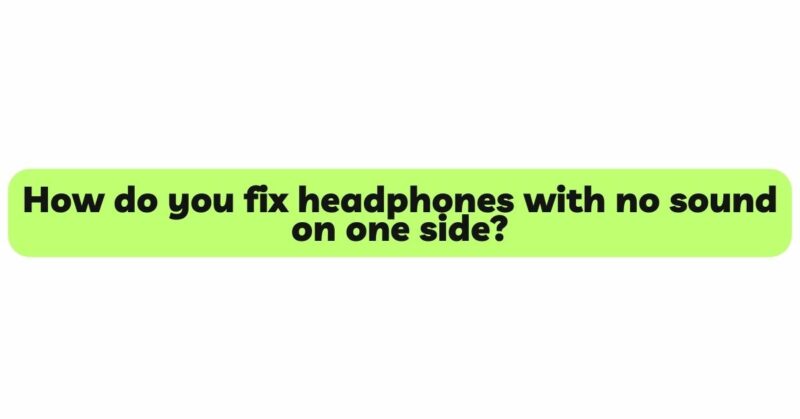There’s nothing more frustrating than plugging in your headphones, only to discover that there’s no sound coming from one side. Uneven audio output can ruin the listening experience and make you miss out on half of the stereo sound. If you’re facing the issue of headphones with no sound on one side, don’t despair! In this comprehensive guide, we will explore the common causes behind this problem and provide step-by-step solutions to help you restore the balance and enjoy your music, podcasts, and videos once again.
- Check the Audio Source
Before diving into intricate troubleshooting, ensure that the problem isn’t originating from the audio source itself. Connect your headphones to a different device, such as another smartphone, computer, or audio player, to see if the issue persists. If the same side still has no sound on another device, it indicates a problem with the headphones, but if the sound works correctly, there may be an issue with the original audio source.
- Inspect the Headphone Jack
Sometimes, the problem may not lie with the headphones, but rather with the audio jack. Check for any debris, dirt, or lint in the headphone jack of your device. Use a small brush or compressed air to clean it gently. Accumulated dirt can disrupt the connection, leading to no sound on one side of the headphones.
- Examine the Headphone Cable
The headphone cable is susceptible to damage over time, especially if it experiences frequent bending, twisting, or accidental tugs. Inspect the entire length of the cable for any visible damages, such as fraying, cuts, or exposed wires. A damaged cable can cause audio disruptions and lead to one side of the headphones not working.
- Check for Audio Balance Settings
Many devices offer the option to adjust the audio balance between left and right channels. Ensure that the balance settings are centered or adjusted according to your preference. Sometimes, accidentally skewed balance settings can make it seem like there’s no sound on one side of the headphones.
- Test the Headphones on Both Ears
Some headphones have swiveling ear cups that allow you to wear them on either the left or right side. If your headphones have this feature, test them on both ears to confirm whether the issue lies with the headphones themselves or if there’s a hearing imbalance in one ear.
- Verify Earpad Positioning
For over-ear headphones, the earpads play a vital role in creating an acoustic seal around the ears. Ensure that the earpads are correctly positioned and fit snugly against your head. Poorly positioned earpads can cause sound leakage and result in perceived no sound on one side.
- Try Different Audio Ports
If your headphones have a detachable cable or multiple plug types (e.g., 3.5mm and 6.3mm), try connecting them to different audio ports on your device. This will help you determine if the issue is specific to one port or if there’s a problem with the headphones themselves.
- Address Internal Wiring Issues
In some cases, internal wiring problems can cause one side of the headphones to stop working. If you have some experience with electronics, you can open the headphones’ casing (if they are not under warranty) and inspect the internal wiring for any loose connections or damaged components. However, this step should only be attempted if you have the necessary expertise to handle electronic devices.
- Utilize a Sound Testing Tool
There are online sound testing tools available that can help identify whether both channels of your headphones are functioning correctly. These tools typically play sound separately on the left and right channels, allowing you to identify any discrepancies in audio output.
- Seek Professional Repair Service
If you’ve exhausted all the troubleshooting steps and the issue persists, it might be time to seek professional help. Contact the manufacturer or a reputable repair service that specializes in headphones to diagnose and fix the problem. They have the expertise and tools to identify and address more complex issues within the headphones.
Conclusion
Experiencing no sound on one side of your headphones can be frustrating, but with the right approach, most issues can be resolved. By checking the audio source, inspecting the headphone jack and cable, adjusting audio balance settings, and testing on both ears, you can often pinpoint the cause of the problem.
Remember to take care of your headphones and handle them with care to prevent unnecessary damage. Regular cleaning and proper storage can extend the lifespan of your headphones and keep them in optimal working condition.
By following the troubleshooting steps outlined in this guide and seeking professional assistance if needed, you can restore the balance to your headphones and immerse yourself fully in the audio world with stereo sound once again.