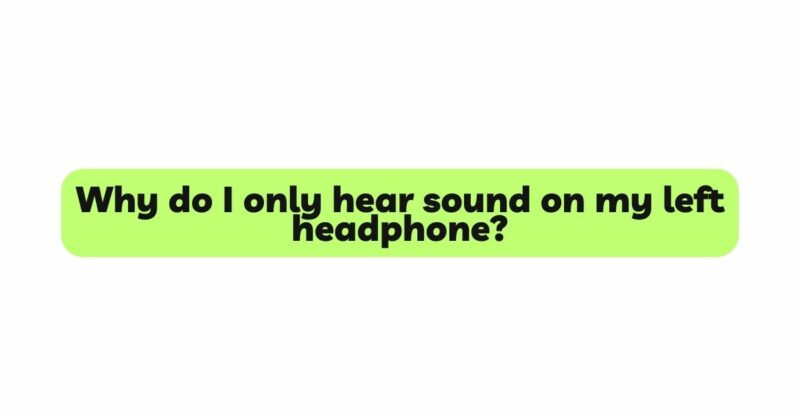Headphones have become an integral part of our daily lives, allowing us to enjoy music, podcasts, movies, and games with privacy and immersion. However, encountering a situation where sound is only audible in the left headphone can be perplexing and frustrating. This audio imbalance can disrupt the overall listening experience and lead to questions about the cause behind this phenomenon. In this comprehensive guide, we will explore the potential reasons why you may only hear sound in the left headphone. From technical factors to design elements and user-related issues, we will investigate the multifaceted nature of this problem and provide practical solutions to help you restore balanced audio and enjoy an optimal listening journey.
- Stereo Audio and Headphone Channels
To understand why you only hear sound in the left headphone, it’s crucial to comprehend stereo audio. Stereo sound involves two distinct audio channels: the left and the right. Each channel delivers different audio signals, creating a sense of directionality and spatial awareness that enhances the overall listening experience. If there is an issue with the right channel, it can result in sound being audible in only the left headphone.
- Audio Balance Settings
One of the most common reasons for audio imbalance is misadjusted audio balance settings. Many audio devices, such as smartphones, music players, and computers, allow users to customize the volume levels between the left and right channels. If the balance is unintentionally skewed towards the left side, it can lead to sound being audible only in the left headphone.
- Headphone Cable or Plug Issues
A damaged headphone cable or plug can also cause sound to be audible only in the left headphone. Carefully inspect the cable and plug for any visible signs of wear, fraying, or exposed wires. Even minor damage can disrupt the flow of electrical signals, resulting in audio imbalance.
- Earpad Positioning for Over-Ear Headphones
Over-ear headphones rely on the earpads to create an acoustic seal around the ears, isolating the sound and preventing leakage. If the earpads are not positioned correctly or have worn out over time, they may no longer provide an effective seal, leading to sound leakage and audio being audible only in the left headphone.
- Earwax Buildup in In-Ear Headphones
In-ear headphones, such as earbuds, can suffer from sound imbalance due to earwax buildup in the ear canal. Over time, earwax can accumulate and block the sound pathway, causing sound to be audible only in one earbud. Regularly cleaning your earbuds and ears can help prevent this issue.
- Driver and Internal Component Irregularities
Headphones consist of drivers and internal components responsible for producing sound. If one of these components malfunctions or becomes damaged, it can result in audio being audible only in the left headphone. The problem may lie with the driver on the right side or a component responsible for signal processing.
- Audio Source and Output Power
The audio source and its output power can significantly impact the audio distribution in headphones. Devices with strong amplifiers, such as dedicated headphone amplifiers or high-end audio players, can drive headphones more effectively, resulting in balanced audio. Conversely, using low-powered devices may lead to sound being audible only in one headphone, even with fully functional headphones.
- Driver Size and Type
Headphones with different driver sizes and types can produce varying levels of sound pressure. Larger drivers, typically found in over-ear headphones, may generate more volume compared to smaller drivers used in on-ear or in-ear headphones. Additionally, the technology used in the drivers, such as dynamic, planar magnetic, or balanced armature, can influence sensitivity and audio distribution.
- Closed-Back vs. Open-Back Design
Headphones are available in closed-back and open-back designs. Closed-back headphones have sealed earcups that isolate sound, while open-back headphones have perforated earcups that allow some sound leakage. Closed-back headphones generally create higher sound pressure within the earcups, resulting in balanced audio, whereas open-back headphones may create a more open and spatial soundstage.
- Sound Signature and Frequency Response
Headphones with different sound signatures or frequency responses can create the perception of sound being audible only in one headphone. For example, headphones with a strong emphasis on one frequency range may make the audio appear localized to one side, even when it is not.
- Personal Hearing Sensitivity
Each individual’s hearing sensitivity varies, and some people may perceive certain frequencies or sound levels differently than others. Factors such as age, exposure to loud noise, and hearing impairment can influence the perception of sound localization in headphones.
- User-Defined Settings and Equalization
Some audio devices offer user-defined settings and equalization options. Users may unintentionally or intentionally adjust the settings, leading to differences in sound distribution among various headphones.
- Audio Codecs and Compression
Audio codecs and compression techniques used in digital audio files can impact sound quality and distribution. Lossy compression formats like MP3 can result in reduced audio quality and may lead to sound being audible only in one headphone.
Conclusion
Encountering an issue where sound is only audible in the left headphone can be disheartening, but by understanding the various factors contributing to this imbalance, you can often identify the cause and resolve the problem.
Begin by checking the audio balance settings, inspecting the headphone cable and plug, and ensuring proper positioning of earpads or earbuds. If the issue persists, consider testing the headphones on different devices and using sound equalizers to fine-tune the audio distribution.
For more complex problems, such as damaged drivers or internal components, it may be necessary to seek professional assistance. Contact the headphone manufacturer or an audio technician specializing in headphone repairs for a thorough diagnosis and potential repair.
By addressing the root causes of audio imbalance and employing the solutions outlined in this guide, you can restore balanced audio and enjoy an immersive and harmonious listening experience with your headphones.
Embrace the world of sound and relish the clarity, richness, and balanced audio that headphones can provide, immersing yourself in a captivating auditory journey with each listening session.