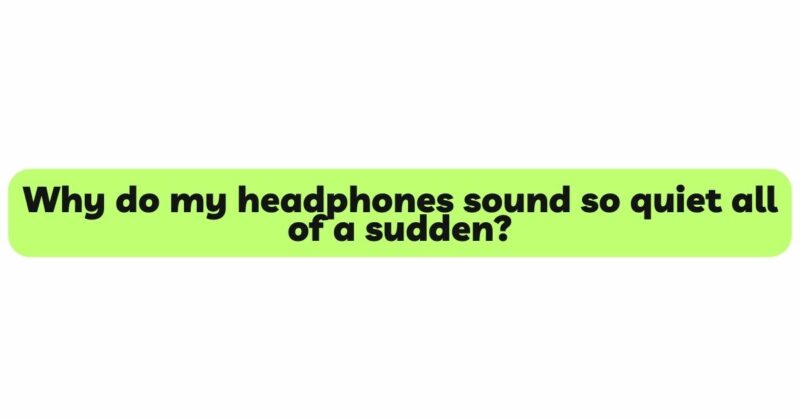Headphones have become an indispensable part of our lives, enabling us to enjoy our favorite music, podcasts, and movies with privacy and immersion. However, encountering a sudden drop in headphone volume can be perplexing and frustrating. The once robust and vibrant sound may suddenly sound quiet, leaving you puzzled about the cause behind this unexpected change. In this comprehensive guide, we will explore the potential reasons for this sudden quietness in your headphones. From technical factors to environmental elements and user-related issues, we will delve into the multifaceted nature of this problem and provide practical solutions to help you restore optimal volume levels and revel in the audio richness you once enjoyed.
- Audio Source and Output Level Changes
One of the primary reasons for a sudden decrease in headphone volume is changes in the audio source or output level. Switching from a device with a higher volume output to one with a lower output or adjusting the volume setting on the audio source itself can result in a perceived drop in headphone volume.
- Audio Balance Settings
Check the audio balance settings on your device to ensure they are not inadvertently biased towards one side. An audio imbalance can lead to the perception of quieter audio in one of the headphones.
- Headphone Cable or Plug Issues
Inspect the headphone cable and plug for any visible signs of damage, wear, or loose connections. A damaged cable or loose plug can disrupt the flow of audio signals, causing the headphones to sound unexpectedly quiet.
- Battery Level for Wireless Headphones
If you are using wireless headphones, the sudden drop in volume could be related to the battery level. As the battery depletes, the headphone’s performance may be affected, resulting in quieter audio.
- Audio Format or Codec Changes
Switching between different audio formats or codecs can influence the volume output. Lossy audio formats, such as MP3, may result in lower volume levels compared to lossless formats like FLAC.
- Driver and Internal Component Irregularities
Headphones rely on drivers and internal components to produce sound. If any of these components malfunction or become damaged, it can lead to a sudden drop in volume. The issue may be with either the left or right driver, depending on the headphones’ design.
- Earpad or Earbud Damage
For over-ear headphones, worn-out or damaged earpads can impact the seal around the ears, leading to sound leakage and quieter audio. Similarly, for in-ear headphones, damaged earbuds may not fit snugly in the ear canal, affecting sound isolation and volume.
- Environmental Factors
Environmental factors, such as dust or debris accumulation, can interfere with the headphone’s audio performance. Regularly clean your headphones to prevent any potential issues.
- Audio Driver or Firmware Updates
If your headphones have software-controlled features, check for driver or firmware updates from the manufacturer. Updating the software can improve performance and potentially resolve any sudden volume-related issues.
- Output Impedance Mismatch
Matching the impedance of your headphones to the output impedance of your audio source is essential for optimal performance. An impedance mismatch can lead to volume discrepancies.
- Device-Specific Volume Limits
Some devices have volume-limiting features to prevent potential hearing damage, especially for children. Check your device’s settings to ensure any volume restrictions are not affecting your headphone’s volume.
- Volume Limiting on Apps or Streaming Services
Certain apps or streaming services may have volume-limiting features that reduce headphone volume. Review the settings within these applications to see if any restrictions are in place.
- Automatic Volume Leveling
Some devices have automatic volume-leveling features that adjust the audio to prevent sudden volume spikes. Disable this feature if it is affecting your preferred headphone volume.
- Software or Firmware Glitches
In rare cases, software or firmware glitches can cause sudden volume changes. Restart your device and check for updates to rule out any potential software-related issues.
Conclusion
Encountering a sudden drop in headphone volume can be disconcerting, but by understanding the various factors contributing to this issue, you can often identify the cause and restore the volume to an optimal level.
Begin troubleshooting by checking audio source settings, inspecting the headphone cable and plug, and cleaning or replacing earpads or earbuds if necessary. Ensure your device is updated and free from any volume-limiting features that may be affecting the headphone volume.
For more complex issues related to drivers or internal components, contact the headphone manufacturer or seek professional assistance from an audio technician.
By employing the solutions outlined in this guide and addressing the root causes of the sudden quietness, you can regain balanced volume levels and immerse yourself in an enjoyable auditory experience with your headphones.
Embrace the world of sound and relish the clarity, richness, and optimal volume that headphones can provide, immersing yourself in a captivating auditory journey with each listening session.