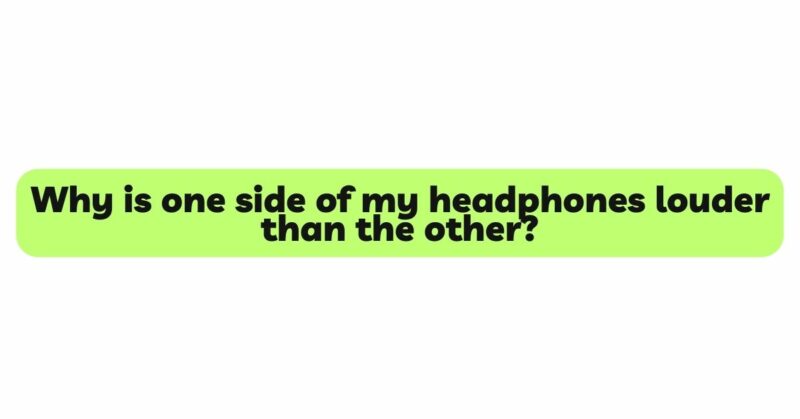Headphones have revolutionized the way we experience audio, offering a personal and immersive sound experience. However, encountering an issue where one side of your headphones is noticeably louder than the other can be highly frustrating and disrupt your listening enjoyment. This imbalance in audio distribution can lead to discomfort and a distorted representation of the content you are consuming. If you find yourself facing this problem, fear not! In this comprehensive guide, we will explore the possible causes of this issue and provide step-by-step solutions to help you understand why one side of your headphones is louder than the other, empowering you to troubleshoot and restore audio balance for an optimal listening experience.
- Understanding Audio Channels and Stereo Sound
Before delving into the causes of headphone sound imbalances, it’s essential to grasp the basics of audio channels and stereo sound. In stereo audio, there are two channels – left and right – each delivering distinct sounds to the corresponding ear. This creates a sense of directionality and spatial awareness, enhancing the overall audio experience.
- Check the Audio Balance Settings
One of the most common reasons for uneven sound in headphones is an incorrectly adjusted audio balance setting. Many audio devices provide the option to fine-tune the volume levels between the left and right channels. Ensure that the audio balance is centered or adjusted according to your preference to avoid sound imbalances.
- Inspect the Headphone Cable and Plug
A damaged headphone cable or plug can cause sound imbalances, leading to one side being louder than the other. Carefully examine the cable and plug for any visible signs of damage, such as fraying or exposed wires. If you find any issues, consider replacing the cable or contacting the manufacturer for a replacement.
- Verify Earpad Positioning
For over-ear headphones, the earpads play a critical role in creating an acoustic seal around the ears. Ensure that the earpads are correctly positioned and fit snugly against your head. Poorly positioned earpads can cause sound leakage, leading to one side of the headphones sounding louder than the other.
- Check for Earwax Buildup
In-ear headphones, such as earbuds, can suffer from sound imbalances due to earwax buildup in the ear canal. Over time, earwax can accumulate and block the sound pathway, causing one earbud to sound louder than the other. Regularly clean your earbuds and ears to avoid this issue.
- Look for Damaged Drivers or Internal Components
Headphones consist of drivers and internal components responsible for producing sound. Damage to these components can result in audio imbalances, leading to one side being louder than the other. If you suspect internal issues, consider contacting the headphone manufacturer or a reputable audio technician for a diagnosis and potential repair.
- Utilize Sound Equalizers
Many audio devices have built-in sound equalizers that allow users to adjust the frequency response of their headphones. Using the equalizer, you can fine-tune the audio balance to reduce or eliminate the volume difference between the left and right sides.
- Investigate Software or App Settings
Sound imbalances may arise from incorrect audio configuration within specific applications or software. Check the audio settings within the problematic app or program to ensure they are correctly configured.
- Reset Headphone Settings
Some headphones have built-in settings or features that can inadvertently cause sound imbalances. Check the user manual for your headphones and perform a factory reset to revert any unintended settings.
- Use Audio Testing Tracks
Audio testing tracks are available online to help identify sound imbalances. These tracks play specific frequencies on each side, allowing you to determine if one side of your headphones is louder than the other.
- Seek Professional Assistance
If the sound imbalance persists despite attempting the above solutions, consider seeking professional help. Contact the headphone manufacturer or a reputable audio technician who specializes in headphone repairs to diagnose and fix any internal issues affecting the audio balance.
Conclusion
Experiencing one side of your headphones being louder than the other can be frustrating, but with a systematic approach, most problems can be resolved. By understanding the basics of audio channels, verifying audio balance settings, and inspecting the headphone cable, plug, and earpads, you can often identify the cause of the issue.
Take care of your headphones and handle them with caution to prevent unnecessary damage. Regular cleaning and proper storage can extend the lifespan of your headphones and keep them in optimal working condition.
By following the troubleshooting steps outlined in this guide and utilizing sound equalizers, software settings, audio testing tracks, and resets, you can address and fix the sound imbalance in your headphones, restoring audio balance and ensuring a pleasurable and accurate listening experience.
Enjoy your favorite music, podcasts, movies, and games with balanced and harmonious audio representation, immersing yourself in a captivating listening journey with your headphones.