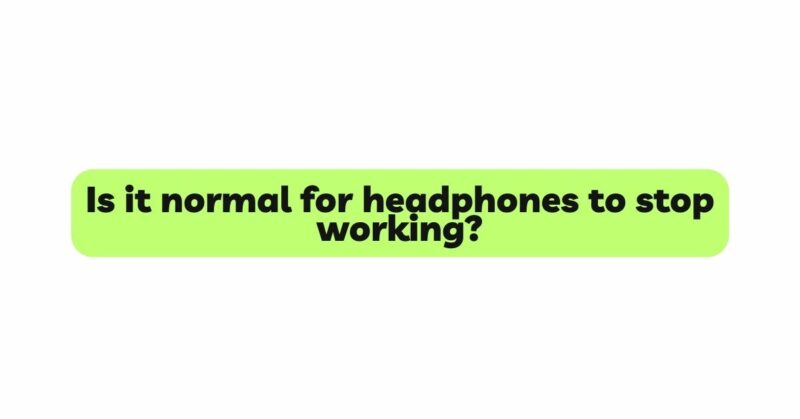Headphones have become an integral part of our daily lives, providing a means of enjoying music, podcasts, and other audio content privately. However, it’s not uncommon for users to encounter issues with their headphones, ranging from a loss of sound quality to complete failure. As consumers, it is essential to understand whether these problems are normal wear and tear or indicative of poor quality manufacturing. In this article, we will delve into the various reasons why headphones may stop working, explore common issues, and provide useful troubleshooting tips to prolong their lifespan.
I. Understanding Headphone Components:
Before we dive into the reasons behind headphone failures, it’s crucial to familiarize ourselves with the primary components of typical headphones. The most critical elements include:
- Speaker Drivers: These are responsible for converting electrical signals into sound waves, delivering audio directly to our ears.
- Cables and Connectors: The cables transmit electrical signals, while the connectors serve as the interface between the headphones and audio devices.
- Earpads and Cushions: These provide comfort and sound isolation while protecting the speaker drivers.
II. Common Reasons for Headphone Failures:
- Physical Damage:
Headphones are susceptible to physical damage due to their portable nature. Mishandling, accidental drops, and tangles can lead to severed cables, broken headbands, or damaged drivers. These incidents are a common cause of headphones ceasing to function.
- Wear and Tear:
Continuous use can lead to wear and tear, particularly on the cable and connectors. Over time, the cables may fray, and the connectors may loosen, resulting in audio disruptions or total failure.
- Moisture and Sweat:
Moisture, whether from sweat during workouts or exposure to rain, can infiltrate the headphone’s internal components and cause malfunctions. Some headphones are designed to be water-resistant, but excessive exposure to moisture can still lead to problems.
- Manufacturing Defects:
In some cases, headphones may have manufacturing defects that only become apparent after prolonged use. These defects can lead to various issues, including audio imbalances, inconsistent sound, or even sudden failures.
III. Types of Headphone Failures:
- No Sound Output:
One of the most common issues users face is when their headphones produce no sound at all. This can be attributed to a variety of reasons, such as damaged cables, loose connections, or internal speaker driver malfunctions.
- Low Sound Quality:
Users may experience a significant reduction in sound quality, where the audio lacks clarity, depth, or volume. This can result from damaged or deteriorated speaker drivers, worn-out ear cushions, or poor audio settings on the connected device.
- One-Sided Sound:
Sometimes, users may notice that sound only comes from one side of the headphones. This issue is usually caused by a faulty cable connection or damaged speaker driver on the non-functional side.
- Intermittent Sound:
Intermittent sound disruptions, where audio comes and goes sporadically, can be incredibly frustrating. Such problems are commonly related to loose cable connections or internal wiring issues.
IV. Troubleshooting and Preventive Measures:
- Check the Connections:
Before assuming the worst, ensure that all cable connections and audio jacks are secure. Detach and reattach the cables to rule out loose connections as the cause of the problem.
- Test with Different Devices:
If your headphones stop working, try testing them with multiple audio devices to determine whether the issue lies with the headphones or the audio source.
- Examine the Cables:
Inspect the headphone cables for any signs of fraying or damage. If you notice exposed wires, it’s essential to replace the cable promptly.
- Clean the Headphones:
Regularly clean your headphones to remove dust, debris, and sweat residue. Use a soft, dry cloth or cotton swab for delicate components and avoid using liquids that may harm the internal circuitry.
- Store Properly:
When not in use, store your headphones in a safe and dry place. Proper storage can prevent physical damage and minimize exposure to moisture.
- Invest in Quality Headphones:
Consider investing in reputable headphone brands known for their durability and quality. Although they may be more expensive, they tend to last longer and offer better performance.
Conclusion:
In conclusion, while it may be frustrating when headphones stop working, it is essential to understand that certain issues can be considered normal wear and tear. The key is to recognize common problems, apply appropriate troubleshooting techniques, and take preventive measures to prolong the lifespan of your headphones. Whether it’s physical damage, wear and tear, or manufacturing defects, being aware of these potential issues empowers users to make informed choices when purchasing headphones and to maintain them effectively over time. By following the tips and practices outlined in this article, users can continue to enjoy their audio experience for years to come.