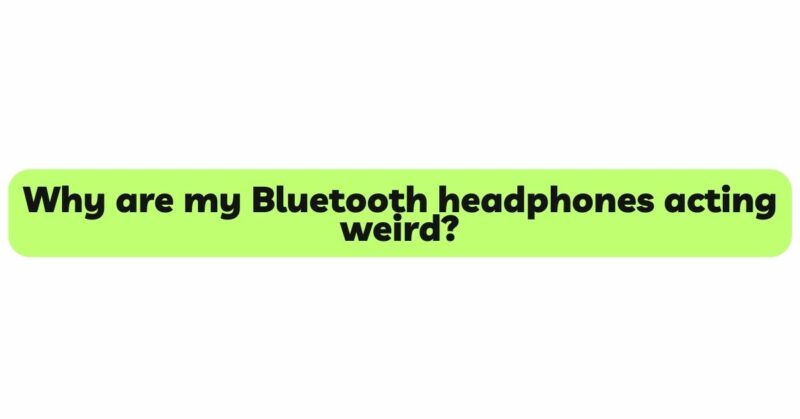Bluetooth headphones have become a staple for music enthusiasts and professionals alike, offering the convenience of wireless audio and freedom from tangled cords. However, despite their popularity and advancements in technology, Bluetooth headphones can sometimes act strangely, exhibiting various peculiar behaviors that can be perplexing and frustrating. From audio dropouts and connectivity issues to sudden battery drain and erratic controls, these strange occurrences can hinder your listening experience. In this comprehensive article, we will explore the common reasons why Bluetooth headphones act weirdly, understand the underlying causes of these behaviors, and provide practical solutions to resolve these issues and restore normal functionality.
Common Reasons for Bluetooth Headphone Anomalies
- Interference and Signal Weakness:
Interference from other wireless devices, such as Wi-Fi routers and other Bluetooth gadgets operating on the same frequency band, can disrupt the Bluetooth signal. Weak Bluetooth signals caused by distance or physical obstructions can also lead to strange headphone behavior.
- Outdated Firmware or Software:
Using outdated firmware on your Bluetooth headphones or the connected device can result in compatibility issues and unexpected glitches that cause strange behavior.
- Low Battery Levels:
Bluetooth headphones with low battery charge may behave erratically, leading to audio dropouts, connection problems, and other unexpected behaviors.
- Software and Firmware Bugs:
Like any electronic device, Bluetooth headphones can encounter software and firmware bugs that trigger unusual actions, such as malfunctioning controls or random disconnections.
- Environmental Factors:
The listening environment can impact Bluetooth headphone performance. High levels of ambient noise or electromagnetic interference can lead to erratic behavior.
- Device Compatibility:
Not all Bluetooth headphones are compatible with every device. Compatibility issues can result in strange behavior, such as limited functionality or incorrect control responses.
- Overuse and Wear:
Excessive wear and tear on your Bluetooth headphones, especially if they are not water-resistant, can lead to internal damage, causing various strange issues.
Understanding and Troubleshooting Weird Bluetooth Headphone Behavior
- Check Bluetooth Signal Strength:
Ensure that your headphones and the connected device are within a reasonable range for a strong Bluetooth connection. Minimize physical obstructions and electronic interference to improve signal strength.
- Reduce Interference:
Relocate other wireless devices that may be causing interference with your Bluetooth headphones. Keep Wi-Fi routers, cordless phones, and other Bluetooth devices away from your headphones to minimize potential disruptions.
- Update Firmware and Software:
Check for firmware updates for your Bluetooth headphones and the connected device. Regular updates address bugs and compatibility issues, improving overall performance.
- Charge Your Bluetooth Headphones:
Always keep your Bluetooth headphones adequately charged to prevent erratic behavior due to low battery levels.
- Reset and Re-pair:
If you encounter strange issues, try resetting your Bluetooth headphones and re-pairing them with the connected device. This can often resolve minor connectivity and software-related problems.
- Test with Other Devices:
To determine whether the issue is specific to your device, try connecting your Bluetooth headphones to other devices and observe their behavior. If they behave normally, the problem may be with the original device.
- Optimize Listening Environment:
Ensure you are in a relatively quiet environment to avoid audio distortion and improve overall headphone performance.
- Investigate Hardware Issues:
If strange behavior persists, inspect your Bluetooth headphones for physical damage or wear and tear. Consider seeking professional assistance for repairs if necessary.
- Enable Safe Mode:
Some Bluetooth headphones have a safe mode that disables additional features to isolate issues. Check the user manual to see if your headphones have this feature.
- Contact Manufacturer Support:
If all troubleshooting attempts fail, contact the manufacturer’s customer support for further assistance and potential warranty coverage.
Conclusion
Bluetooth headphones offer a seamless wireless audio experience, but strange behavior can sometimes disrupt this convenience. By understanding the common reasons for such anomalies and employing practical troubleshooting steps, you can resolve these issues and restore your Bluetooth headphones to their normal functionality.
Interference, outdated firmware, low battery levels, software bugs, and device compatibility are among the key factors that can cause Bluetooth headphones to act weirdly. Regular firmware updates, keeping the headphones charged, and ensuring a clear Bluetooth signal can go a long way in preventing strange behaviors.
Remember that Bluetooth headphone issues can vary depending on the make and model, so it’s essential to refer to the user manual or manufacturer’s support resources for model-specific guidance. With proactive troubleshooting and proper care, you can continue to enjoy the benefits of your Bluetooth headphones and a seamless wireless audio experience without the disruptions of strange behaviors.