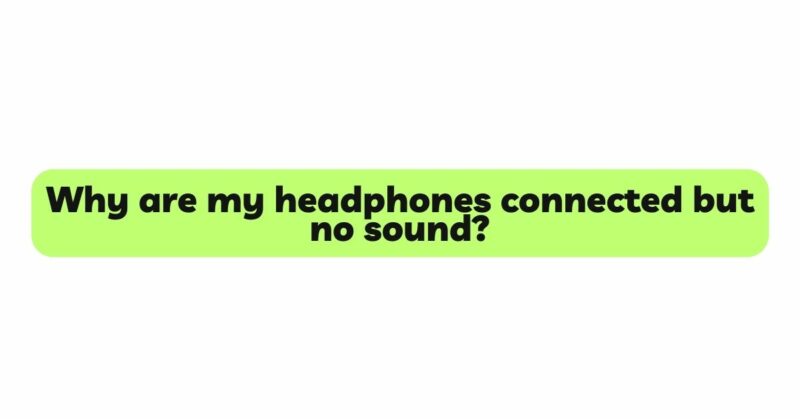The frustration of plugging in your headphones, expecting to immerse yourself in your favorite music or podcast, only to be met with silence can be quite disheartening. This perplexing issue of headphones being connected but producing no sound is a common occurrence faced by many users. While it may seem like a daunting problem to tackle, understanding the potential reasons behind this phenomenon can help troubleshoot and resolve the issue. In this article, we will explore the various factors that can lead to headphones being connected but producing no sound, ranging from simple fixes to more complex technical concerns.
- Check the Basics: Volume Settings
Before delving into intricate troubleshooting, it’s essential to start with the basics. Double-check the volume settings on both the audio source and the headphones themselves. Ensure that the volume is not set too low or muted. Sometimes, the most straightforward solution can be the most overlooked one.
- Damaged Headphone Cable or Jack
One of the most common culprits behind no sound in connected headphones is a damaged cable or audio jack. Regular usage and improper handling can lead to wear and tear, resulting in frayed cables or a loose audio jack connection. Inspect the headphone cable for any visible damage and try using the headphones with another audio device to determine if the issue lies with the cable or the audio source.
- Verify the Audio Source
Sometimes, the problem may not lie with the headphones themselves but with the audio source. Test the audio source with other headphones or speakers to see if sound is produced. If there is sound with other devices, the issue likely lies with the headphones. However, if there is no sound with other devices as well, the audio source may be the root cause of the problem.
- Check Audio Jack Compatibility
Different audio devices may have different audio jack configurations. For instance, some headphones may come with a 3.5mm TRS (Tip-Ring-Sleeve) audio jack, while certain devices require a TRRS (Tip-Ring-Ring-Sleeve) audio jack for microphone support. Ensure that the headphone’s audio jack is compatible with the audio source, especially if it is designed to support additional functionalities like a built-in microphone.
- Faulty Audio Jack or Port
The audio jack on the audio source itself may be faulty, resulting in no sound output. Try connecting the headphones to another device to see if they produce sound. If there is still no sound, the issue may lie with the audio jack or port on the headphones. In such cases, seeking professional repair or contacting the manufacturer’s customer support may be necessary.
- Incorrect Audio Output Settings
Some audio devices, particularly computers and smartphones, allow users to choose between various audio output options. For example, a computer may have separate audio output options for speakers and headphones. Make sure that the correct output option is selected to ensure that the sound is directed to the headphones.
- Software and Driver Issues
Outdated or corrupted audio drivers on the audio source can lead to no sound output. Ensure that the audio drivers are up-to-date and functioning correctly. Updating the audio drivers or reinstalling them can often resolve software-related issues causing no sound in the connected headphones.
- Bluetooth Connectivity Concerns
For wireless headphones, Bluetooth connectivity issues may be the root cause of no sound. Check if the headphones are correctly paired with the audio source, and if necessary, re-pair them. Ensure that the headphones are within the recommended Bluetooth range of the audio source to maintain a stable connection.
- Battery and Power-Related Problems
For wireless headphones with internal batteries, insufficient battery charge can lead to no sound output. Check the headphone’s battery level and charge them if necessary. Additionally, ensure that the headphones are properly powered on and functioning correctly.
- Hardware Malfunctions
In rare cases, the issue of connected headphones producing no sound may be due to internal hardware malfunctions. This could include faulty drivers, damaged speakers, or other technical problems. If all other troubleshooting steps fail to resolve the issue, seeking professional repair or considering a replacement may be the best course of action.
Conclusion
Experiencing connected headphones with no sound can be a perplexing and frustrating issue. However, armed with an understanding of the potential causes, users can effectively troubleshoot and resolve the problem. Starting with the basics, such as volume settings and cable integrity, is crucial. Verifying audio jack compatibility and checking for software or driver issues are also important steps. In cases where the audio source is the problem, testing it with other headphones or speakers can help pinpoint the issue. By following these troubleshooting techniques and solutions, users can enjoy uninterrupted sound and fully immerse themselves in their audio experience once again.