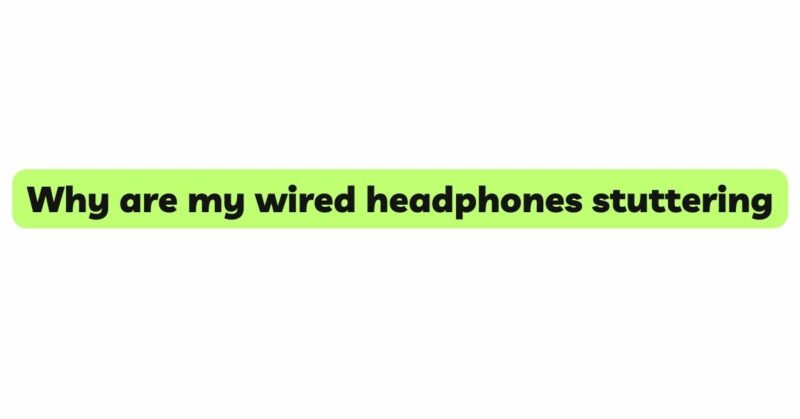Wired headphones have long been a popular choice for audio enthusiasts and casual users alike, offering reliable connectivity and high-quality sound reproduction. However, despite their apparent simplicity, many users encounter a frustrating problem with their wired headphones: stuttering audio. This phenomenon manifests as brief interruptions, audio dropouts, or repeated glitches that disrupt the listening experience. Understanding the root causes behind wired headphone stuttering is crucial for effectively troubleshooting and resolving these issues. In this article, we will delve into the common factors that contribute to stuttering in wired headphones and explore potential solutions to ensure a seamless and enjoyable audio experience.
- Cable Integrity and Damage
The integrity of the headphone cable is fundamental to the overall performance of wired headphones. Over time, cables can experience wear and tear due to regular usage, improper handling, or accidental tugs. Frayed or damaged cables can lead to inconsistent signal transmission, resulting in stuttering audio. Users should regularly inspect their headphone cables for visible damage and, if necessary, consider replacing them with high-quality, durable cables to maintain reliable audio connectivity.
- Loose Connections
Another common culprit behind headphone stuttering is loose connections. The audio jack, where the headphone cable connects to the audio source (e.g., smartphone, laptop, or audio player), can become slightly dislodged over time. When this occurs, the audio signal may intermittently fail to transmit smoothly, leading to stuttering or dropouts. Ensuring a snug and secure connection between the headphone jack and the audio source can significantly reduce stuttering issues.
- Inadequate Device Power
In certain situations, stuttering in wired headphones may be linked to insufficient power from the audio source. This is more common in cases where the headphones require higher power levels to drive high-impedance drivers effectively. If the connected device, such as a smartphone or computer, cannot supply the necessary power, the audio signal may stutter or distort at higher volume levels. Using an external headphone amplifier or choosing headphones with lower impedance can help resolve this issue.
- Audio Codec and Compression
The quality of the audio codec and compression used by the audio source can also impact headphone performance. Certain codecs may compress audio data heavily to reduce file sizes, which can lead to data loss during transmission and result in stuttering audio. Using high-quality audio formats and less-compressed codecs, such as FLAC or WAV, can help maintain audio fidelity and mitigate stuttering issues.
- Software and Driver Problems
Issues with software drivers on the audio source can also contribute to headphone stuttering. Outdated or corrupted drivers may fail to handle audio data efficiently, leading to glitches during playback. Updating audio drivers to the latest versions or reinstalling them can often resolve software-related issues causing stuttering in wired headphones.
- Interference and Crosstalk
Electromagnetic interference from nearby electronic devices can impact the performance of wired headphones. When headphone cables run close to power cables or other devices emitting electromagnetic fields, crosstalk may occur, resulting in audio disruptions and stuttering. Users should try to keep headphone cables away from potential sources of interference to minimize the impact on audio quality.
- Hardware Incompatibility
Headphones are designed to work with a wide range of audio devices, but incompatibility issues can still arise. Some headphones may not be fully compatible with certain audio sources, leading to stuttering or distorted audio. Ensuring that the headphones are compatible with the specific audio device and using appropriate adapters, if needed, can help address hardware-related incompatibility problems.
- Faulty Headphone Components
In rare cases, headphone stuttering may be caused by faulty internal components. For instance, a malfunctioning driver unit, loose wiring inside the headphone cups, or defective soldering can all lead to audio irregularities. If other troubleshooting steps fail to resolve the issue, users may need to seek professional repair or consider replacing the headphones.
Conclusion
Wired headphones are cherished for their reliable audio performance, but stuttering can disrupt the otherwise enjoyable listening experience. By understanding the common causes behind headphone stuttering, users can effectively troubleshoot and resolve these issues. Regularly inspecting headphone cables for damage, ensuring secure connections, and choosing appropriate audio formats are practical steps to prevent stuttering. Additionally, keeping software and drivers up-to-date, avoiding sources of interference, and verifying compatibility between headphones and audio devices can further enhance the audio experience. By applying these measures, users can enjoy uninterrupted and immersive audio playback with their wired headphones, immersing themselves in the world of sound without the frustration of stuttering disruptions.