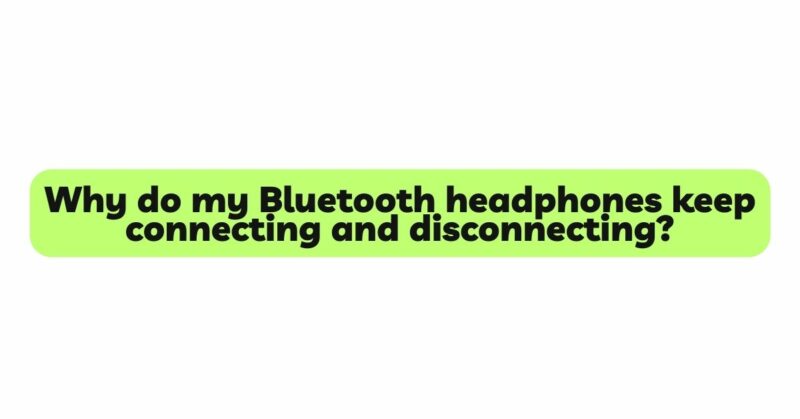Bluetooth headphones have revolutionized the way we experience audio, offering the freedom to enjoy music, podcasts, and calls without the constraints of tangled wires. However, there’s nothing more frustrating than facing constant connection disruptions, where your Bluetooth headphones keep connecting and disconnecting unexpectedly. This common issue can be perplexing and hinder your listening experience. In this comprehensive article, we will explore the various reasons behind the problem, delve into troubleshooting techniques, and provide effective solutions to overcome the Bluetooth headphone connection woes.
Understanding Bluetooth Technology
Before delving into the specific causes of Bluetooth headphone disconnections, let’s first grasp the fundamentals of Bluetooth technology. Bluetooth is a wireless communication protocol that allows devices to transmit data and audio over short distances. Bluetooth headphones use this technology to establish a connection with your smartphone, tablet, computer, or other compatible devices. The connection is established using radio waves, which operate on the 2.4 GHz frequency band.
Common Reasons for Bluetooth Headphone Connection Issues
- Interference and Obstructions:
One of the primary culprits behind Bluetooth headphone connection problems is interference from other electronic devices operating on the same frequency band. Devices like Wi-Fi routers, microwave ovens, and cordless phones can disrupt the Bluetooth signal, leading to intermittent connections. Additionally, physical obstructions, such as walls and metal structures, can weaken the signal and cause dropouts.
- Low Battery or Power Saving Mode:
Bluetooth headphones with low battery levels may struggle to maintain a stable connection. In some cases, when the battery is critically low, the headphones might automatically enter a power-saving mode, leading to frequent disconnections to conserve power.
- Outdated Firmware or Software:
Manufacturers often release firmware updates to improve the performance and stability of their Bluetooth headphones. Outdated firmware can lead to compatibility issues and result in connection problems. Similarly, outdated Bluetooth drivers on your connected device can also cause disconnections.
- Signal Range:
Bluetooth technology is designed for short-range communication, typically within a range of 30 feet (10 meters). If you move beyond this range or if there are significant signal obstructions, the connection can drop.
- Pairing Issues:
Problems during the pairing process can also lead to frequent disconnections. Incorrect pairing, pairing with multiple devices simultaneously, or pairing with non-compatible devices can all contribute to connectivity problems.
Troubleshooting Steps and Solutions
- Check Battery Levels:
Ensure that your Bluetooth headphones have an adequate battery charge. Charge them fully and monitor the battery level during usage. If your headphones have a power-saving mode, consider disabling it to avoid frequent disconnections.
- Check Bluetooth Device Compatibility:
Verify that your headphones are compatible with the device you are trying to connect them to. Review the manufacturer’s specifications and user manual to ensure they can establish a stable connection with your specific device.
- Reduce Interference:
Minimize interference from other electronic devices by moving your Bluetooth headphones and connected device away from sources of potential interference. Additionally, try to avoid crowded areas with multiple wireless devices operating simultaneously.
- Clear Line of Sight:
Create a clear line of sight between your Bluetooth headphones and the connected device to improve signal strength and stability. Removing obstructions can significantly reduce disconnection issues.
- Update Firmware and Software:
Check the manufacturer’s website for any available firmware updates for your Bluetooth headphones. Additionally, ensure that your connected device has the latest Bluetooth drivers and software updates installed.
- Reset and Re-pair:
If you are experiencing connection problems, try resetting your Bluetooth headphones and re-pairing them with your device. This process can often resolve pairing-related issues.
- Forget and Reconnect:
On your connected device, forget the Bluetooth headphones from the list of paired devices, and then initiate the pairing process again. This helps in establishing a fresh and stable connection.
- Factory Reset:
If all else fails, perform a factory reset on your Bluetooth headphones. Keep in mind that this will erase any saved settings, so refer to the user manual for instructions on how to perform a reset.
Conclusion
Bluetooth headphone connection issues can be frustrating, but by understanding the common causes and employing effective troubleshooting techniques, you can overcome this problem and enjoy uninterrupted audio experiences. Interference, low battery levels, outdated firmware, and pairing problems are common culprits behind the frequent connecting and disconnecting phenomenon.
Always remember to keep your headphones and connected devices updated with the latest firmware and software. Additionally, create a suitable environment with minimal obstructions and interference to enhance the stability of the Bluetooth connection.
With the right approach and a bit of patience, you can ensure a seamless Bluetooth experience and revel in the freedom of wireless audio without the hassle of constant disconnections.