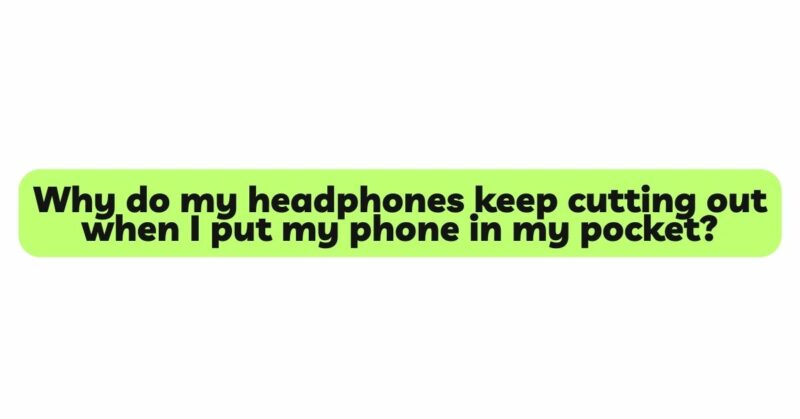Headphones have become an essential part of our daily lives, allowing us to enjoy music, podcasts, and calls without disturbing those around us. However, many users encounter a frustrating issue where their headphones keep cutting out when they put their phone in their pocket. The interruptions in audio playback can be both annoying and inconvenient, especially when the headphones work perfectly when the phone is held in hand. In this article, we will delve into the technical aspects of headphone connectivity, explore the reasons behind these audio interruptions, and provide practical solutions to resolve the problem and ensure a seamless listening experience.
I. Understanding the Basics of Headphone Connectivity:
Wired headphones connect to the audio source device through a physical cable, providing a stable and consistent connection. However, many modern headphones are wireless and rely on Bluetooth technology to establish a connection with the source device, such as a smartphone or tablet.
Bluetooth technology uses radio waves to transmit audio signals between the source device and the headphones. While wireless headphones offer convenience and mobility, they are more susceptible to certain factors that can cause audio cutting out.
II. Causes of Headphone Cutting Out When Phone is in Pocket:
- Signal Absorption and Obstruction:
When the phone is placed inside a pocket, the human body can act as an obstruction and absorb the Bluetooth signal. The human body contains water and other conductive materials that can attenuate and weaken radio waves, including those used for Bluetooth communication. As a result, the Bluetooth signal between the phone and the headphones may struggle to pass through the body, leading to audio cutting out.
- Signal Attenuation and Reflection:
In addition to signal absorption, signal attenuation and reflection can occur when the Bluetooth signal encounters the body’s tissues and fluids. The radio waves can either weaken as they pass through the body or bounce off its surface, leading to signal degradation. Consequently, the headphones may receive weaker or distorted signals, resulting in audio cutting out.
- Physical Obstructions:
The fabric of the pocket, especially if it is made of thick or water-resistant material, can further contribute to signal attenuation. Additionally, other physical obstructions, such as walls or metallic objects in close proximity, may weaken the Bluetooth signal and cause audio interruptions.
- Bluetooth Antenna Placement:
The location of the Bluetooth antenna in both the headphones and the phone can influence signal strength. If the Bluetooth antenna in the headphones is located on one side and the phone is placed on the opposite side of the body, the body itself may block or attenuate the signal, leading to audio cutting out.
- Signal Congestion:
In areas with a high density of Bluetooth devices, such as public transportation or crowded events, there can be increased signal congestion. Multiple Bluetooth signals operating in close proximity can interfere with each other, leading to interruptions in audio playback.
- Low Battery Levels:
Bluetooth headphones or the phone with low battery levels may experience reduced signal strength, resulting in audio cutting out. Low battery levels can affect the stability of the Bluetooth connection and lead to disruptions in audio playback.
III. Solutions to Mitigate Headphone Cutting Out:
- Phone Placement:
To minimize signal interference from the human body, consider placing the phone in a different pocket or using an armband or waist pouch. Keeping the phone on the same side as the headphones’ Bluetooth antenna can also help.
- Line of Sight:
Maintaining a clear line of sight between the headphones and the phone can help reduce signal obstructions. Placing the phone in an open pocket or positioning it above waist level can improve signal reception.
- Signal Congestion:
In crowded areas with many Bluetooth devices, try changing the Bluetooth frequency or using a different channel to reduce signal interference. These options can usually be adjusted in the Bluetooth settings of both the phone and the headphones.
- Firmware and Software Updates:
Ensuring that both the phone and the headphones have the latest firmware or software updates is essential. Manufacturers frequently release updates to improve Bluetooth stability and performance.
- Use Bluetooth 5.0:
If possible, consider using Bluetooth 5.0 technology, which offers improved signal range and reliability compared to previous Bluetooth versions.
- Use Signal Boosters:
Bluetooth signal boosters or extenders can enhance the range and strength of Bluetooth signals, reducing the likelihood of audio cutting out.
Conclusion:
Headphone cutting out when the phone is in a pocket can be attributed to signal absorption, attenuation, and obstruction caused by the human body and physical materials. Interference from other Bluetooth devices in crowded environments and low battery levels can also contribute to the problem. By understanding these underlying causes and implementing practical solutions such as phone placement, maintaining line of sight, reducing signal congestion, updating firmware and software, and considering Bluetooth 5.0 technology, users can enhance headphone performance and enjoy uninterrupted audio playback. As technology continues to evolve, Bluetooth connectivity is expected to become more robust and efficient, providing users with an enhanced wireless audio experience.