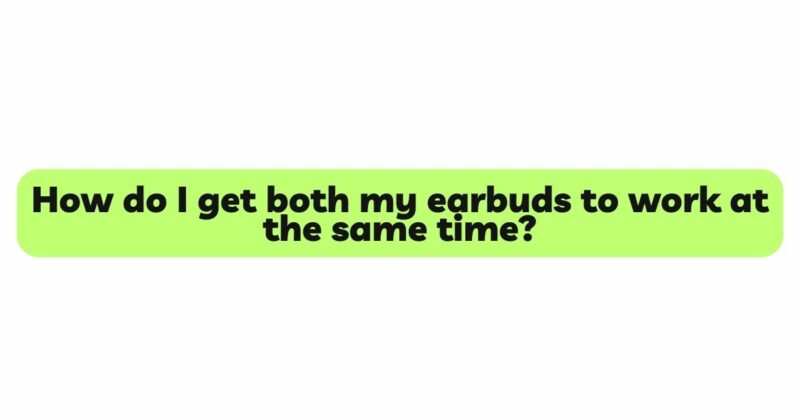The world of audio has evolved dramatically over the years, with earbuds becoming an inseparable part of our daily lives. However, the joy of listening to your favorite music, podcasts, or taking calls can quickly turn to frustration when you find that only one earbud is working. Rest assured, you are not alone in this experience, as many users face the challenge of getting both earbuds to work simultaneously. In this comprehensive article, we will explore the various reasons why earbuds might not work in sync, and more importantly, provide practical solutions to ensure you can enjoy a balanced and symmetrical audio experience.
I. Understanding the Basics: Stereo Sound
Before we delve into the solutions, let’s briefly understand the basics of stereo sound. Stereo audio refers to the use of two distinct audio channels, typically the left and right channels, to create a more immersive and realistic sound experience. Earbuds are designed to provide stereo sound, where each earbud represents one channel. To achieve the best audio experience, it’s crucial to ensure both earbuds are working together harmoniously.
II. Check Earbud Connection and Placement
The first step in troubleshooting single-sided audio is to examine the physical aspects of your earbuds:
- Proper Connection: Ensure both earbuds are securely connected to your audio device or each other, depending on whether you are using wired or wireless earbuds.
- Clean Earbuds and Charging Case: Over time, earwax, dirt, and debris can accumulate on the earbuds or inside the charging case, obstructing sound output. Gently clean the earbuds and case with a soft, dry cloth to remove any buildup.
- Proper Ear Placement: Sometimes, the earbud might not be seated correctly in the ear, leading to poor audio. Adjust the fit of the earbuds and experiment with different ear tips to find the most comfortable and secure fit.
III. Bluetooth Connectivity Issues
For wireless earbuds, Bluetooth connectivity can be a common culprit for single-sided audio:
- Reconnect Earbuds: Disconnect the earbuds from your audio device and reconnect them. This can help resolve minor connectivity glitches.
- Check Bluetooth Pairing: Ensure your earbuds are correctly paired with your audio device. If you have paired them with multiple devices, disconnect them from the other devices to avoid interference.
- Reset Earbuds: Some earbuds have a reset function that can help resolve connectivity issues. Refer to the user manual for instructions on how to reset your specific earbud model.
IV. Audio Balance Settings
Your audio device may have balance settings that control the volume distribution between the left and right channels:
- Balance Adjustment: Check your device’s audio settings and ensure that the balance is set to the center or equal for both channels. If it is skewed to one side, it can lead to sound only coming out of one earbud.
- Equalizer Settings: If your device has an equalizer, ensure that it is not configured in a way that affects the audio balance between the left and right channels.
V. Audio Source and Cable Issues
For wired earbuds, issues with the audio source or cable can cause audio imbalance:
- Test with Different Audio Sources: Check if the issue persists when using the earbuds with various audio sources. This will help determine if the problem is with the earbuds or the source device.
- Replace Audio Cable (Wired Earbuds): If you are using wired earbuds, try using a different audio cable to rule out cable-related issues.
VI. Earbud Compatibility
Compatibility is crucial for earbuds to work harmoniously with your audio device:
- Impedance Matching: Ensure that the impedance of the earbuds is compatible with your audio device. Mismatched impedance can lead to sound imbalance.
- Driver Size and Quality: The drivers inside the earbuds play a vital role in sound reproduction. Check that both earbuds have similar driver specifications to achieve balanced audio.
VII. Firmware Updates and Software Settings
Manufacturers occasionally release firmware updates to address bugs and improve performance:
- Check for Firmware Updates: Visit the manufacturer’s website or app to check if there are any firmware updates available for your earbuds. Upgrading the firmware can resolve software-related issues.
- Reset to Factory Settings: Some earbuds allow users to reset them to their factory settings. This can help resolve any software glitches that might be causing audio imbalance.
VIII. Seek Professional Support
If none of the above solutions resolves the issue, consider seeking assistance from the earbud manufacturer’s customer support or visiting an authorized service center. They can diagnose any underlying hardware or software problems and provide the necessary repairs or replacements.
Conclusion
Achieving symmetrical sound with both earbuds working simultaneously is essential for a fulfilling audio experience. By examining physical connections, cleaning the earbuds, checking Bluetooth connectivity, adjusting audio settings, and ensuring compatibility, you can troubleshoot and resolve common issues causing single-sided audio. Regular maintenance and keeping up with firmware updates will also help ensure your earbuds perform optimally. In the end, a balanced and immersive audio experience awaits you, enriching your enjoyment of music, podcasts, calls, and all forms of audio content.