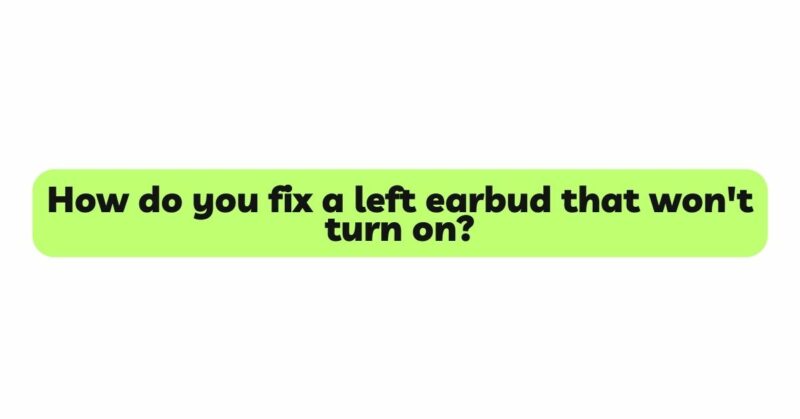Wireless earbuds have become an indispensable part of our daily lives, providing convenience and freedom from tangled cords. However, encountering the frustrating issue of a left earbud not turning on can be disheartening, disrupting your audio experience and leaving you with an unbalanced sound. In this comprehensive article, we will delve into the various reasons behind the unresponsive left earbud and provide you with a step-by-step troubleshooting guide to help you diagnose and resolve the problem effectively.
- Check the Battery Level
The most common reason for the left earbud not turning on is a drained battery. As most wireless earbuds are designed with individual batteries for each earpiece, the left earbud may have run out of charge while the right one still functions. To address this, place both earbuds in their charging case and ensure that the case is connected to a power source. Allow the earbuds to charge for the recommended duration, which is typically mentioned in the user manual. After charging, try turning on the left earbud again.
- Clean the Charging Connectors
Dirt, debris, or corrosion on the charging connectors can interfere with the charging process, leading to a left earbud that won’t turn on. Inspect the charging connectors on both the earbud and the charging case for any visible obstruction or damage. Gently clean the connectors with a soft, dry cloth or a cotton swab dipped in rubbing alcohol to ensure a proper connection during charging.
- Verify Charging Equipment Functionality
Faulty charging equipment can also be a reason behind the left earbud not turning on. Test the charging cable, charging case, and power adapter with another device to ensure they are functioning correctly. If any of these components are found to be defective, consider replacing them with compatible alternatives and attempt to charge the left earbud again.
- Perform a Reset
If the battery and charging equipment are not at fault, try performing a reset on the left earbud. The reset process varies among different earbud models, so refer to the user manual or the manufacturer’s website for specific instructions. A reset can clear any temporary glitches and restore the earbud’s default settings, often resolving issues related to startup problems.
- Update Firmware and Drivers
Outdated firmware or drivers can also cause the left earbud to malfunction. Manufacturers frequently release updates to improve performance and address known issues. Check the manufacturer’s website or app for any available updates and follow the instructions to update the firmware or drivers for your earbuds.
- Check for Physical Damage
Inspect the left earbud for any visible physical damage, such as cracks, dents, or broken components. Physical damage can disrupt the internal circuitry, resulting in the earbud failing to turn on. If you notice any damage, it is best to contact the manufacturer’s customer support or visit an authorized service center for professional assessment and potential repairs.
- Perform a Software Reset
If the left earbud remains unresponsive, performing a software reset might help. This process will clear any custom settings and configurations that could be causing the problem. To perform a software reset, follow the specific instructions provided in the user manual or refer to the manufacturer’s website for guidance.
- Test with Different Devices
To rule out any device-specific issues, try pairing the left earbud with another compatible device. If the earbud works fine with the other device, the problem may lie with the original device’s settings or Bluetooth connection. In such cases, adjust the settings on the device or reset the Bluetooth connection to establish a successful pairing.
- Seek Professional Assistance
If all the troubleshooting steps fail to resolve the issue, the left earbud may have internal hardware problems that require professional expertise. Contact the manufacturer’s customer support or visit an authorized service center for further assistance and potential repairs.
Conclusion
A left earbud that won’t turn on can disrupt your audio experience and leave you with an unbalanced sound. However, with patience and a systematic approach to troubleshooting, you can often identify and resolve the problem on your own. Start by checking the battery level and cleaning the charging connectors. Verify the functionality of the charging equipment and consider performing a reset or updating the firmware and drivers. Inspect the earbud for physical damage and perform a software reset if needed. If the issue persists, try pairing the earbud with a different device to isolate the problem. If all else fails, seek professional assistance for a thorough assessment and potential repairs. By following the step-by-step troubleshooting guide provided in this article, you increase the chances of successfully reviving your left earbud and restoring your complete wireless audio experience.