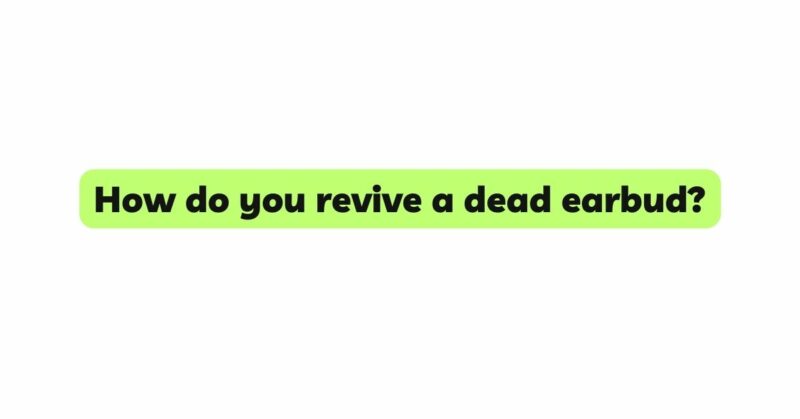Earbuds have revolutionized the way we enjoy audio content, providing a personal and immersive listening experience. However, encountering a dead earbud can be an exasperating experience, leaving us with an unbalanced and incomplete audio journey. The silence in one ear can disconnect us from our favorite music, podcasts, calls, or entertainment. While a dead earbud may seem like the end of its useful life, fear not! In many cases, there are steps you can take to revive your earbud and bring back the symphony of sound. In this comprehensive guide, we will explore the step-by-step process to revive a dead earbud and rediscover the harmony of audio once again.
- Verify the Earbud Connection (Wired Earbuds)
For wired earbuds, the first step is to check the connection between the earbud and the audio device. Ensure that the earbuds are securely plugged into the audio port. Gently wiggle the cable while listening to check for any loose connections or intermittent sound. Sometimes, the issue may be with the connection rather than the earbuds themselves.
- Inspect the Earbud Cable for Damage (Wired Earbuds)
A damaged cable can lead to sound disruptions, resulting in one earbud being dead. Examine the earbud cable for any visible signs of fraying, bending, or cuts. If you find any damage, consider replacing the cable with a compatible and high-quality alternative.
- Check the Battery Level (Wireless Earbuds)
For wireless earbuds, check the battery level of both earbuds. A depleted battery can cause one earbud to stop working while the other continues to function. Charge the earbuds fully and ensure they are correctly seated in their charging case.
- Verify Earbud Compatibility (Wireless Earbuds)
Certain wireless earbuds may have specific compatibility requirements with your audio device. Check with the manufacturer to ensure that your earbuds are compatible. Additionally, ensure that your audio device has the latest Bluetooth version for optimal performance.
- Inspect the Earbud Drivers
Earbuds consist of tiny drivers responsible for producing sound. Over time, the drivers may become damaged or worn out, resulting in one earbud being dead. Inspect the drivers for any visible damage or irregularities. If you notice any issues, consider seeking professional assistance or replacement.
- Perform a Factory Reset (Wireless Earbuds)
If your wireless earbuds come with a companion app or support firmware updates, consider performing a factory reset through the app or the earbuds themselves. This can help resolve any software-related issues that may be affecting the earbuds’ functionality.
- Test on Another Device
To determine if the issue lies with the earbuds or the audio source, try using the earbuds with another audio device. Connect the earbuds to a different smartphone, computer, or tablet, and play audio content. If the problem persists on multiple devices, the issue may be with the earbuds themselves.
- Clean the Earbuds and Ear Tips
Accumulated dirt, earwax, or debris in the earbuds or ear tips can obstruct sound transmission, causing one earbud to be dead. Carefully clean both the earbuds and ear tips using a soft, lint-free cloth or a cotton swab dipped in isopropyl alcohol.
- Seek Professional Assistance
If none of the above solutions work, it may be time to seek professional help. Contact the manufacturer’s customer support or visit an authorized service center for diagnosis and repair. If your earbuds are still under warranty, you may be eligible for a replacement or repair.
- Consider Replacement (For Irreparable Earbuds)
If your earbuds are irreparable or have been exhibiting issues for an extended period, it may be more practical to consider a replacement. Investing in a new pair of earbuds ensures an improved audio experience and longevity.
Conclusion
Experiencing a dead earbud can be disheartening, but with the right troubleshooting techniques and solutions, you can often revive the sound and resurrect your earbuds. Start by verifying the connection and inspecting the cable for wired earbuds. Check the battery level and verify compatibility for wireless earbuds. Inspect the earbud drivers for damage and consider performing a factory reset if necessary. Test the earbuds on another device to isolate the problem. Clean the earbuds and ear tips to ensure unobstructed sound transmission. Seek professional assistance if all else fails or consider replacement if your earbuds are irreparable. With patience and determination, you can revive a dead earbud and once again immerse yourself in your favorite audio content with balanced and clear sound.
Remember, the journey to reviving a dead earbud is not only about fixing a technical issue but also about reconnecting with your passion for music and sound. Stay curious, be persistent, and let your love for audio guide you as you navigate the path to audio revival.