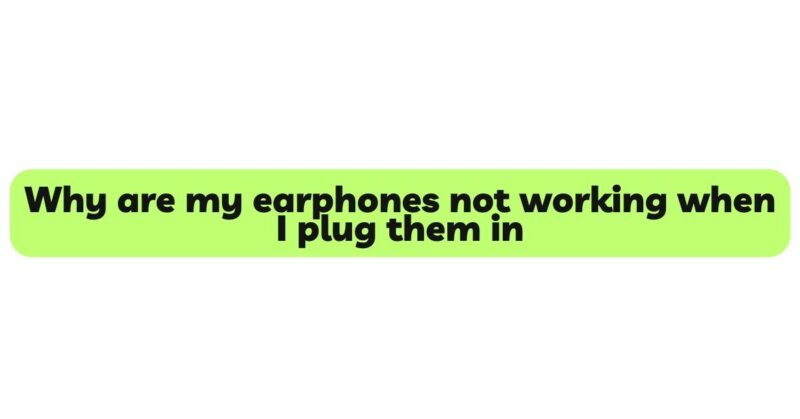There’s nothing more frustrating than plugging in your earphones with the anticipation of immersing yourself in your favorite music, only to find that there’s no sound. This common issue can leave you puzzled and wondering what went wrong. If you find that your earphones are not working when you plug them in, there could be several underlying reasons for this problem. In this article, we will explore the potential causes and provide detailed troubleshooting steps to help you get your earphones back to full functionality.
- Check the Earphone Jack
One of the most straightforward explanations for your earphones not working could be a loose or damaged earphone jack. The jack is the point of connection between your earphones and the audio device, and any damage or misalignment can disrupt the signal transfer.
- Gently inspect the earphone jack for any physical damage, such as bent or broken pins.
- Ensure the jack is fully and securely inserted into the audio device’s headphone or auxiliary port.
- Test with Different Devices
To determine whether the issue lies with your earphones or the audio device, try plugging your earphones into other devices that have a working audio output.
- If your earphones work on other devices, the problem likely lies with the original audio device or its settings.
- If the issue persists across multiple devices, the earphones themselves may be the cause.
- Clean the Earphone Jack and Audio Port
Dirt, lint, or debris can accumulate in the earphone jack or the audio port, leading to poor contact and sound disruption.
- Use a soft, dry toothbrush or a compressed air canister to clean the earphone jack and the audio port gently.
- Be cautious not to insert any foreign objects into the jack or port, as this can cause damage.
- Check Audio Settings
Sometimes, the audio settings on your device may be misconfigured, leading to no sound output through the earphones.
- Adjust the volume level and ensure it is not set to the minimum or muted.
- Check the audio output settings and make sure the correct output device (e.g., headphones or earphones) is selected.
- Examine the Earphone Cable
A damaged or frayed earphone cable can interrupt the audio signal and result in no sound output.
- Carefully inspect the entire length of the earphone cable for any visible damage.
- If you notice any fraying or breaks in the cable, it may be time to consider replacing the earphones.
- Test Different Earphones
To rule out the possibility of your earphones being the problem, try using a different pair of working earphones or headphones with your audio device.
- If the substitute earphones work fine, it confirms that the issue is with your original earphones.
- If the replacement earphones also don’t work, the problem lies with the audio device or its settings.
- Update Audio Drivers (For Computers)
If you are using earphones with a computer, outdated or corrupted audio drivers can lead to audio problems.
- Go to the manufacturer’s website or the device manager on your computer to check for any available audio driver updates.
- Download and install the latest audio drivers to ensure proper functionality.
- Restart Your Audio Device
Sometimes, a simple restart can resolve temporary glitches or software conflicts affecting your audio output.
- Power off your audio device, wait for a few seconds, and then power it back on.
- Check if the earphones work after the restart.
- Factory Reset (For Mobile Devices)
For mobile devices, a factory reset can help resolve complex software issues that may be affecting the audio output.
- Backup your important data and perform a factory reset following the device’s instructions.
- After the reset, test the earphones to see if they are working properly.
- Contact Manufacturer Support
If you have exhausted all troubleshooting options and your earphones still aren’t working, it’s time to reach out to the manufacturer’s customer support.
- Provide them with details about the problem, the steps you have taken to troubleshoot, and any relevant information about the earphones.
- They may be able to offer further assistance or guide you through a warranty claim if applicable.
Conclusion
Encountering issues with your earphones not working when plugged in can be frustrating, but with the right troubleshooting approach, you can often resolve the problem. By checking the earphone jack, testing different devices, cleaning the jack and audio port, and verifying audio settings, you can narrow down the cause of the issue. Additionally, testing with different earphones and updating audio drivers can help pinpoint whether the problem lies with the earphones or the audio device. Remember to be patient and methodical during the troubleshooting process, and don’t hesitate to seek help from the manufacturer’s support if needed. With persistence and diligence, you can restore your earphones to their optimal performance and continue enjoying your audio experience.