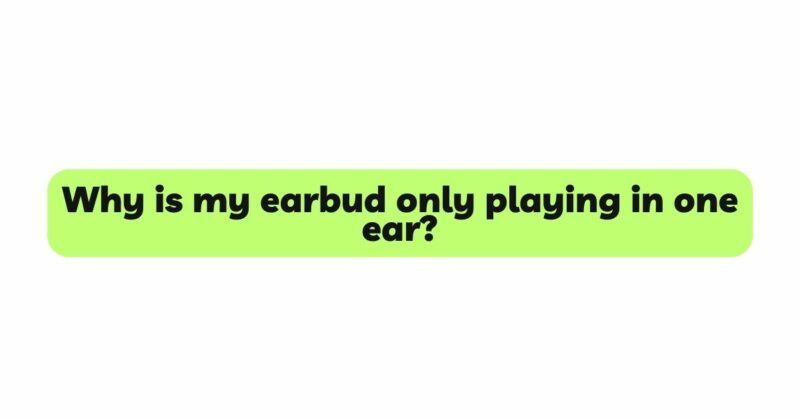Picture this: you plug in your favorite earbuds, ready to immerse yourself in the soothing rhythm of your favorite song, only to be greeted by audio coming out from just one side. If you’ve ever experienced the frustration of your earbud only playing in one ear, you’re not alone. This common issue can significantly impact your listening experience, leaving you wondering about the reasons behind this imbalance. In this article, we will explore the various factors that can cause earbuds to produce sound in only one ear and provide practical solutions to help you restore the balanced audio you crave.
I. Physical Damage and Connection Issues
One of the most prevalent reasons for single-sided audio in earbuds is physical damage or connectivity problems. Earbuds are delicate electronic devices, and over time, they can succumb to wear and tear. Here are some common culprits:
- Damaged Cable: Repeated bending, tangling, or accidental pulling of the earbud cable can lead to fraying or internal wire damage, resulting in a loss of sound on one side.
- Broken or Loose Connectors: The connectors on the earbuds or the audio jack may become loose or damaged, leading to an incomplete or faulty connection that affects audio output.
- Earbud Housing Damage: If the earbud housing is cracked or broken, it can impact the internal components, including the driver responsible for sound production, leading to sound issues in one ear.
II. Earwax Buildup and Dirt Accumulation
Earwax is a natural secretion that serves to protect the ear canal, but excessive buildup can be a significant factor causing audio imbalance in earbuds. Earwax or dirt can block the earbud’s sound outlet, leading to muffled or no audio in one ear.
III. Audio Settings and Device Configuration
Before assuming a hardware issue, it’s essential to check the audio settings on both your device and the earbuds:
- Balance Settings: Many audio devices, including smartphones and media players, have balance settings that allow users to adjust the audio output between the left and right channels. If these settings are misconfigured or accidentally changed, it can lead to sound only coming out of one earbud.
- Mono Audio Mode: Some devices have a mono audio mode designed for individuals with hearing impairments. Enabling this mode will send all audio output to a single earbud, leading to the perception of audio only in one ear.
IV. Incompatibility and Driver Issues
Earbuds can experience compatibility issues with certain devices, or there might be problems with their drivers:
- Impedance Mismatch: Impedance refers to the resistance the earbuds offer to the flow of electrical signals. If the impedance of the earbuds is not well-matched with the audio device, it can lead to an uneven audio distribution.
- Driver Imbalance: Earbuds are equipped with tiny drivers responsible for sound reproduction. If one of these drivers malfunctions or becomes unbalanced, it can cause audio to play only in one ear.
V. Manufacturing Defects
Despite stringent quality control, manufacturing defects can occur, resulting in earbuds with audio issues. Defective internal components or circuitry can lead to sound imbalance.
Solutions
Now that we’ve explored the potential reasons for single-sided audio in earbuds, let’s look at practical solutions to address this issue:
- Check Physical Integrity: Inspect the earbuds’ cable, connectors, and audio jack for any visible damage. Clean the connectors and audio jack gently to remove any debris or dirt that might be obstructing the connection.
- Clean Earbuds Regularly: Properly clean the earbuds to prevent earwax buildup and dirt accumulation. Use a soft, dry brush or a slightly damp cloth to clean the earbud housing and sound outlet.
- Adjust Audio Settings: Double-check the balance settings on your audio device and ensure they are correctly adjusted for a balanced audio output.
- Test on Different Devices: Verify if the issue persists when using the earbuds on different audio devices. If the problem is device-specific, it may be related to the device’s settings or compatibility.
- Try Mono Audio Mode: If your audio device has a mono audio mode, enable and disable it to determine if it’s causing the single-sided audio issue.
- Verify Impedance Compatibility: Check the earbuds’ impedance specifications and compare them with your audio device’s specifications. If there’s a mismatch, consider using earbuds with impedance that better matches your device.
- Seek Professional Support: If none of the above solutions resolve the problem, contact the earbud manufacturer’s customer support or visit an authorized service center for assistance. They can diagnose the issue and provide necessary repairs or replacements, especially if the earbuds are under warranty.
Conclusion
Experiencing audio only in one earbud can be frustrating, but understanding the potential causes and employing the appropriate solutions can help you restore the balanced audio experience you desire. Whether the issue is due to physical damage, earwax buildup, audio settings, or driver problems, the key is to approach troubleshooting methodically. By taking care of your earbuds and addressing any issues promptly, you can continue to enjoy your favorite music, podcasts, and calls with the immersive and balanced audio experience that earbuds are designed to provide.